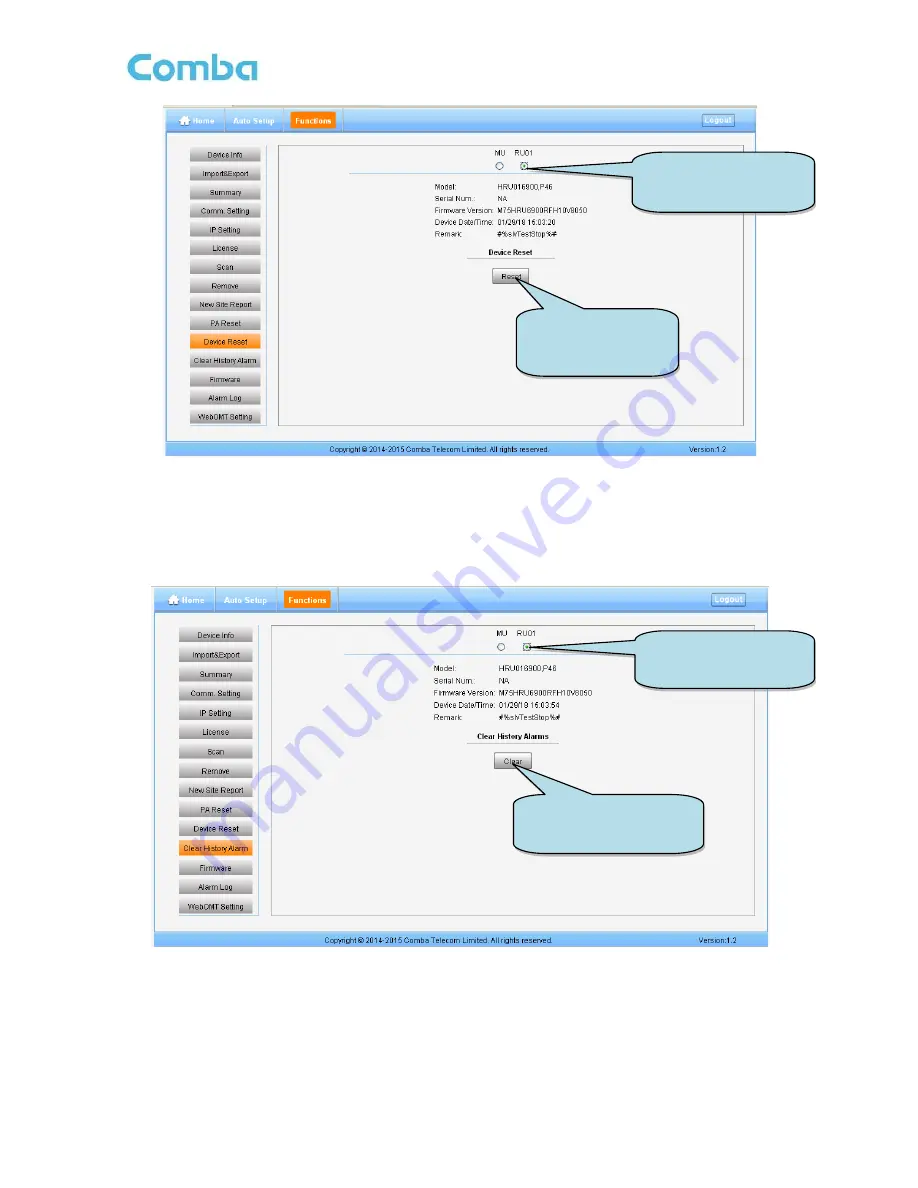
USER MANUAL FOR COMFLEX-6900
ENU STATUS : 1-0-0
Copyright - refer to title page
Page 52
Figure 59: Function - Device Reset
Note:
Device Resetprocess will last about 2~4 minutes. For MU monitor reset, users need to re-login
WEB GUI.
Clear History Alarm
Figure 60: Function - Clear History Alarm
Firmware
There are three functions on the [Firmware] bar: [Monitoring Upgrade], [Swap] and [Module Upgrade].
[Monitoring Upgrade] is used to upgrade software. [Swap] is to replace current firmware version to the
previous one. [Module Upgrade] is used to upgrade module software.
Step1
:
select a
device.
Step2
:
click
Reset key.
Step1
:
select a
device.
Step2
:
clear all
histoty alarms.















































