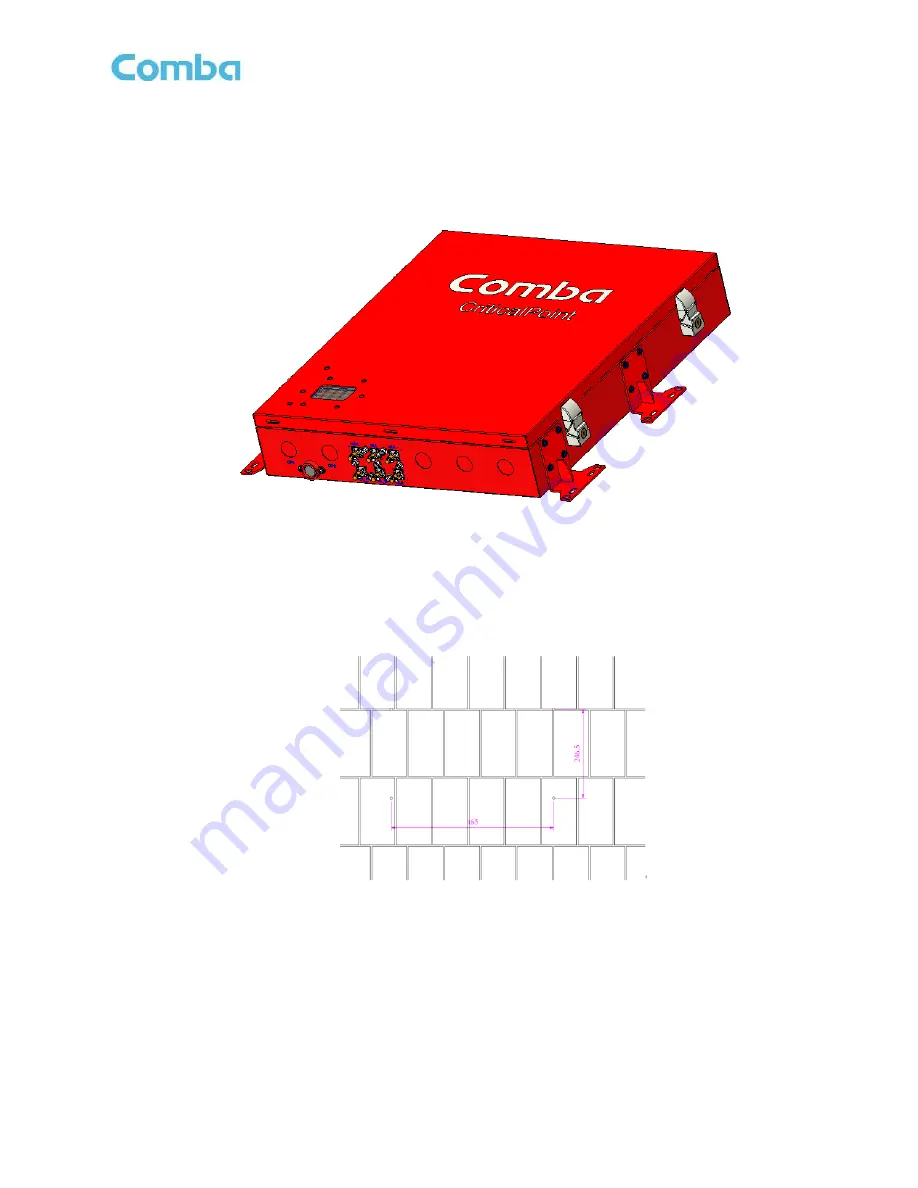
INSTALLATION GUIDE FOR UHF DAS
ENU STATUS : 1-0-0
Copyright - refer to title page
Page 27
⚫
Remove the two mounting hangers from the Expansion Unit, adjust the direction according to Figure 9, and install
it on the Expansion Unit. At the same time, install the remaining two mounting hangers attached in packing box on
the Expansion Unit, as shown in Figure 16;
Figure 16: The mounting hangers of Expansion Unit
⚫
On the selected wall, use a percussion drill and choose a suitable drill bit [φ8mm is recommended] to make a hole
according to the size [465*246.5mm] in Figure 17, and the depth is about 50mm;
Figure 17: Hole punching diagram for Wall-mounted installation
⚫
Remove the nut and washer of "M6×60, expansion bolt", insert the bolt and sleeve into the hole of the wall [the
threaded end faces outward]; then hang the device on the bolt, and then pad it Use a wrench to tighten the screws
for flat pads and spring pads, as shown in Figure 18;
⚫
Use the yellow-green ground wire in the accessories to reliably connect the equipment ground terminal and the
ground bar of the machine room;















































