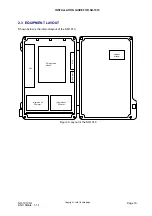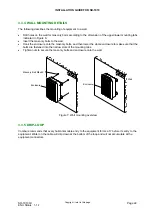INSTALLATION GUIDE FOR SR-1910
SR-1910 QI
Copyright - refer to title page
Page 24
ENU Status : 1-1-1
3.5 EQUIPMENT CONNECTIONS
3.5.1 GROUNDING CONNECTION
Ground connection
To ensure safe operation of the product, a ground (earth) connection is required. For single phase AC
power source, the product must be grounded by connecting the “earth wire” of the power cord to the ground
terminal of the AC supply.
Protective Ground Connection
The enclosure must be grounded securely by connecting a copper wire (CSA 16mm
2
) to the grounding
terminal on the equipment/rack, and the other end to a protective ground (i.e. building earth point). An
internationally acceptable colour code of the ground connection wire is green/yellow.
Such a ground connection implements the “Protective Ground Connection”, and must be connected to the
equipment at the designated ground point. In general, do not connect the supply before establishing an
adequate ground (earth) connection.
Construct the ground wire, and use appropriate crimp connectors where necessary. Locate and connect
the equipment grounding terminal to a protective ground (i.e. building earth point).
3.5.2 SERVICE VOLTAGE CONNECTION
The product accepts AC 220 or AC 110V power depending on the type of PSU installed.
•
The equipment accepts single phase 220VAC/110VAC power. The recommended AC connection is
rated at AC220V, 3.15A and has three connections to include earth. The power cord has been
pre-wired to the PSU and led out via the power cable gland.
•
The power cord has been pre-wired to the PSU and led out via the power cable gland.
3.5.3 LI-ION BATTERY CONNECTION
Li-ion battery is provided with the product to ensure that power is supplied to the system monitoring unit
and MCU and the alarm message can be sent out to the OMC effectively in case of mains power failure.
With the equipment lying flat, remove the bolts with an Allen Key, unlock and open the enclosure door.
Locate the battery pack. The in-line connector of the battery pack is “disconnected” from the PSU during
shipment. During installation, re-connect the in-line connector to activate the back-up supply to the MCU
board. Close the enclosure door, insert and tighten bolts to complete this procedure.
Caution: There is a risk of explosion if the battery is replaced by an incorrect type. Dispose of used
batteries according to the instructions.
3.5.4 RF CABLE CONNECTION
The connection of feeder cables is as follows:
•
MT
port
→
Connected to the feeder cable from service antenna
•
DT
port
→
Connected to the feeder cable from donor antenna