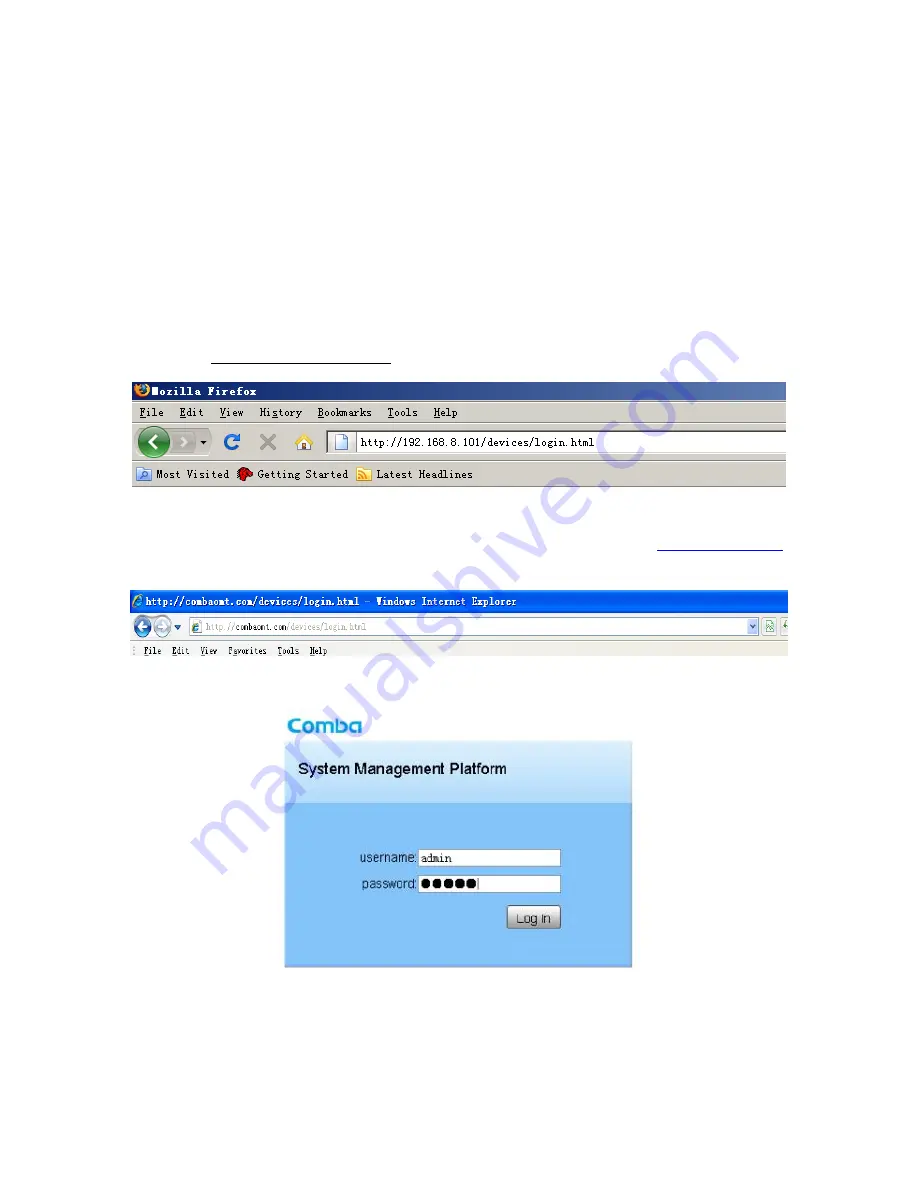
5 WEB GUI
mBDA can be monitored and controlled by WEB GUI, follow below contents to achieve system parameter
setting and commissioning.
5.1
WEB GUI CONNECTION
Step 1:
Connect PMU OMT port to PC RJ45 port with the supplied Ethernet cable to set up a physical
connection.
Step 2:
Open browser (browser IE7.0, IE8.0, Chrome or Firefox, suggest disply resolution is 1024×768),
input Web GUI
IP address: 192.168.8.101
, click [Enter].
Figure 25: Input IP Address
NOTE: DHCP and DNS are also available to login Web GUI. The domain name is:
www.combaomt.com
.
Input
User Name: admin; Password
(default password:
admin
). Click [Log in].
Figure 26: Input Domain Name
Figure 27: Input User Name and Password
















































