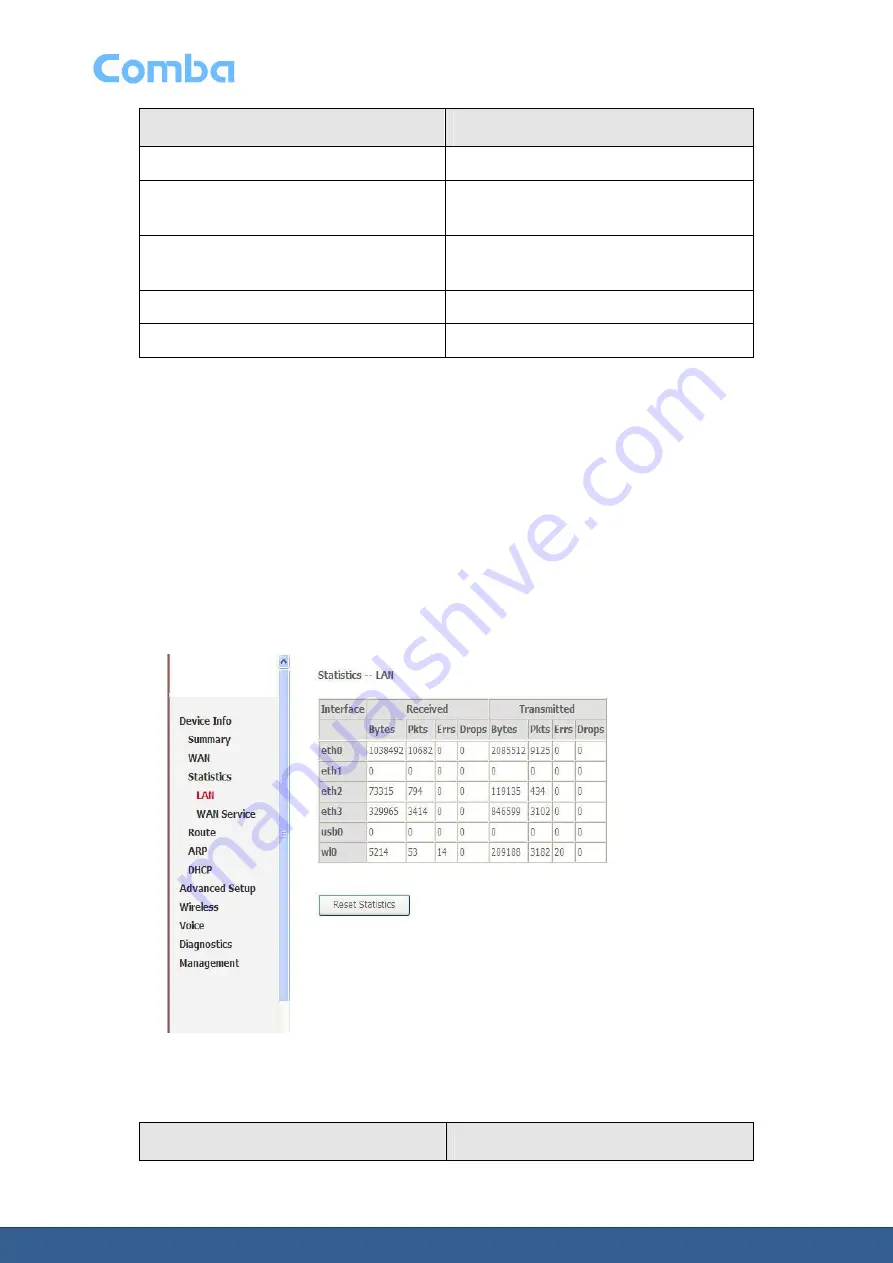
ONU User Manual
Page 18
Field
Description
NAT (read-only)
Indicates if NAT is enabled or disabled.
Firewall (read-only)
Indicates if the firewall is enabled or
disabled.
Status (read-only)
Indicates the current status of the WAN
service.
IPv4 Address (read-only)
The IPv4 address of the WAN service.
IPv6 Address (read-only)
The IPv6 address of the WAN service.
2.2.3
Statistics
The
Statistics
menu contains statistical information about the LAN, WAN service, and Optical.
Select
Statistics
in the
Device Info
menu to open the Statistics submenu.
LAN
The LAN window displays the statistics for the information received and transmitted over the LAN
interface.
Click
LAN
in the
Statistics
submenu to open the LAN window; see figure. 10
Figure 10: Statistics window
Table 5: Field Description
Field
Description
















































