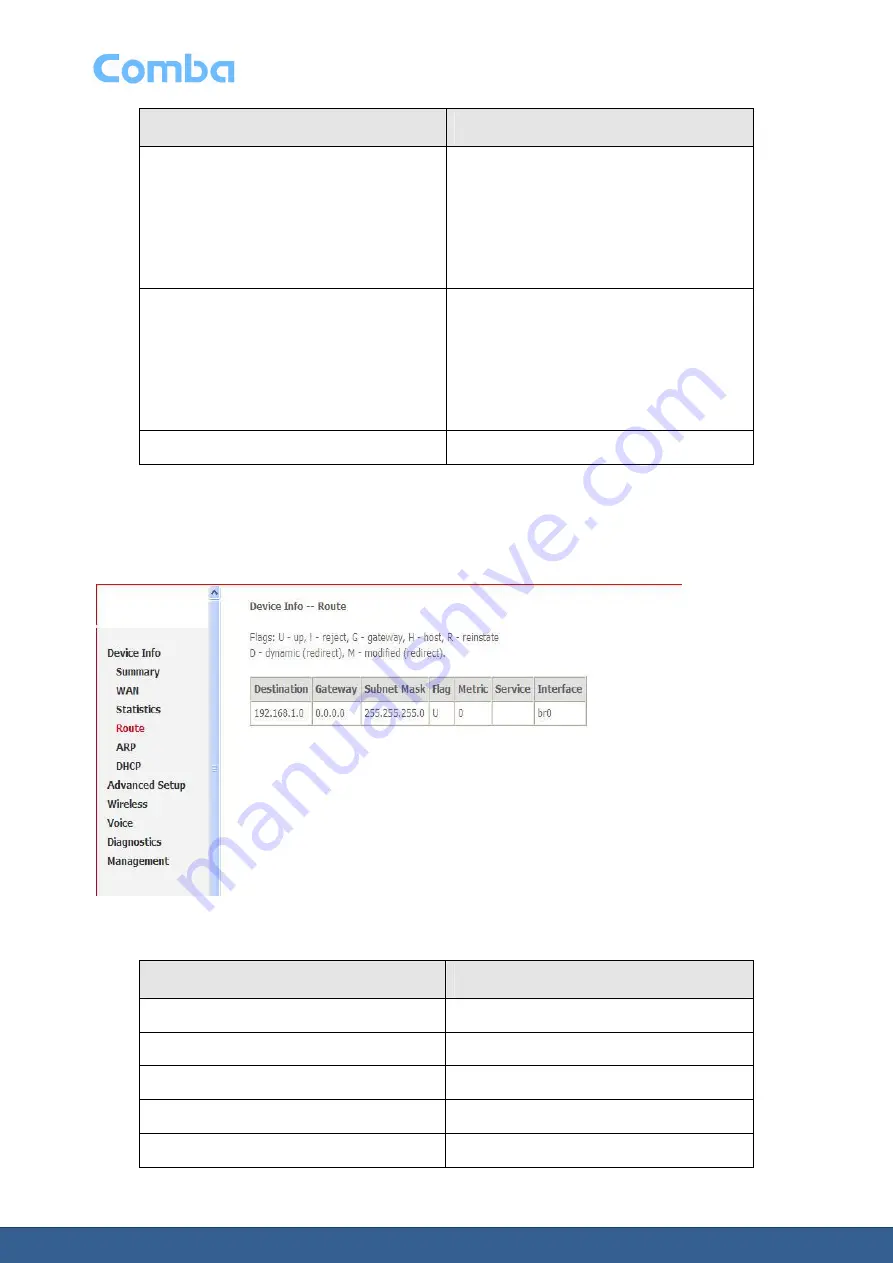
ONU User Manual
Page 20
Field
Description
Received (read-only)
Shows the number of:
Bytes
received.
Packets (
Pkts
) received.
Errors (
Errs
) received.
Packets dropped (
Drops
).
Transmitted (read-only)
Shows the number of:
Bytes
transmitted.
Packets (
Pkts
) transmitted.
Errors (
Errs
) transmitted.
Packets dropped (
Drops
).
Reset Statistics
Click to reset the statistics table.
2.2.4
Route
The Route window displays the route status information. Click
Route
in the Device Info menu to open
the Route window; see Figure 12
Figure 12: Route window
Table 7: Field Description
Field
Description
Destination (read-only)
The destination IP address of the route.
Gateway (read-only)
The gateway used by the route.
Subnet Mask (read-only)
The subnet mask of the destination.
Flag (read-only)
The status of the route.
Metric (read-only)
The number of hops during the route.















































