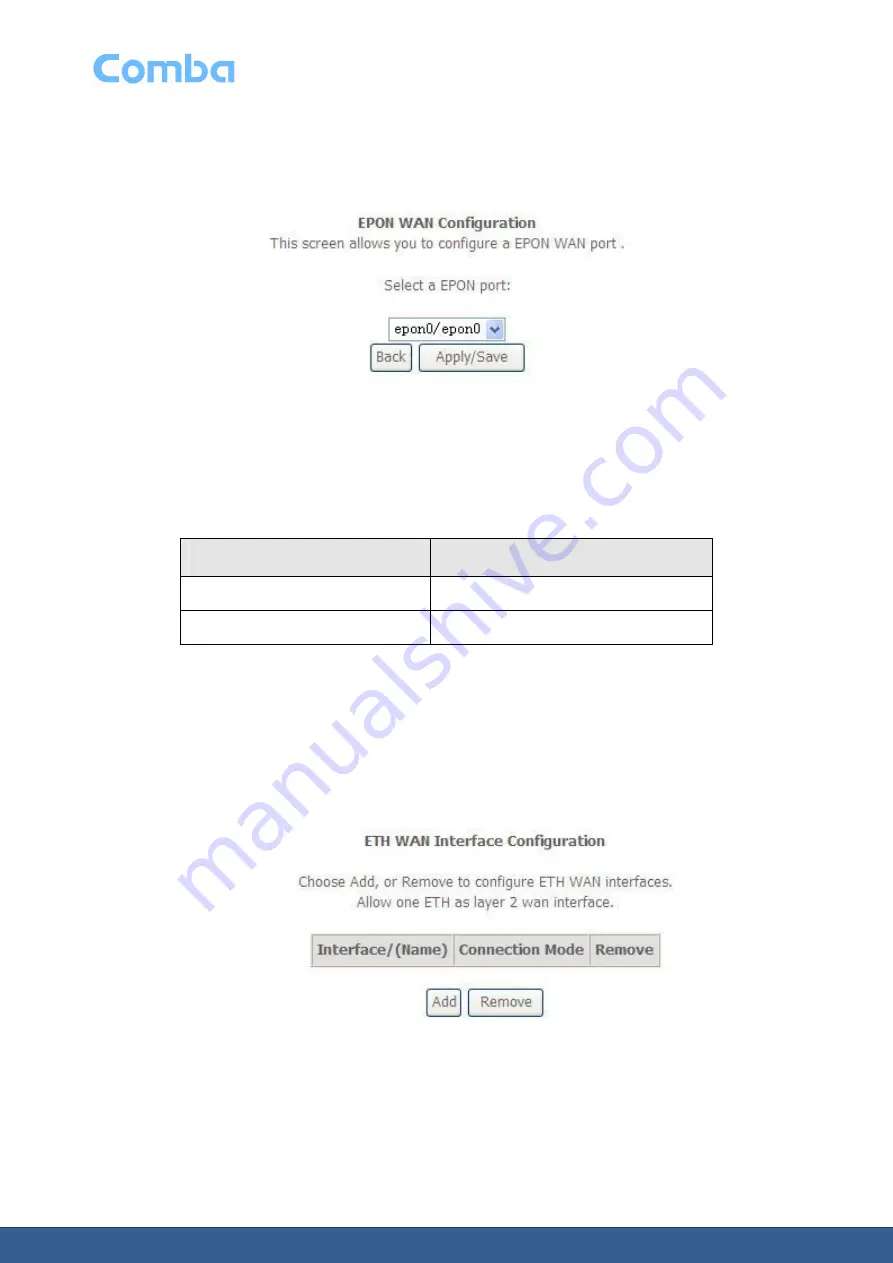
ONU User Manual
Page 23
If you have selected to add or modify an EPON interface connection, the EPON wan interface
Configuration window opens; see Figure 15.
Figure 15: EPON WAN Configuration window
Table 10 describes the fields of the EPON wan interface Configuration window.
Table 10: Field Description
Field
Description
Back
Click to return to the previous window.
Apply/Save
Click to save changes.
3. ETH Interface
The ETH WAN Interface Configuration window enables you to add, delete, or modify up to one ETH
WAN Layer 2 interface connections. Click
ETH Interface
in the Layer2 Interface menu to open the
ETH WAN Interface Configuration window; see Figure 16
Figure 16: ETH WAN Interface Configuration window
Table 11 describes the fields of the ETH WAN Interface Configuration window.














































