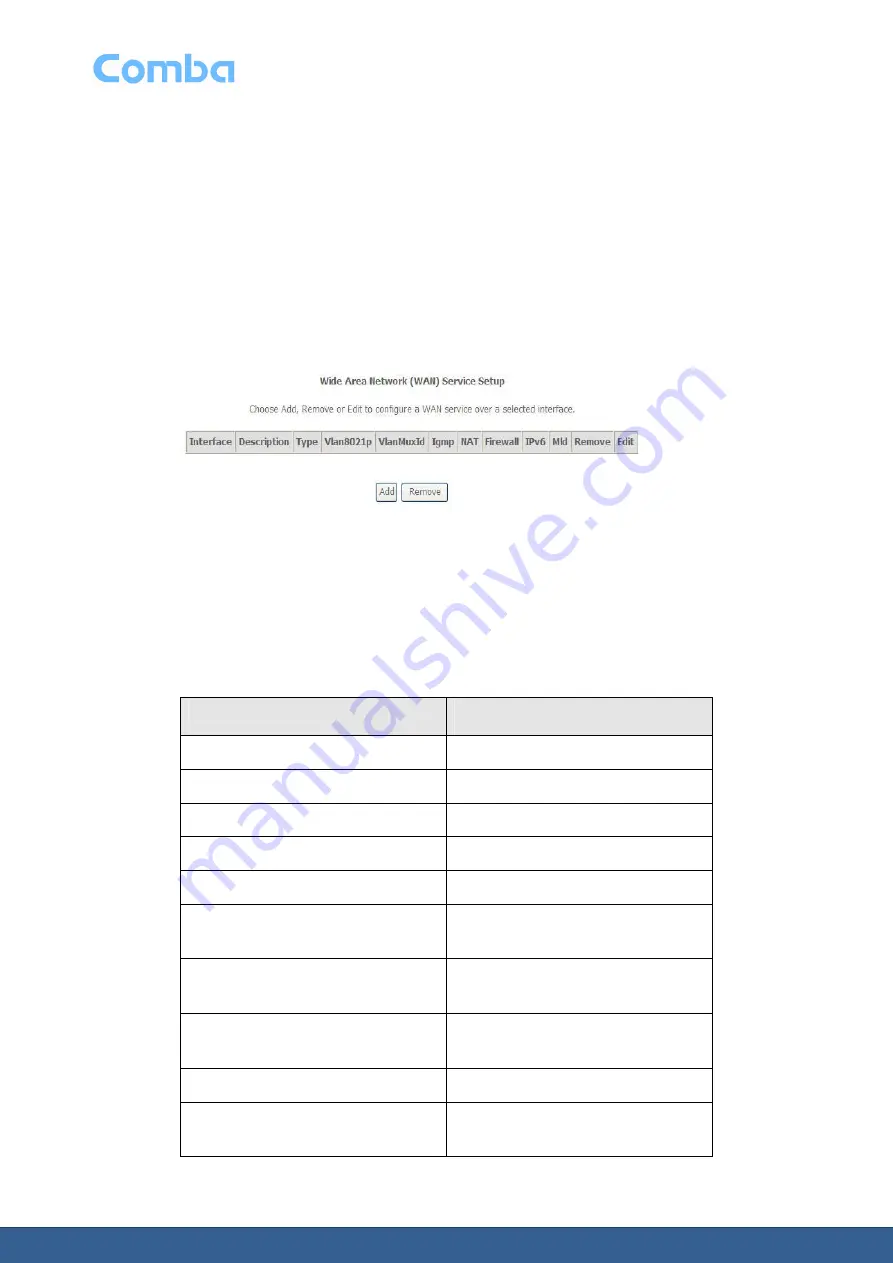
ONU User Manual
Page 25
2.3.2
WAN Service
If you have created a Layer2 interface, use WAN Service to configure the settings for a WAN service
over a selected interface. Select
WAN Service
from the
Advanced Setup
menu to open the WAN Setup
Service menu.
1. WAN Service Setup
The WAN Service Setup window enables you to add, delete, or modify WAN services over a selected
interface; see Figure 18.
Figure 18: WAN Service Setup window
Table 13 describes the fields of the WAN Service Setup window.
Table 13: Field Description
Field
Description
Interface (read-only)
The WAN service.
Description (read-only)
The WAN service mode.
Type (read-only)
The WAN service connection type.
VLAN8021p (read-only)
The priority of the WAN service.
VLANMuxId (read-only)
The VLAN ID of the WAN service.
Igmp (read-only)
Indicates if IGMP multicast is
enabled or disabled.
NAT (read-only)
Indicates if NAT is enabled or
disabled.
Firewall (read-only)
Indicates if the firewall is enabled or
disabled.
IPv6
IPv6 enabled or disabled
Mld
Mld(Multicast Listener
Discovery)enabled or disabled
















































