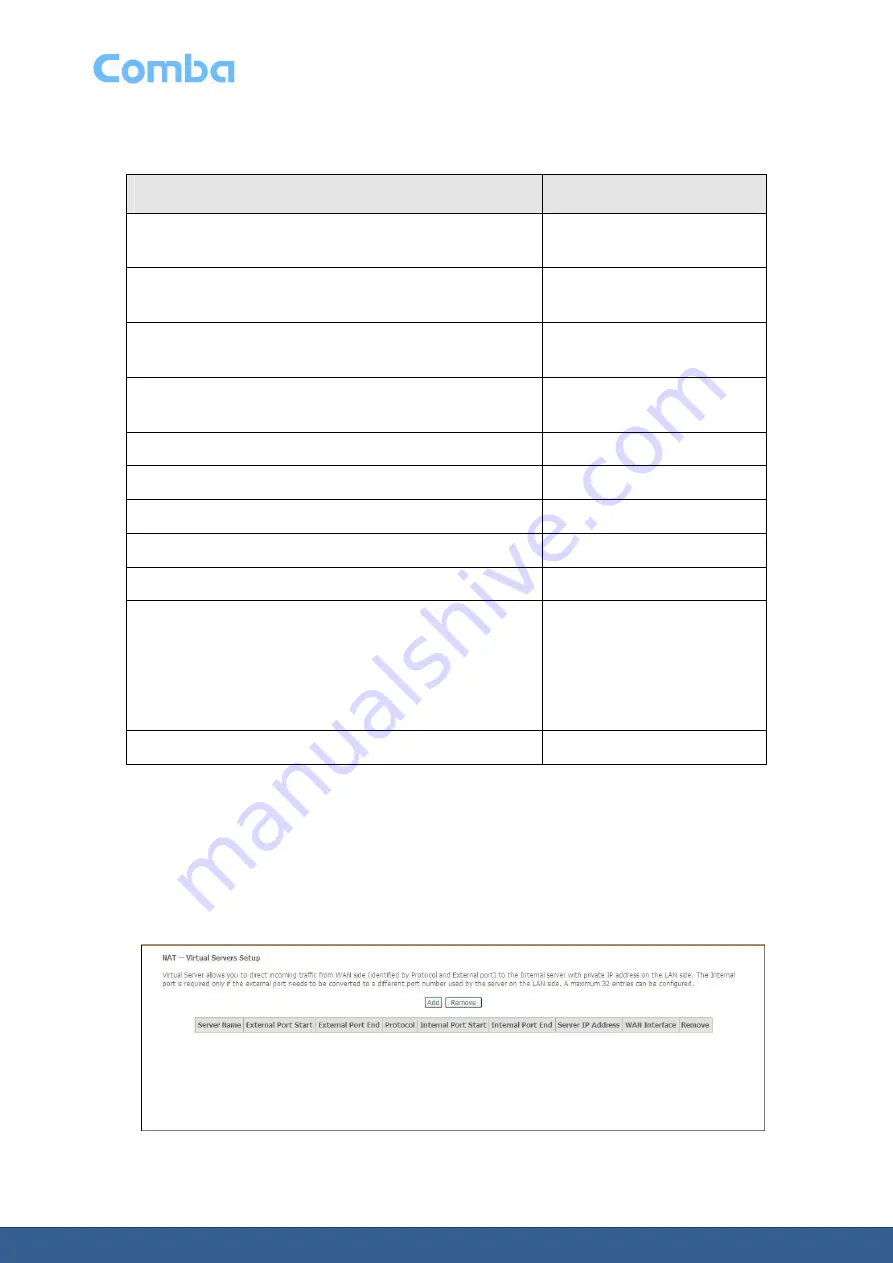
ONU User Manual
Page 37
Table 22 describes the fields of the IPv6 Autoconfig window.
Table 22: Field Description
Field
Description
Interface Address(prefix length is required)
Enter Interface Address of
IPv6.
Enable DHCPv6 Server
Enable/Disable DHCPv6
Server.
Start interface ID
Enter the start interface ID of
the DHCPv6 server.
End interface ID
Enter the end interface ID of
the DHCPv6 server.
Leased Time(hour)
Enter DHCPv6 leased time.
Enable RADVD
Enable/Disable RADVD.
Prefix
Enter the prefix.
Preferred Life Time(hour)
Enter preferred life time.
Valid Life Time(hour)
Enter valid life time.
Enable MLD Snooping
Enable to apply MLD
snooping and select one of
the following:
Standard Mode
Blocking Mode
Save/Apply
Click to save changes.
2.3.4
NAT
The NAT window enables you to configure the Virtual Servers, Port Triggering and DMZ Host.
1. Virtual Servers
Select
Virtual Servers
from the
Advanced Setup
menu to open the NAT submenu; see Figure 28.
Figure 28: Virtual Servers Setup window
















































