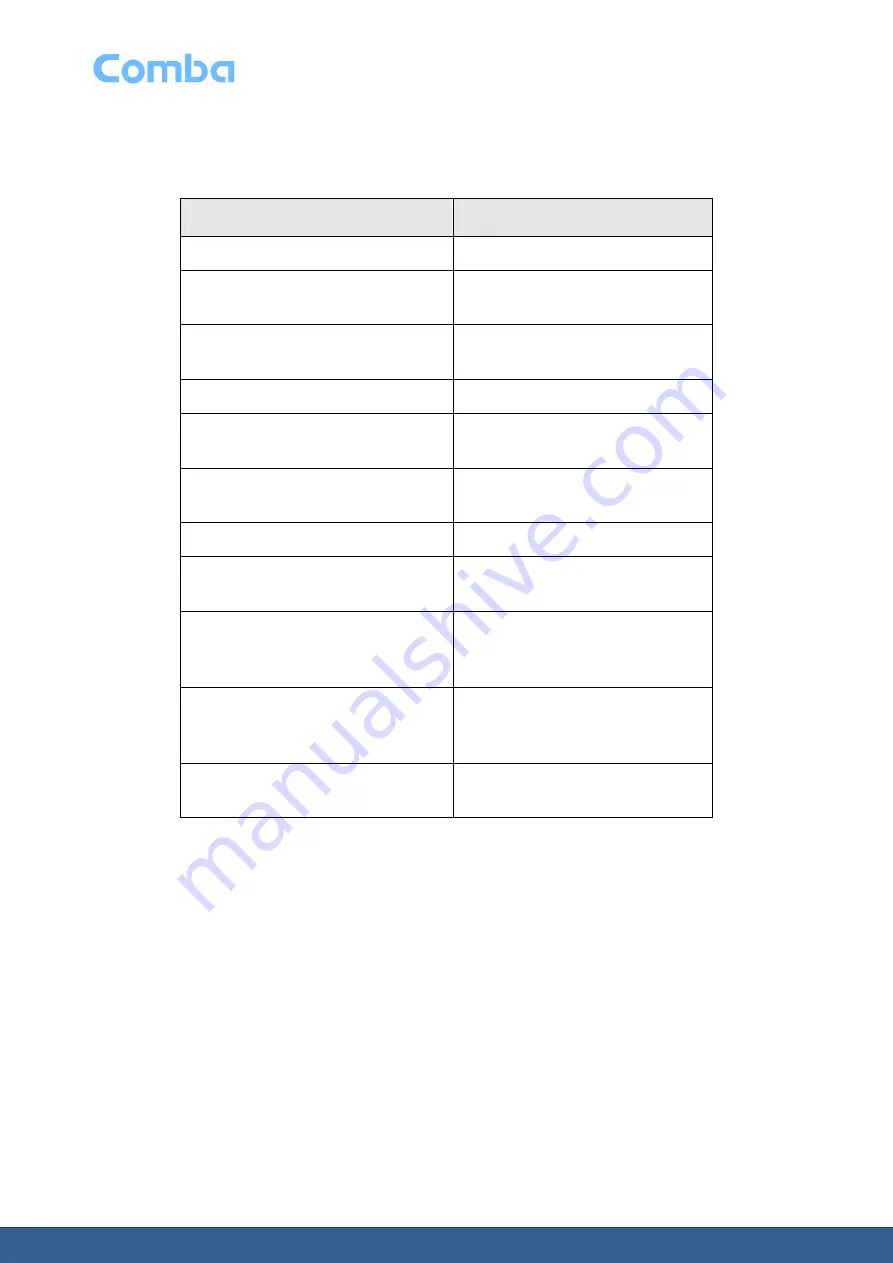
ONU User Manual
Page 38
Table 23 describes the fields of the Virtual Servers Setup window.
Table 23: Field Description
Field
Description
Filter Name (read-only)
The name of the virtual server.
External Port Start(read-only)
External Port Start of the virtual
server
External Port End(read-only)
External Port End of the virtual
server
Protocol (read-only)
The protocol of the virtual server.
Internal Port Start (read-only)
Internal Port Start of the virtual
server
Internal Port End (read-only)
Internal Port End of the virtual
server
Server IP Address(read-only)
The Virtual Servers IP Address.
WAN Interface (read-only)
The WAN Interface of the virtual
server
Remove
Enable the check-box to select the
virtual server to be removed from
the list.
Add
Click to add a virtual server; the
Add NAT – Virtual Servers window
opens.
Remove
Click to remove selected virtual
server.
If you have selected to
Add
a virtual server, the Add NAT – Virtual Servers window opens; see Figure
29
















































