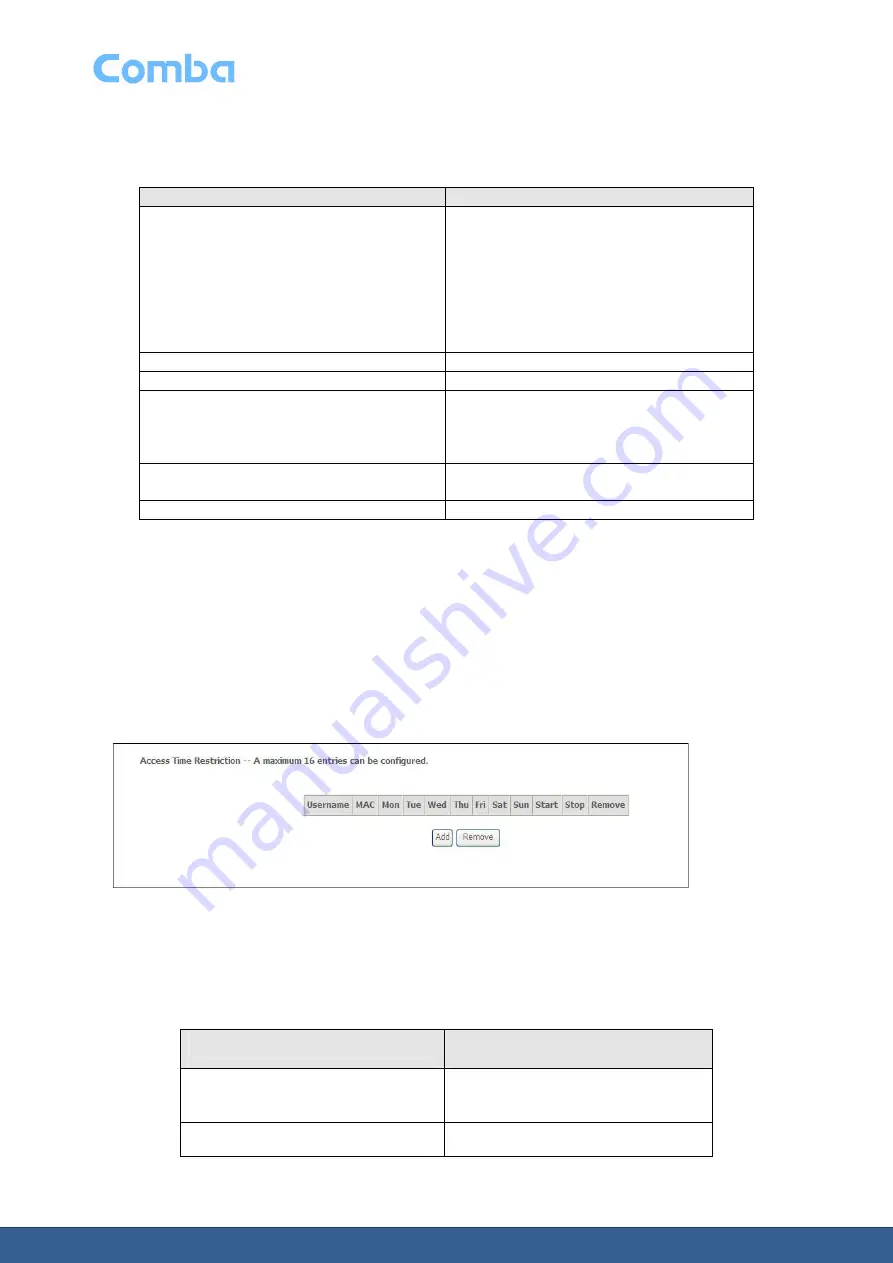
ONU User Manual
Page 47
Table 33 describes the fields of the Add MAC Filter window.
Table 33: Field Description
Field
Description
Protocol Type
Select the protocol type:
PPPoE
IPv4
IPv6
AppleTalk
IPX
NetBEUI
IGMP
Destination MAC Address
Enter the destination MAC address.
Source MAC Address
Enter the source MAC address.
Frame Direction
Select the frame direction:
LAN<=>WAN
WAN=>LAN
LAN=>WAN
WAN Interfaces (Configured in Bridge
mode only)
Select the WAN interface.
Save/Apply
Click to save changes.
2.3.6
Parental Control
The Parental Control menu enables you to configure time restrictions and setup URL filters. Select
Parental Control
from the
Advanced Setup
menu to open the Parental Control menu.
1. Time Restriction
Time Restriction enables you to set limits and restrictions for online use. Select
Time Restriction
from
the
Parental Control
menu to open the Access Time Restriction window; see Figure 39.
Figure 39: Access Time Restriction window
Table 34 describes the fields of the Access Time Restriction window.
Table 34: Field Description
Field
Description
Username (read-only)
The user whom the time restriction
is applied.
MAC (read-only)
The MAC address.















































