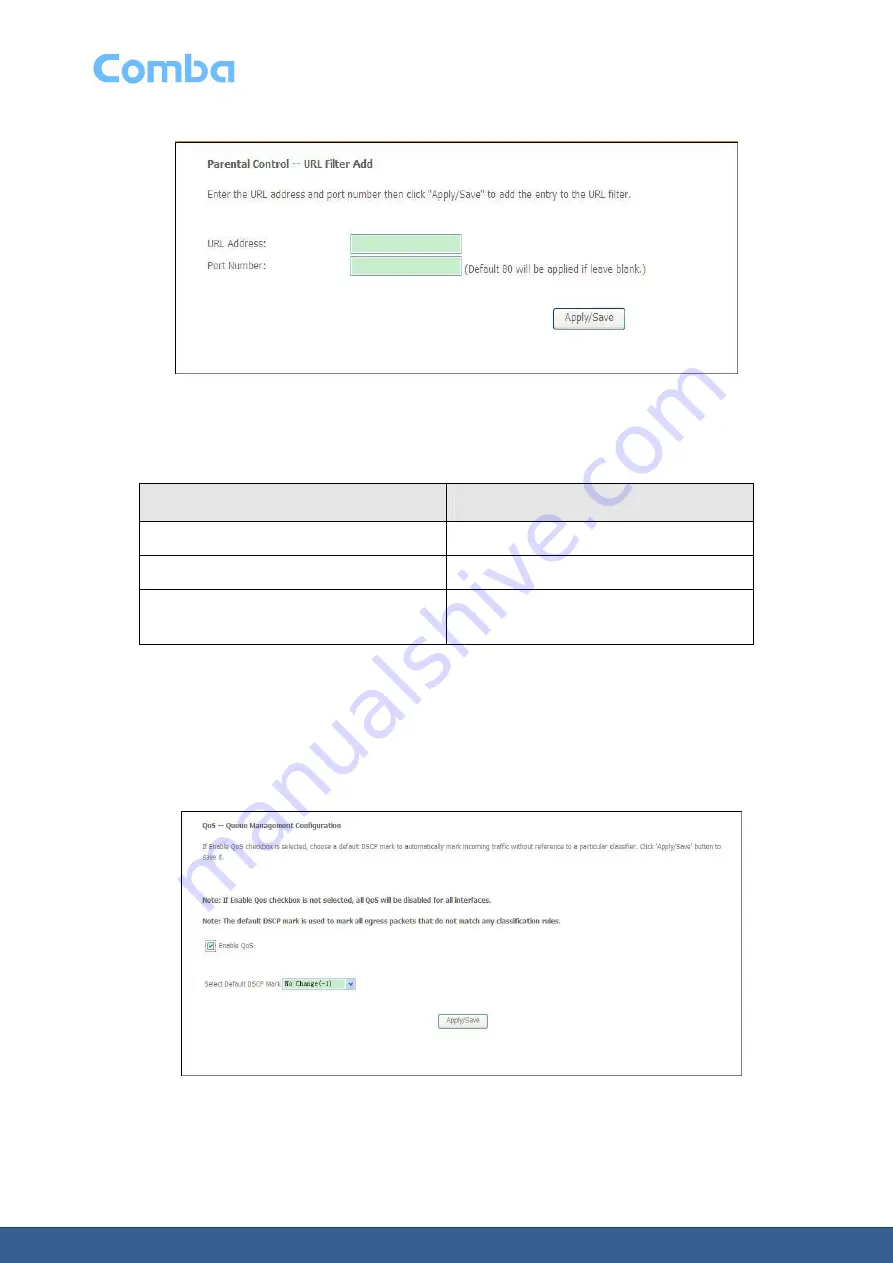
ONU User Manual
Page 50
If you have selected to
Add
URL filter, the URL Filter Add configuration window opens; see Figure 42.
Figure 42: URL Filter Add window
Table 37 describes the fields of the URL Filter Add window.
Table 37: Field Description
Field
Description
URL Address
Enter the URL address.
Port Number
Enter the port number.
Apply/Save
Click to apply and save the URL to the
filter list.
2.3.7
Quality of Service
Quality of Service enables you to configure the QoS settings for the WAN interface. Select
Quality of
Service
from the
Advanced Setup
menu to open the Quality of Service menu and the Qos -- Queue
Management Configuration window; see Figure 43.
Figure 43: QoS – Queue Management Configuration window
















































