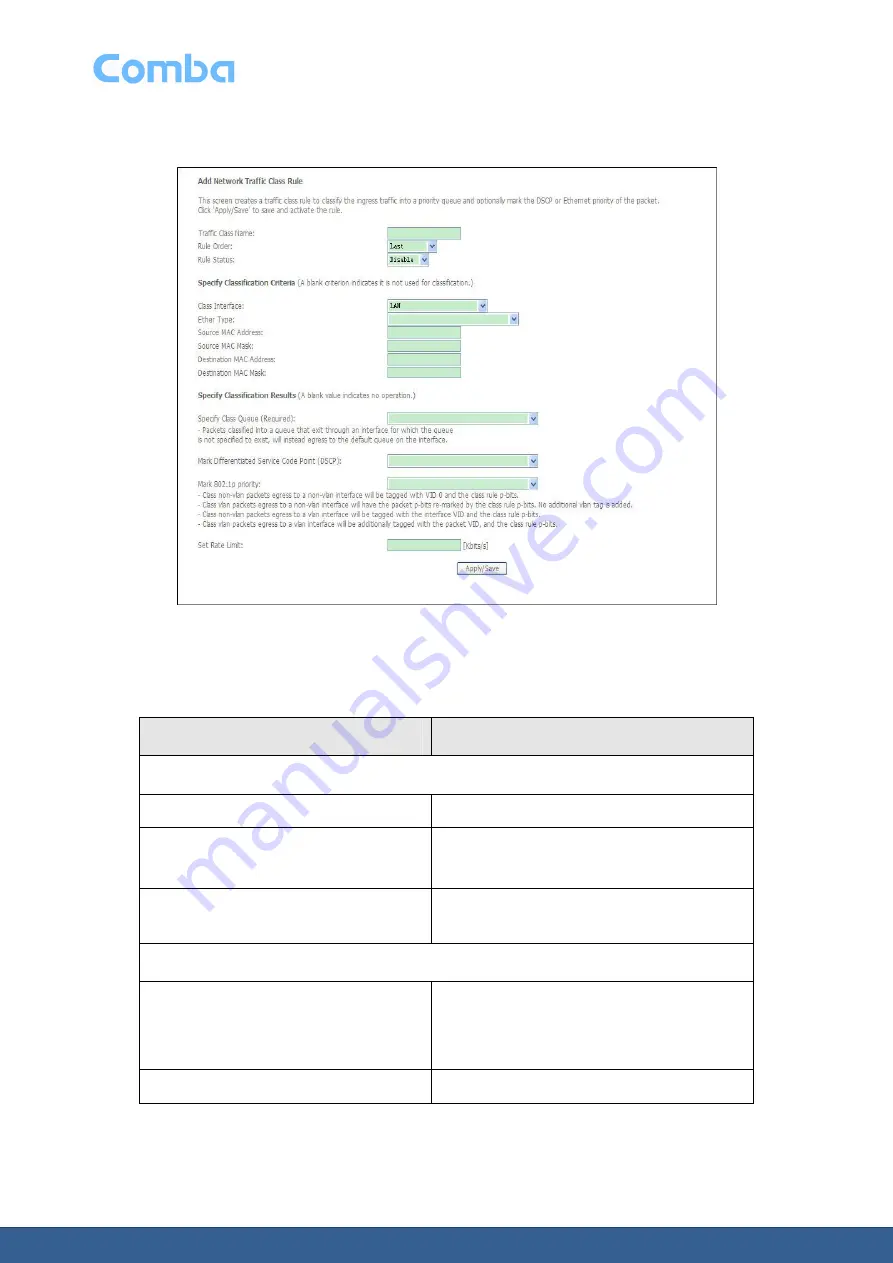
ONU User Manual
Page 53
Select
QoS Classification
from the
Quality of Service
menu to open the QoS Classification window;
see Figure 46..
Figure 46: QoS Classification window
Table 41 describes the fields of the QoS Classification window.
Table 41: Field descriptions
Field
Description
Add Network Traffic Class Rule
Traffic Class Name
Enter the traffic class name.
Rule Order
Select the order of the rule:
Note:
The only available option is
Last
.
Rule Status
Select
Enable
to apply the rule. Select
Disable
to turn off the rule.
Specify Classification Criteria
Class Interface
Select the class interface:
eth0
Local
Ether Type
Select the Ethernet type:















































