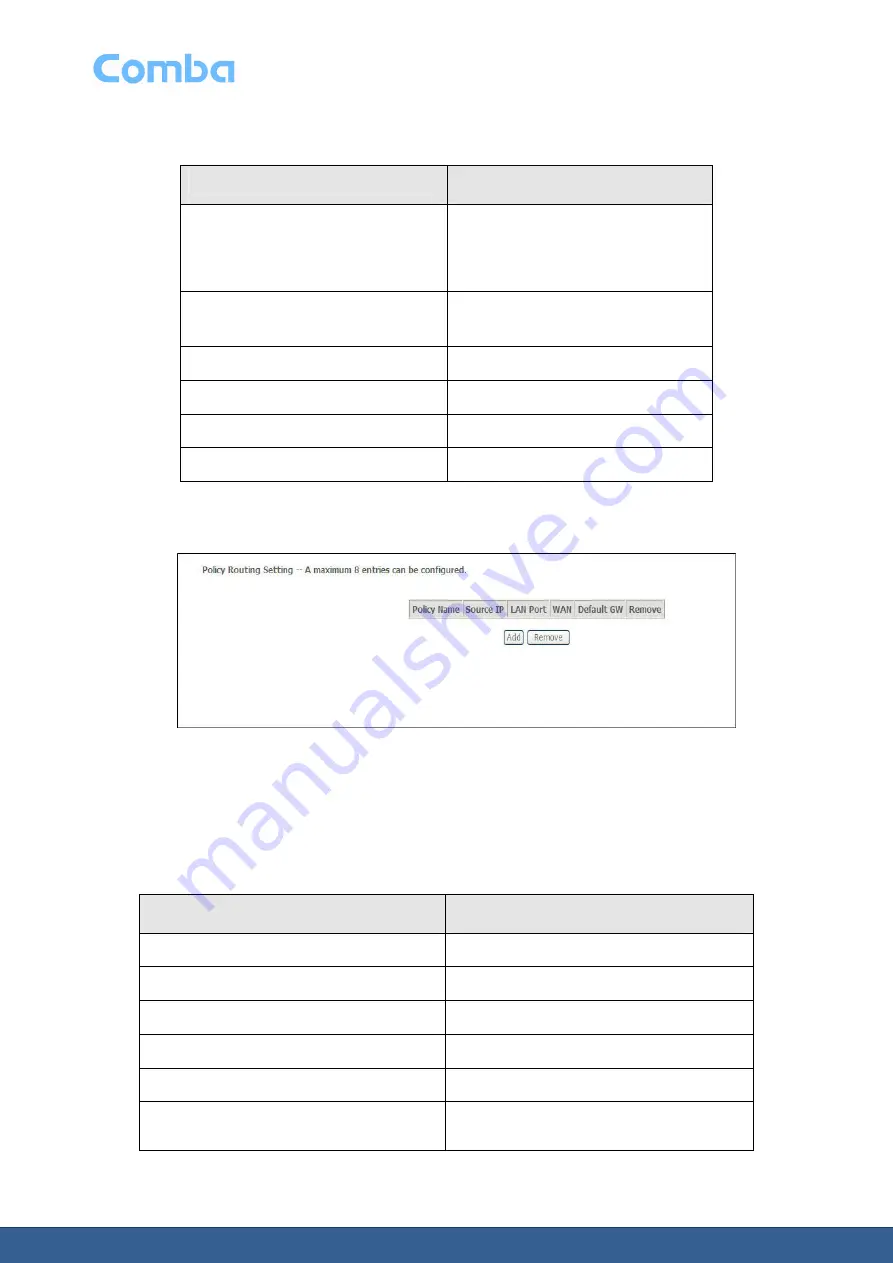
ONU User Manual
Page 57
Table 44 describes the fields of the Static Route Add window.
Table 44 Field descriptions
Field
Description
IP Version
Select the IP Version of the filter:
IPv4
IPv6
Destination IP Address[/prefix
length]
Enter the destination IP address or
IPv6 address prefix length.
Interface
Select WAN/LAN Interface
Gateway IP Address
Enter Gateway IP Address.
Metric
Enter Metric
Apply/Save
Click to save changes.
3. Policy Routing
Select
Policy Routing
in the
Routing
menu to open the Policy Routing Setting window; see Figure 50
Figure 50: Policy Routing Setting window
Table 45 describes the fields of the Policy Routing Setting window.
Table 45 Field descriptions
Field
Description
Policy Name (read-only)
The name of the policy route.
Source IP (read-only)
The source IP address of the packets.
LAN Port (read-only)
The LAN port in use.
WAN (read-only)
The selected routing WAN interface.
Default GW (read-only)
The selected default gateway.
Remove
Enable the check-box to select the policy
route from the policy routing list to be
















































