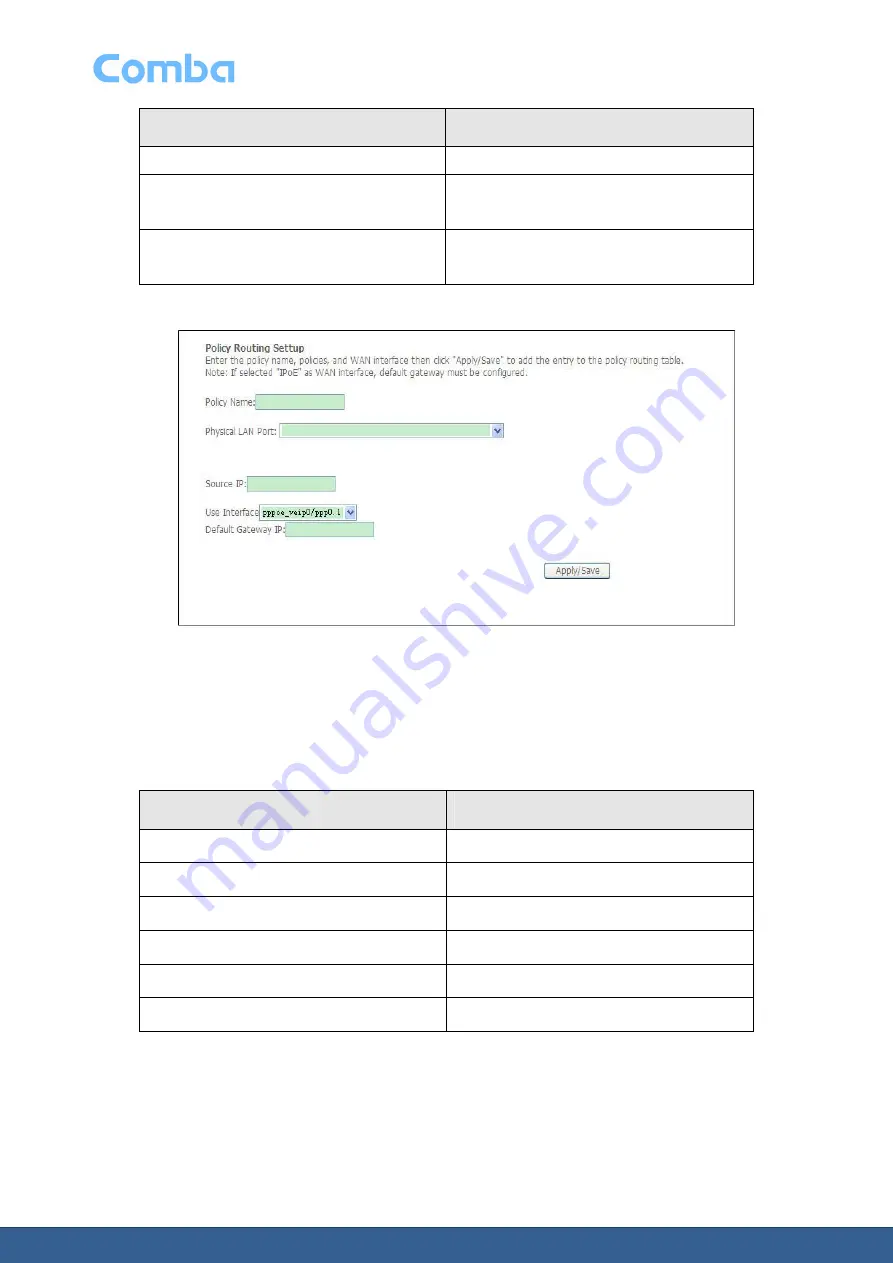
ONU User Manual
Page 58
Field
Description
removed.
Add
Click to add a policy route. The Policy
Routing Setup window opens.
Remove
Click to remove the selected policy
route(s) from the list.
If you have selected to
Add
a policy route, the Policy Routing Setup window opens; see Figure 51.
Figure 51: Policy Routing Setup window
Table 46 describes the fields of the Policy Routing Setup window.
Table 46 Field descriptions
Field
Description
Policy Name
Enter a name for the policy.
Physical LAN Port
Select a LAN port.
Source IP
Enter the source IP.
Use Interface
Select a routing WAN interface.
Default Gateway IP
Enter the default gateway.IP Address
Save/Apply
Click to save changes.
2.3.9
DNS
To access the DNS windows, click the DNS button in the Advanced Setup directory. The DNS button
appears when configuring WAN interface in PPPoA, PPPoE, MER or IPoA.
















































