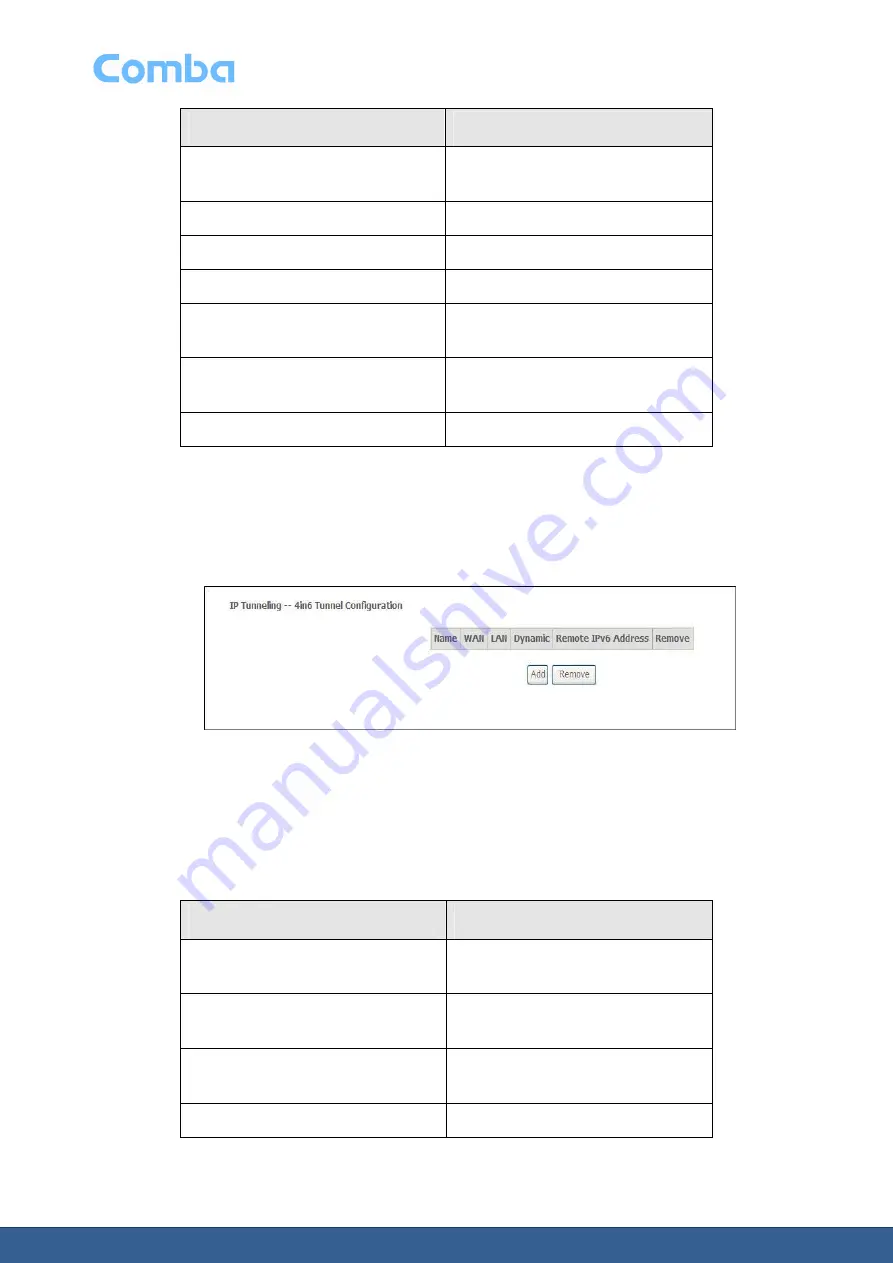
ONU User Manual
Page 67
Field
Description
Mechanism
Select the mechanism of the IP
Tunneling--6in4 Tunnel.
Availabl Associated WAN Interface
Select the WAN interface.
Associated LAN Interface
Select the LAN interface.
IPv4 Mask Length
Enter the IPv4 mask length.
6rd Prefix with Prefix Length
Enter the 6rd prefix with prefix
length.
Border Relay IPv4 Address
Enter the border relay IPv4
address.
Save/Apply
Click to save changes.
2. IPv4inIPv6
Select
IPv4inIPv6
from the
IP Tunnel
submenu to open the IP Tunneling--4in6 Tunnel Configuration
window; see Figure 62
Figure 62: IP Tunneling--4in6 Tunnel Configuration window
Table 57 describes the fields of the IP Tunneling--4in6 Tunnel Configuration window.
Table 57 Field descriptions
Field
Description
Name (read-only)
The name of the IP Tunneling--4in6
tunnel.
WAN (read-only)
The WAN Interface of IP
Tunneling--4in6 tunnel.
LAN (read-only)
The LAN Interface of IP
Tunneling--4in6 tunnel.
Dynamic (read-only)
The type of the IP address.
















































