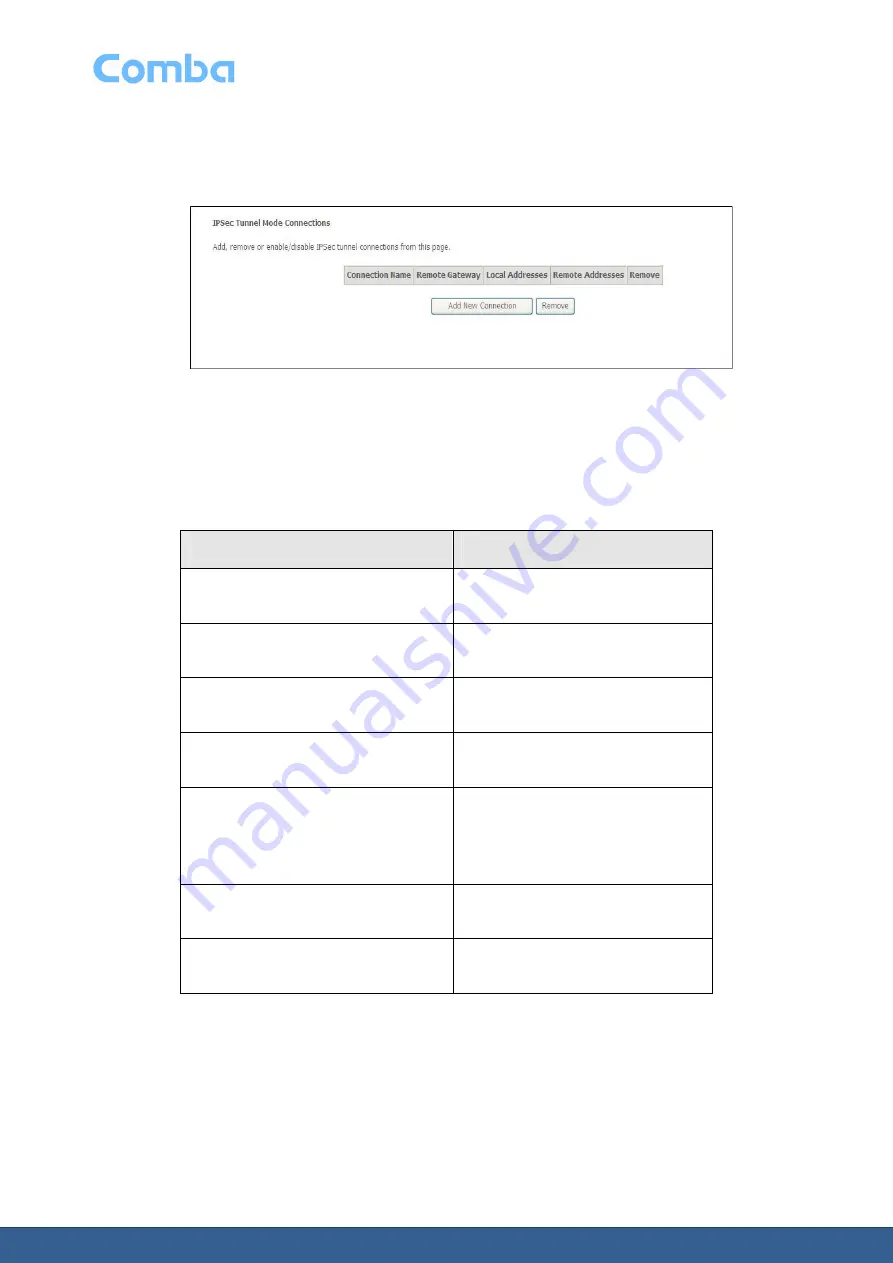
ONU User Manual
Page 69
2.3.15
IPSec
Select
IPSec
from the
Advanced Setup
menu to open the IPSec Tunnel Mode Connections window;
see Figure 64.
Figure 64: IPSec Tunnel Model Conntctions window
Table 59 describes the fields of the IPSec Tunnel Model Connections window.
Table 59 Field descriptions
Field
Description
Connection Name (read-only)
The name of the IPSec Tunnel
Mode Connection.
Remote Gateway(read-only)
The Remote Gateway of IPSec
Tunnel Mode Connection.
Local Addresses(read-only)
The Local Addresses of IPSec
Tunnel Mode Connection.
Remote Addresses (read-only)
The Remote Addresses of IPSec
Tunnel Mode Connection.
Remove
Enable the check-box to select
the IPSec Tunnel Mode
Connection to be removed from
the list.
Add New Connection
Click to add new connection; the
IPSec Settings window opens.
Remove
Click to remove selected IPSec
Tunnel Mode Connection.
If you have clicked to
Add
New Connection, the IPSec Settings window opens; see figure 65.
















































