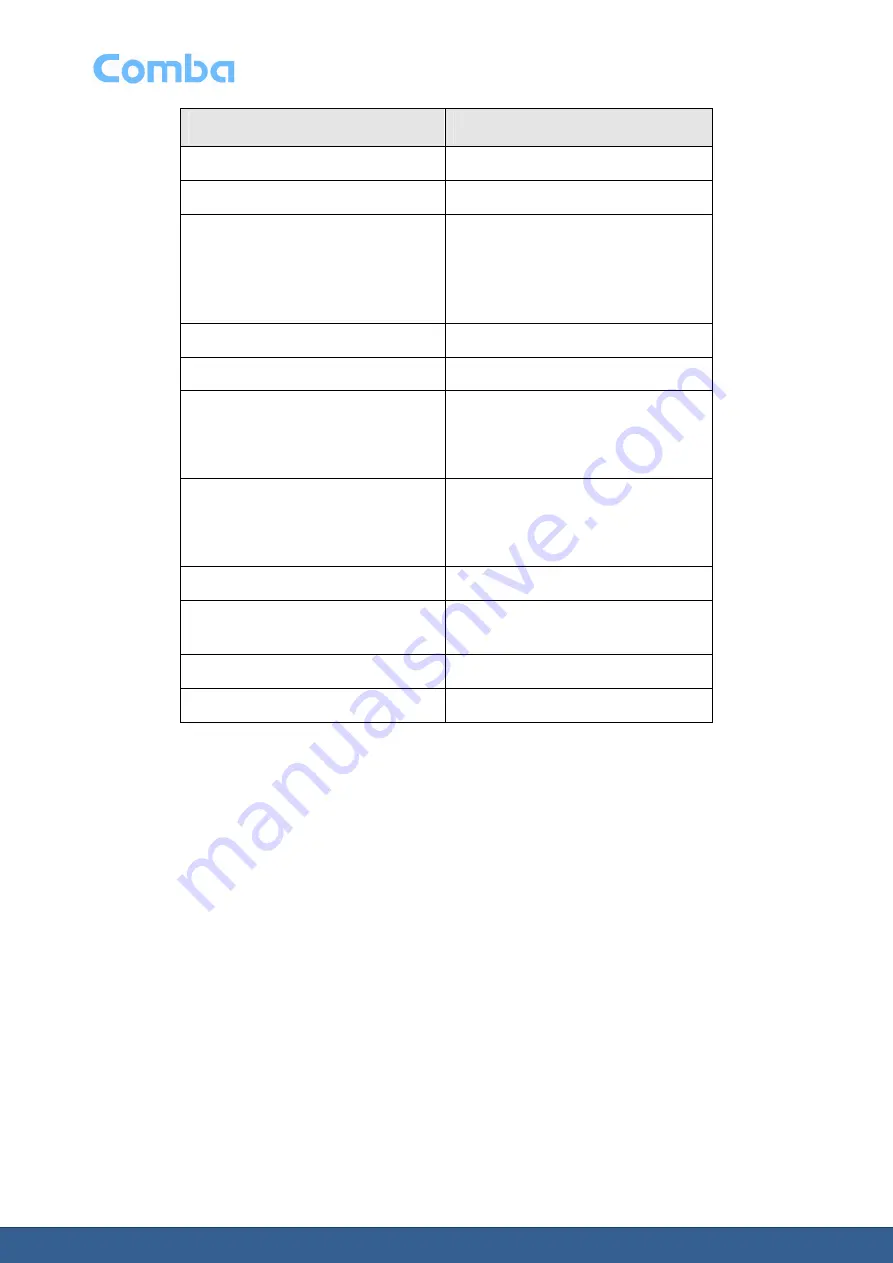
ONU User Manual
Page 71
Field
Description
IP Address for VPN
Enter IP address for VPN.
IP Subnetmask
Enter Subnetmask.
Tunnel accesses from remote IP
addresses
Select Tunnel access from remote
IP address:
Subnet
Single Address
IP Address for VPN
Enter remote IP address for VPN.
IP Subnetmask
Enter remote IP subnetmask.
Key Exchange Method
Select Key Exchange Method:
Auto(IKE)
Manual
Authentication Method
Select Authentication Method:
Pre-Shared Key
Certificate (X.509)
Pre-Shared Key
Enter the pre-shared key.
Perfect Forward Secrecy
Select Disable/Enable perfect
Forward Secrecy.
Advanced IKE Settings
Show advanced settings.
Save/Apply
Click to save changes.
2.4 WIRELESS BRIDGE
The Wireless Bridge menu enables you to configure wireless bridge features of the wireless LAN
interface. Select
Wireless Bridge
from the
Wireless
menu to open the wireless bridge submenu; see
Figure 66.
















































