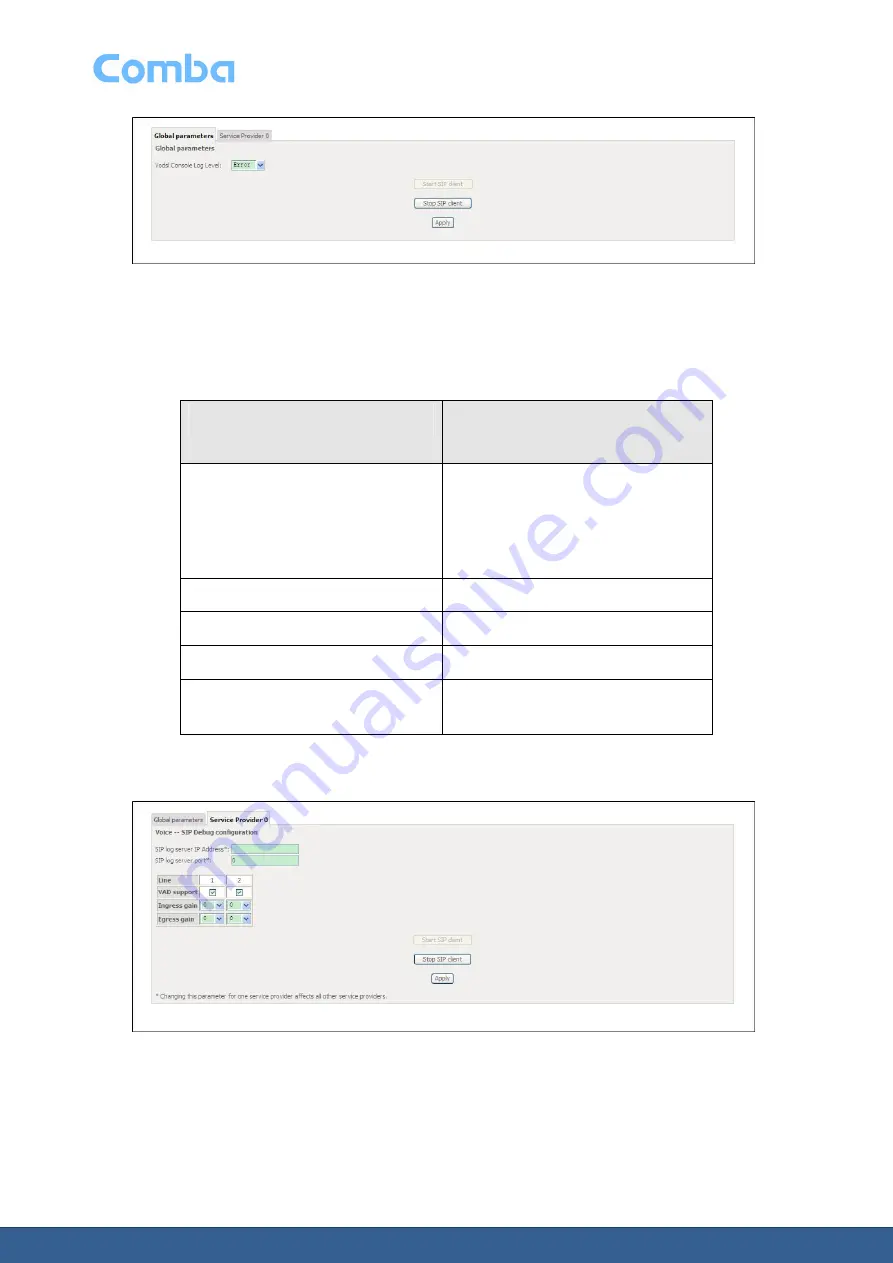
ONU User Manual
Page 84
Figure 73: Voice—SIP Debug setting window
Table 68 describes the fields of the SIP Debug Setting window.
Table 68 Field descriptions
Field
Description
Vodsl Console Log Level
Select the debug level:
Error
Notice
Debug
Start SIP client
Start the Vodsl task.
Stop SIP client
Stop the Vodsl task.
Apply
Click to apply changes.
Service Provider 0
Click to open the Voice—SIP Debug
configuration window.
If you have clicked Service Provider 0 tab, the Voice—SIP Debug configuration window opens, see
Figure 73.
Figure 74: Voice—SIP Debug configuration window
Table 69 describes the fields of the SIP Debug Setting window.










































