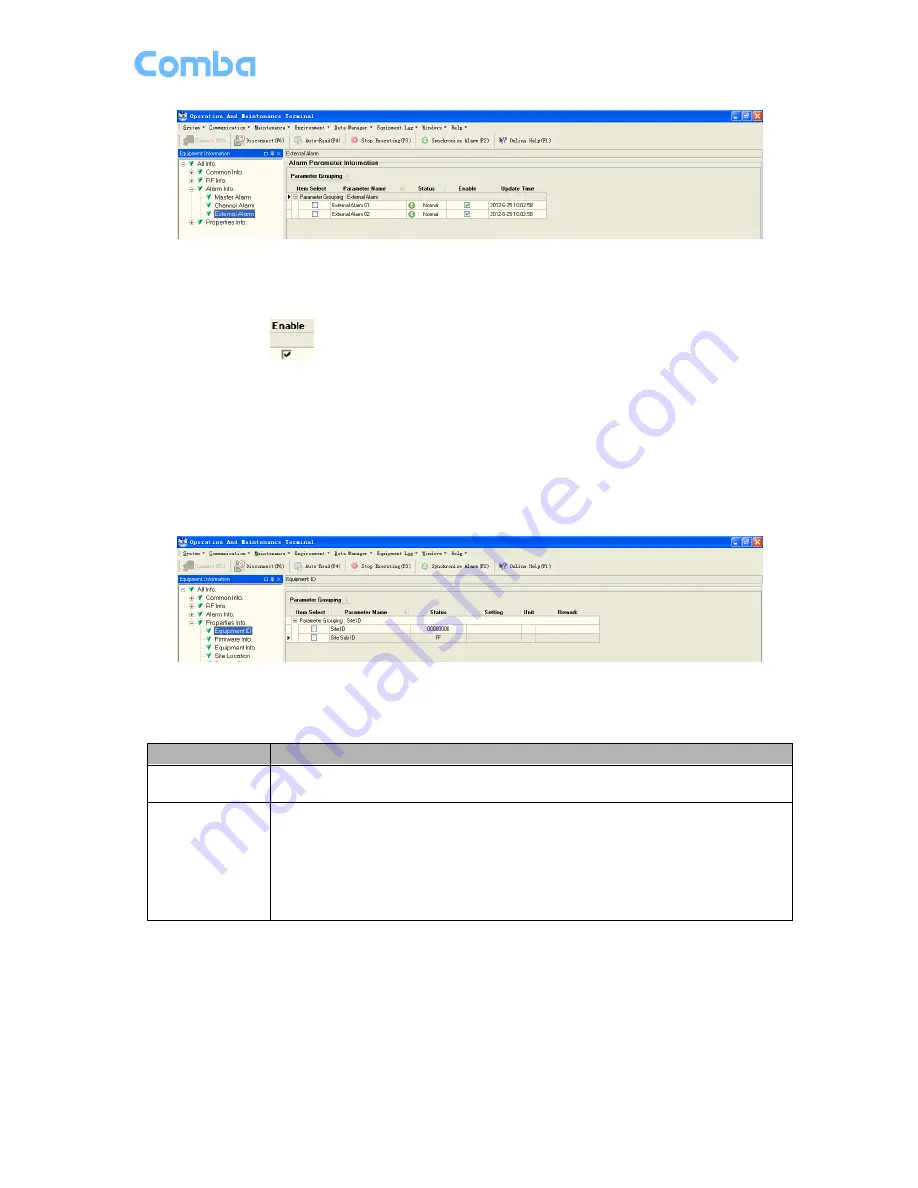
USER MANUAL FOR RX-2620
ENU STATUS : 1-0-0
Copyright - refer to title page
Page 29
Figure 21
:
External Alarm
Config:
Tick the check box of [Item select] and [Enable] of the desired parameters and click [config] button to
finish configuration operation.
Notice: [Enable] box
is to enable the alarm monitoring for system. Only if users enable the alarm
by ticking the [Enable] box, the alarms can be monitored by the OMT/OMC.
5.4 PROPERTIES
INFO.
5.4.1 EQUIPMENT
ID
Equipment ID is to be configured after local commission has been completed, which includes Site ID, and
Site Sub ID.
Figure 22
:
Equipment ID
See the table below for configuration details of each parameter.
Table 9: Equipment ID
Item
Description
Site ID
Site ID is the unique equipment identification. It is a hexadecimal string of eight
characters in the range of [00000000~FFFFFFFF]. e.g. 00000000
Site Sub ID
Site Sub ID is used for Master-Slave System. It is the unique identification of
each Master/ Slave Unit and is a hexadecimal string of two characters in the
range of [00~FF].
For the system located with single equipment, the Site Sub ID should be FF.
For Master-Slave system, the Site Sub ID for Master Unit is 00, and the Site Sub
ID for each Slave Unit is represented in the range of [01~FE] in ascending order.
e.g. Master Site ID: 00, Slave Site ID: 01
5.4.2 COMM.
CONFIG
If the equipment is to be monitored by OMC software over
w
ireless GSM / CDMA network, users must
finish the [Comm. Config.] in the next step.
The Comm. Config information requires to be manually entered by users after successful connection to
the equipment.






































