Reviews:
No comments
Related manuals for RX-2620

PC4204CXCF
Brand: Maxsys Pages: 4

PH485Ux4
Brand: IPEX Pages: 27

FLOW 14D-12
Brand: AUTOTERM Pages: 36

Ellesmere 3663602844822
Brand: Blyss Pages: 10

RX10E Plus
Brand: Elnur Pages: 12

RX-8139
Brand: COMBA Pages: 25

BFH250
Brand: Bionaire Pages: 19

WTCHM2000TL
Brand: Warm Tech Pages: 32

CL20220
Brand: Salvador Escoda Pages: 5

QH16-18A
Brand: Quality Heating Pages: 12

H 381 TLS
Brand: AKO Pages: 12

2307K
Brand: Kenwood Pages: 11

H-HV3-10-UI568
Brand: Hyundai Pages: 40

PYROTECH
Brand: RealFlame Pages: 36
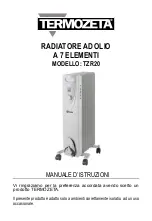
TZR20
Brand: Termozeta Pages: 18

F120
Brand: Fabbri Termomeccanica Pages: 35

e-MatriX heat e-BoX
Brand: Faber Pages: 56

MWUH
Brand: Marley Pages: 4
















