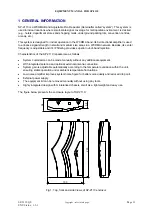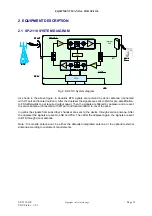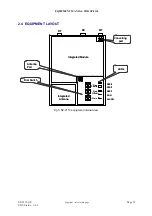EQUIPMENT MANUAL FOR SP-2110
SP-2110 QE
Copyright - refer to title page
Page 19
ENU Status : 1-3-1
3 INSTALLATION
3.1 WARNINGS AND ALERTS
Radio Frequency energies
There may be situations, particularly the workplace environments adjacent to high-powered RF
sources, where recommended limits for safe exposure of human beings to RF energy could be
exceeded. In such cases, restrictive measures or actions may be necessary to ensure the safe use of
RF energy.
High voltage
The equipment has been designed and constructed as to prevent as far as reasonably practicable
danger. Any activity, such as installation, operation and maintenance, on or near the equipment must
be as far as reasonably free from danger.
Where there is a risk of damage to electrical systems due to adverse weather, extreme temperatures,
wet, corrosive or dirty conditions, flammable or explosive atmosphere, then the system must be
suitably installed to avoid such a danger.
Protective Earthing
Equipment provided for the purpose of protecting individuals from electrical risk must be properly
used and maintained.
Handling Precautions
Precautions should be taken in equipment handling activities including lifting, lowering, pushing,
pulling, carrying, moving or holding, or the activities to prevent an object, animal or a person going
into the chassis, or the activities when extra efforts are needed such as pulling a lever, or operating
power tools.
ESD
Take necessary precautions when handling ESD-sensitive devices. Assume that all solid-state
electronic devices are ESD-sensitive. Do use a grounded wrist strap or the like while working with
ESD-sensitive devices. Transport, store, and handle ESD-sensitive devices in static-free
environments.