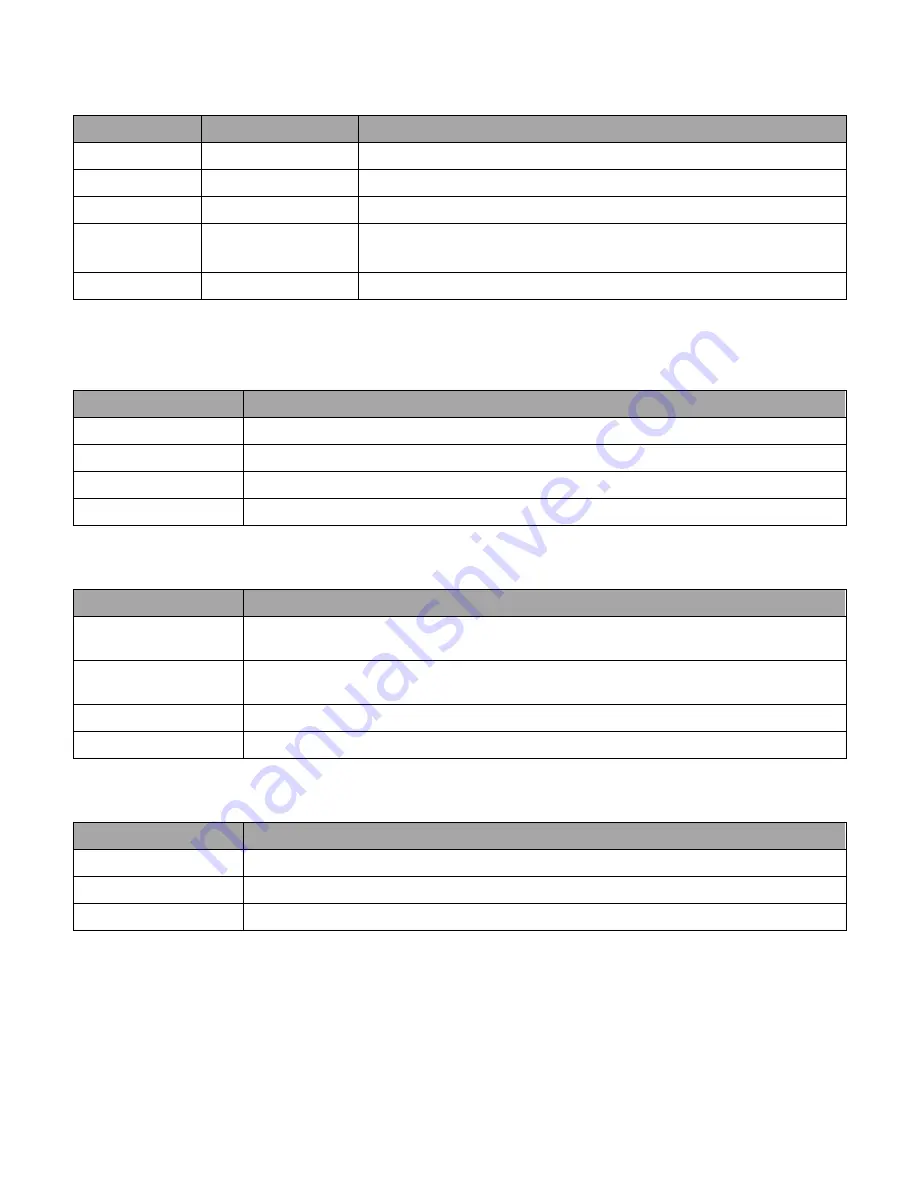
CBR2 CGA4332COM- User Guide
12
of
51
A: Power/Battery Status LED
LED
LED Status
Description
White
Solid on
On AC Power
Amber
Solid on
On Battery Power
Amber
Blinking (1X/second) Battery at <=20% (Overrides AC / Battery Power States)
White and
Amber
Blinking (5X/second) Battery needs Replacement (Overrides AC/ Battery Power &
Battery <=20% States)
Off
Off
Device is off or on AC Power or Battery not installed
B: 1 Gbps - Ethernet 1 to Ethernet 6 LEDs – White
State
Description
Solid on
Active 1Gbps Ethernet link
Blink (1X/second)
Active Traffic
Fast Blink (5X/second) Port Error: physical connection error preventing traffic/activity
Off
No active Ethernet link
C: 2.5 Gbps - Ethernet 5 and Ethernet 6 LEDs – Blue or White
State
Description
Solid on
Blue: Active 2.5Gbps Ethernet link
White: Active 1Gbps Ethernet link
Blink (1X/second)
Blue: 2.5 Gbps Active Traffic
White: 1 Gbps Active Traffic
Fast Blink (5X/second) Port Error: physical connection error preventing traffic/activity
Off
No active Ethernet link
D: Online LED - White
State
Description
Solid on
Connection OK
Fast Blink (5X/second) No internet connectivity (has block sync)
Off
No connection













































