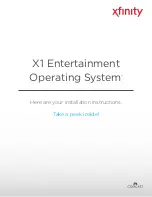Step 3
Activate your service
XFINITY
Open a web browser and go to
www.xfinity.com/Activate
If you see the homepage, then your XFINITY Internet service is activated.
Enjoy your new XFINITY services!
If prompted to personalize your WiFi information, you need to complete
these screens before proceeding.
SSID
Password
Account Number
Phone Number
If prompted to enter account information, you need to authenticate your
account first.
After completing the screens, it may take up to 20 minutes for your device
to complete the full process.
Now you can connect any other WiFi or Ethernet devices to your network by
repeating
Step 2
.
That’s it, you’re done!
Enjoy your XFINITY Internet Service.
If you need help finding your new account number to complete activation:
1. Log in to your
My Account app
using your User ID.
2. Tap
Account Information
.
3. Account number is visible. Validate the service address to make sure the address you see
is the new address.