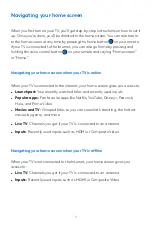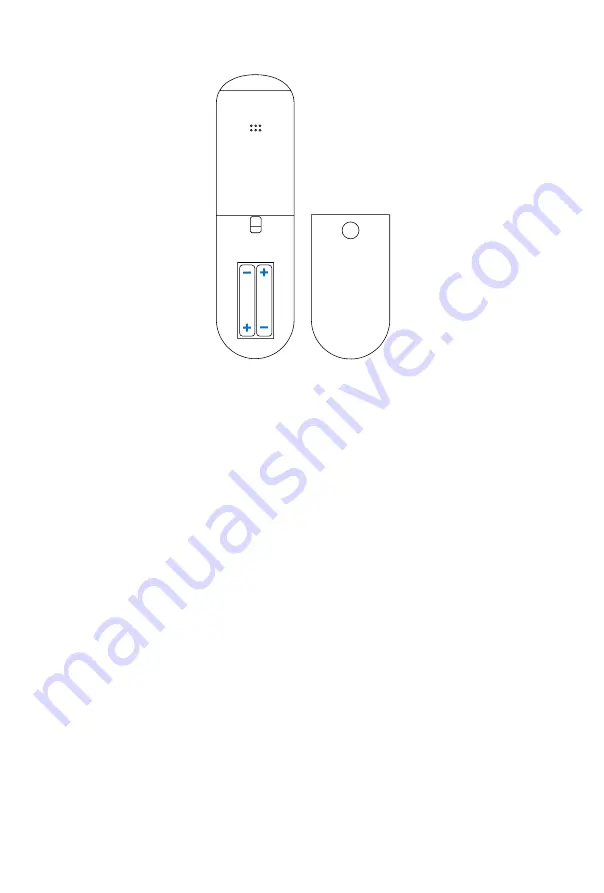
3
Set up your remote in just a few easy steps
Before you can use your remote, you’ll need to insert the batteries. To do that:
1.
Push the battery cover down and slide it off the remote
2.
Insert the 2 included AAA batteries, making sure to match the (+) and
(-) ends of the batteries with the (+) and (-) ends indicated in the battery
compartment
3.
Slide the battery cover back onto the remote
Be careful when handling batteries!
•
Remove the batteries from your remote if you don’t plan on using it for a while
•
Don’t mix old and new batteries
•
Don’t mix alkaline, standard (carbon-zinc), or rechargeable (NiCd or NiMH) batteries
•
Properly dispose of old batteries in a designated area – don’t throw them into a fire or in the
garbage
•
If the batteries leak, be sure to clean the battery compartment and wash any skin that might
have come in contact with battery chemicals
•
Contact your TV manufacturer and stop using your remote immediately if it gets warm or hot
during use
Setting up your remote
Summary of Contents for XCLASS
Page 1: ...USER MANUAL ...