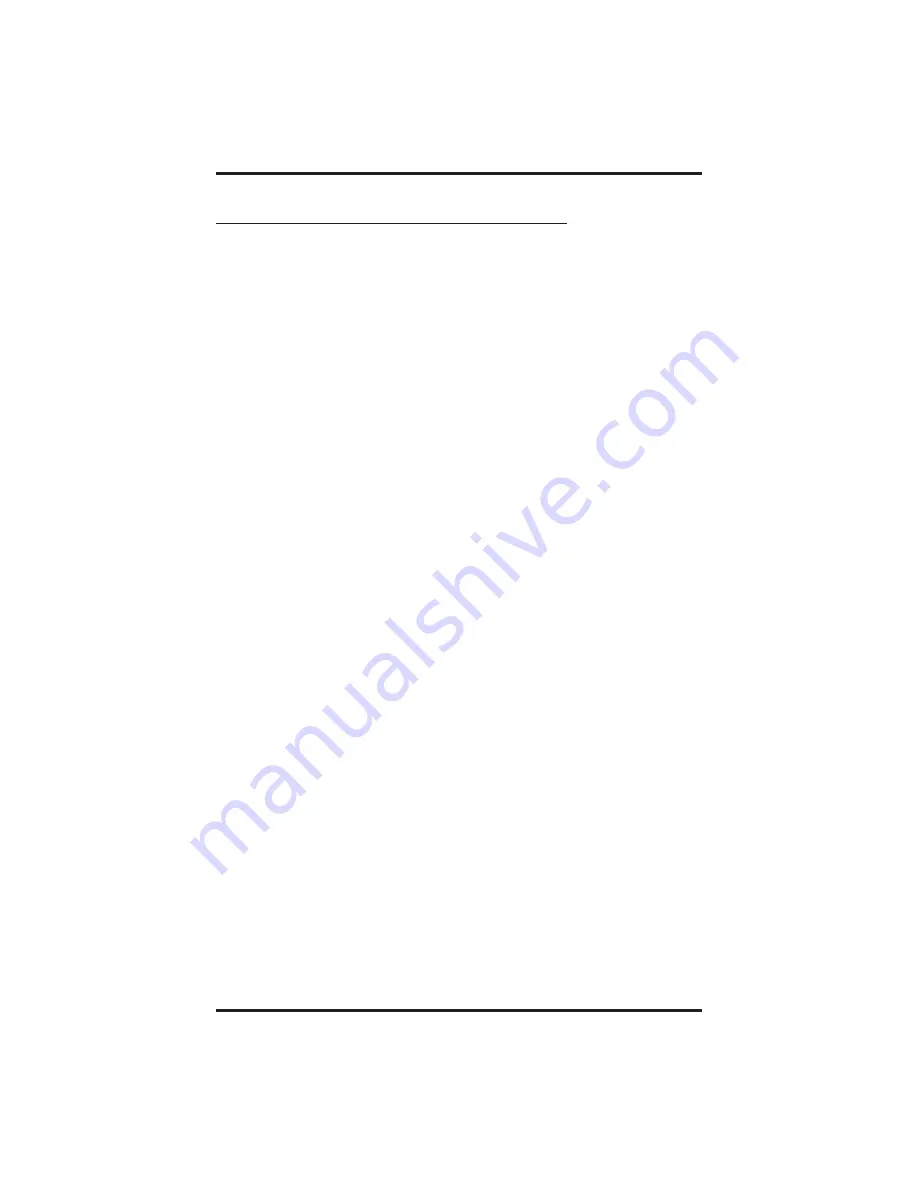
9.2
Storing Speed Dial Numbers
•
To store an outside number as a speed dial number, follow the display
prompts and proceed as follows:
NOTE: Programming overwrites existing speed dial numbers at button
locations.
1. Press OPTIONS, then press PROGRAMMING.
2. Press NEXT until SPEEDDIAL option appears.
3. Press SPEEDDIAL to choose speed dial programming.
4. Press programmable button or dial pad button (0–9) to choose
storage location (remember, to access second level storage at a
programmable button, press SHIFT first).
5. Press EDIT.
6. Make your speed dial route selection choice from the list on the
LCD by pressing the appropriate button.
7. Dial number (up to 16 digits long—include
S
and # if needed).
You may need a pause between numbers to compensate for
differences in response time between your system and the host
system (ask your attendant about this).
To store a pause, press the PAUSE (p) button.
To store a flash (switchook), press the FLASH (f) button.
If you need to erase the typed digits appearing in your display to
correct them, use the interactive buttons on either side of the top
row of numbers and digits to place the cursor under the character
you want to remove. Press the ERASE button at the bottom of the
LCD to remove the letter.
8. Press DONE to store the number.
9. Press next location button and store next number, repeat previous
steps until all numbers are stored,
—OR—
press EXIT.
Large Screen Speakerphone Manual 9 – 3
GCA70–349
Programming Your Telephone
Summary of Contents for 8412F
Page 6: ...This page remains blank intentionally ...
Page 13: ...Large Screen Speakerphone Manual 1 7 GCA70 349 Introducing The Large Screen Speakerphone ...
Page 24: ...This page remains blank intentionally ...
Page 56: ...This page remains blank intentionally ...
Page 90: ...This page remains blank intentionally ...
Page 106: ...This page remains blank intentionally ...
Page 114: ...This page remains blank intentionally ...
Page 116: ...This page remains blank intentionally ...
Page 124: ...This page remains blank intentionally ...
Page 130: ...NOTES ...
















































