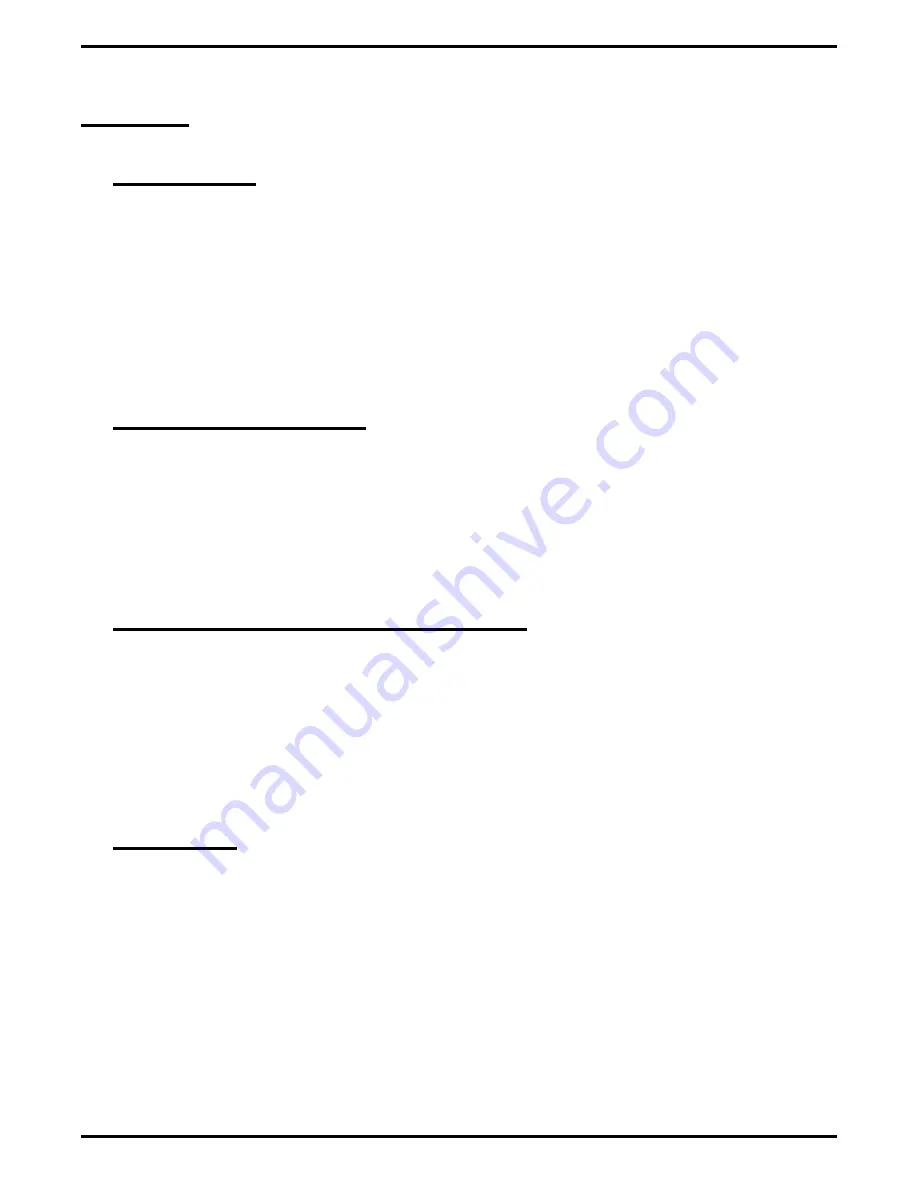
M
Manual Hold
A button activated feature at each station will place an outside line on hold. When a user
presses the HOLD button while on a call, the system places the call on hold, provides a
distinctive flash rate of the line button indicator, and allows the user to access other
station features. A user at the holding station or at any other station that has access to the
line can retrieve the held call.
See also, Hold.
Meet-Me Answer Page
Any station user can dial a special code number in response to an all-call or zone page
and be connected to the paging party in a private conversation. All-call or zone paging is
provided to the stations through the station class of service programming.
See also, Paging.
Memory Retention Without Batteries
The system memory is electronically protected during AC power failures by an electronic
device sometimes known as a “super cap.” The stored program data will remain in
memory for a minimum of 60 hours provided that the system has been powered
continuously for at least 30 minutes prior to the power failure or disconnection. Also, the
system clock will continue to run and keep time for at least 30 minutes after an AC
power failure or disconnection.
Messaging
Assist Button
This feature allows a station user to program a button to be used for sending a message to
an LCD speakerphone. Once programmed, the station user can press the ASSIST button
at anytime to ring the called station and present a preprogrammed message in the station
display. The user can send a message while on a call without alerting the distant party.
This feature is useful for requesting assistance while engaging on a call. For example, a
customer service representative could request assistance from a supervisor while talking
to a problem caller. The supervisor, upon receiving the tone and noting the display
message, could perform an executive override or service observing action to join the call
or monitor it.
IMI66–107
Digital Telephone System
Digital Telephone System Features A – 45
Summary of Contents for Air Impact DSU
Page 2: ...Printed in U S A GCA47 157 ...
Page 30: ......
Page 112: ......
Page 192: ...Digital Telephone System IMI66 107 3 80 System Programming ...
Page 283: ......
Page 284: ......
Page 285: ......
Page 286: ......
Page 287: ......
Page 288: ......
Page 289: ......
Page 290: ......
Page 291: ......
Page 292: ......
Page 293: ......
Page 294: ......
Page 295: ......
Page 296: ......
Page 297: ......
Page 298: ......
Page 299: ......
Page 300: ......
Page 301: ......
Page 302: ......
Page 303: ......
Page 304: ......
Page 305: ......
Page 306: ......
Page 307: ......
Page 308: ......
Page 309: ......
Page 310: ......
Page 311: ......
Page 312: ......
Page 313: ......
Page 314: ......
Page 315: ......
Page 316: ......
Page 317: ......
Page 318: ......
Page 319: ......
Page 320: ......
Page 321: ......
Page 322: ......
Page 323: ......
Page 324: ......
Page 325: ......
Page 326: ......
Page 327: ......
Page 328: ......
Page 329: ......
Page 330: ......
Page 331: ......
Page 332: ......
Page 333: ......
Page 334: ......
Page 335: ......
Page 336: ......
Page 337: ......
Page 338: ......
Page 339: ......
Page 340: ......
Page 431: ......
Page 436: ......
Page 437: ......
Page 438: ......
















































