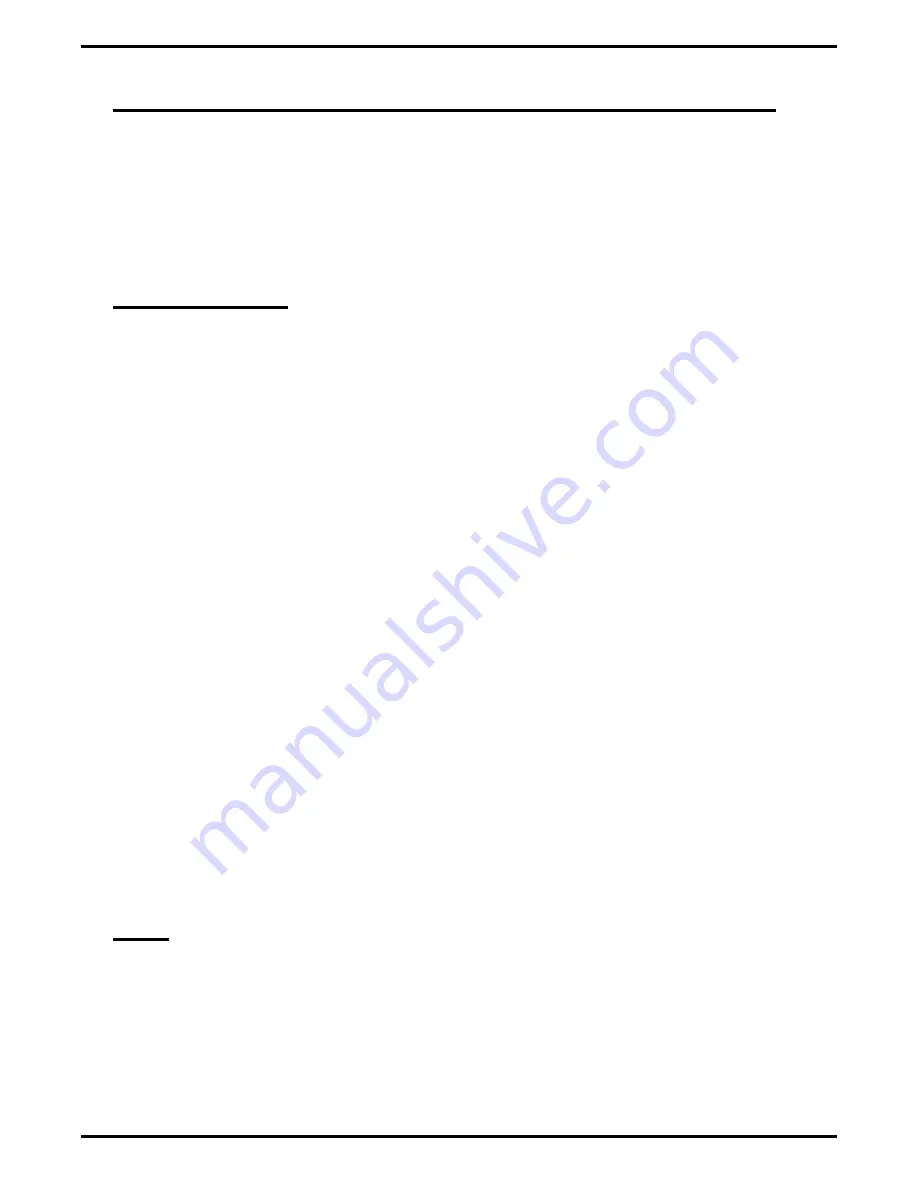
Modular Wiring And Jacks 2- Or 4-Conductor Wire System
The system can be completely interconnected by employing industry standard 50-pin
connectors and modular plug/jack combinations. Station wiring is number 22 or 24
gauge, 2-conductor, twisted-pair cable throughout the system. If the installer uses
4-conductor twisted-pair cable, it provides a spare pair for a separate wiring purpose
when needed.
Music Features
Background Music
If the installer connects a customer-provided external music source to the system, the
music from that source will sound through the station loudspeakers after the users turn it
on at their stations. They can adjust the loudness of this background music with the
loudspeaker volume control. The system automatically turns the background music off
during calls. This feature requires no class of service programming.
Music Interface
The common equipment cabinet includes an input jack where the installer can connect a
customer-provided music source.
Music-On-Hold
When an installer connects a customer-provided music source to the system through the
music interface jack, the system supplies that music to the outside lines that users place
on hold.
Music-On-Hold System-Wide Enable/Disable
After the installer has arranged for the system to supply customer-provided music to calls
that users place on hold, the attendant can disable the feature on a system-wide basis.
Mute
Every monitor telephone and speakerphone has a MUTE button which, when pressed,
will mute the handset transmitter (or internal microphone on speakerphones) to prevent
the user’s voice from being heard by the distant party. The MUTE light turns on steady
to indicate a muted condition. The MUTE button provides push-on/push-off operation on
speakerphones. No class of service is required.
IMI66–107
Digital Telephone System
Digital Telephone System Features A – 47
Summary of Contents for Air Impact DSU
Page 2: ...Printed in U S A GCA47 157 ...
Page 30: ......
Page 112: ......
Page 192: ...Digital Telephone System IMI66 107 3 80 System Programming ...
Page 283: ......
Page 284: ......
Page 285: ......
Page 286: ......
Page 287: ......
Page 288: ......
Page 289: ......
Page 290: ......
Page 291: ......
Page 292: ......
Page 293: ......
Page 294: ......
Page 295: ......
Page 296: ......
Page 297: ......
Page 298: ......
Page 299: ......
Page 300: ......
Page 301: ......
Page 302: ......
Page 303: ......
Page 304: ......
Page 305: ......
Page 306: ......
Page 307: ......
Page 308: ......
Page 309: ......
Page 310: ......
Page 311: ......
Page 312: ......
Page 313: ......
Page 314: ......
Page 315: ......
Page 316: ......
Page 317: ......
Page 318: ......
Page 319: ......
Page 320: ......
Page 321: ......
Page 322: ......
Page 323: ......
Page 324: ......
Page 325: ......
Page 326: ......
Page 327: ......
Page 328: ......
Page 329: ......
Page 330: ......
Page 331: ......
Page 332: ......
Page 333: ......
Page 334: ......
Page 335: ......
Page 336: ......
Page 337: ......
Page 338: ......
Page 339: ......
Page 340: ......
Page 431: ......
Page 436: ......
Page 437: ......
Page 438: ......
















































