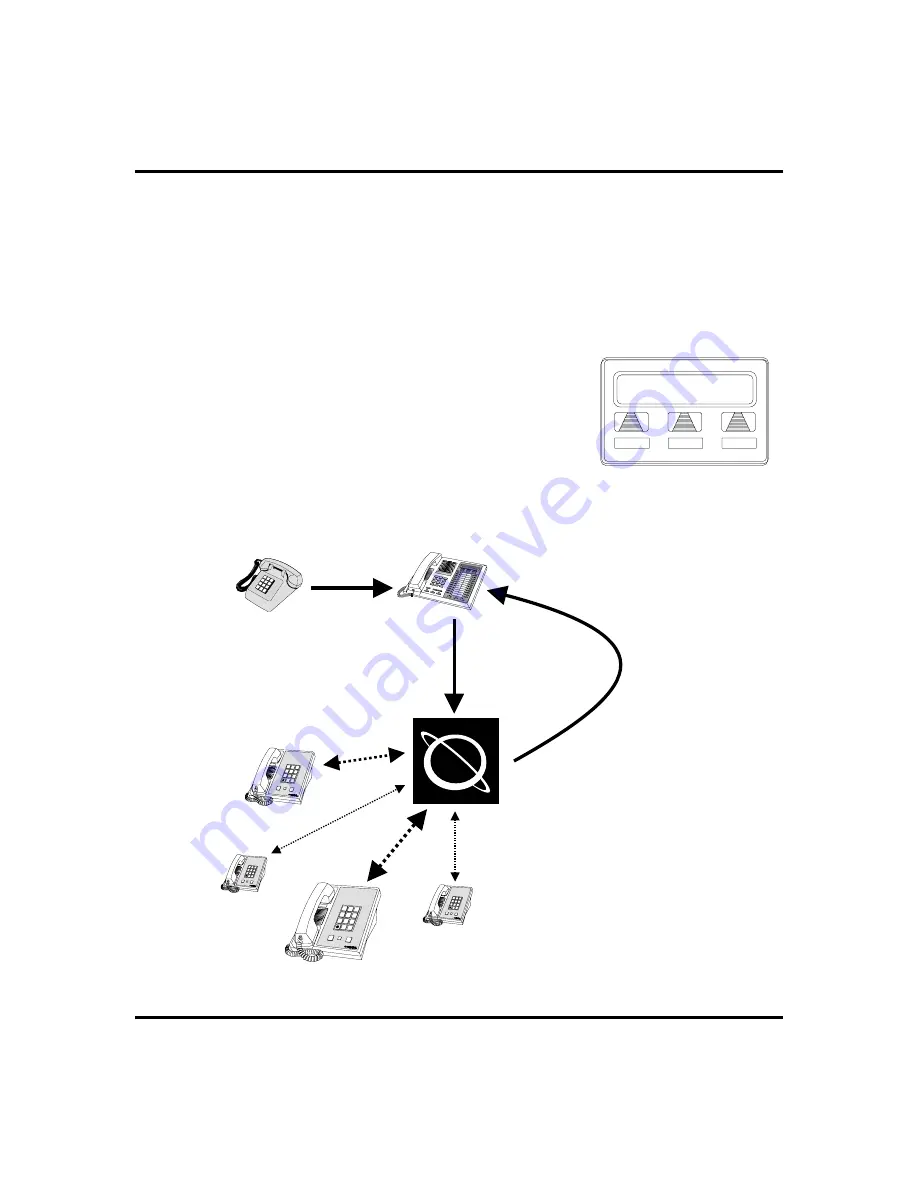
•
To answer a park recall,
1. SELECT
ANS
. The call will then connect to your station.
•
To place a park recall on hold at your station,
1. SELECT
HOLD
. After the call remains on hold for a period of
time, it rings back to your telephone as a hold recall.
•
To re-park a park recall and restart the
park timer,
1. ANSWER/RETRIEVE call.
2. SELECT
PARK
(the system places the call back
in its original park orbit where it remains until it
is answered or recalls again).
Attendant Manual
47
GCA70-250
Advanced Call Handling
Prk 14 RCL J Doe
PARK
HOLD
ANS
A Park Recall
HOLD
SHIFT
TAP
1
4
7
2
5
8
0
3
6
9
#
OPER
PRS
GHI
TUV
JKL
ABC
WXY
MNO
DEF
HOLD
SHIFT
TAP
1
4
7
2
5
8
0
3
6
9
#
OPER
PRS
GHI
TUV
JKL
ABC
WXY
MNO
DEF
HOLD
SHIFT
TAP
1
4
7
2
5
8
0
3
6
9
#
OPER
PRS
GHI
TUV
JKL
ABC
WXY
MNO
DEF
HOLD
SHIFT
TAP
1
4
7
2
5
8
0
3
6
9
#
OPER
PRS
GHI
TUV
JKL
ABC
WXY
MNO
DEF
Caller
Your
Station
Other
Stations
Parking
Orbit
To Place Call
In a Parking Orbit...
To Retrieve a
Parked Call From
Any Other Station...
If the Parked Call
Is Not Answered
Within a Set Time,
It Recalls To Your
Station
...DIAL * and
Orbit Number
(910-999)
...DIAL # and
Orbit Number
(910-999)
Parking Calls
Summary of Contents for and FXT
Page 6: ...Notes iv Attendant Manual Impact 224 560 FX Systems Contents GCA70 250 ...
Page 22: ...Notes Getting Started GCA70 250 12 Attendant Manual ...
Page 78: ...Notes Programming GCA70 250 68 Attendant Manual ...
Page 100: ...Notes Other Features GCA70 250 90 Attendant Manual ...
Page 128: ...Notes Attendant Features GCA70 250 118 Attendant Manual ...
Page 134: ...Notes Feature Access Codes GCA70 250 124 Attendant Manual ...
Page 161: ...Notes Attendant Manual 151 GCA70 250 Index ...
















































