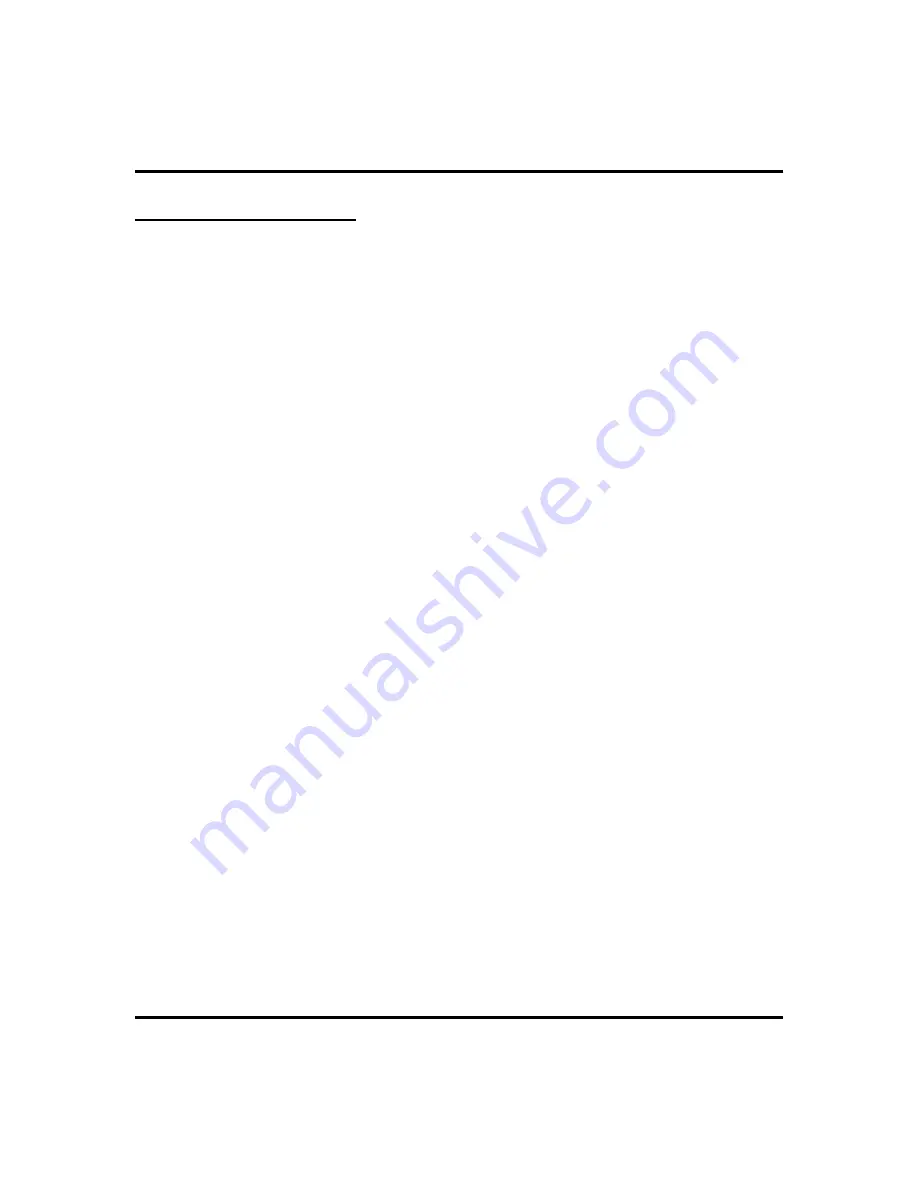
LCD Feature Buttons
You can create feature access buttons to make operation easier. To do this, use the
interactive buttons to select the feature you want to store, and then store it on a
programmable button (see the instructions on the next page).
•
Account Code Button
(
ACCT
)—allows you to enter an account code
for call record purposes.
•
Auxiliary Pager
(
APAGE
)—selects external pager operation through
the auxiliary jack.
•
Auxiliary Recorder
(
ARECD
)—selects tape recorder operation
through the auxiliary jack.
•
Auxiliary Ringer
(
ARING
)—selects auxiliary ringer operation through
the auxiliary jack.
•
Call Forward Button
(
CFWD
)—allows you to forward all of your calls
to another telephone.
•
Camp-On With Automatic Call Back
(
CAMP
)—allows you to
camp on to a station. The system calls you back as soon as the called
station becomes idle or occupied.
•
Camp-On (Call Waiting)
(
CAMP
)—when calling a busy station, this
feature allows you to send a call waiting tone to the station and to wait
on-line for a reply.
•
Clear Features
(
CLEAR
)—clears a currently active or engaged feature.
•
Do Not Disturb Button
(
DND
)—prevents other telephones from
ringing your telephone.
•
Group Listen Button
(
GPLSN
)—allows others to hear a conversation
over the telephone speaker while you use the handset or headset; the
distant party can hear only the conversation transmitted through the
handset or headset microphone.
•
Headset
(
HDSET
)—enables headset operation through the auxiliary
jack.
•
Music Button
(
MUSIC
)—allows you to enable or disable background
music; also allows you to choose from two pre-programmed music
sources.
•
Page Button
(
PAGE
)—provides one-button access to paging.
•
Park Button
(
PARK
)—parks calls in preselected park orbit.
64
Attendant Manual
Programming
GCA70-250
Summary of Contents for and FXT
Page 6: ...Notes iv Attendant Manual Impact 224 560 FX Systems Contents GCA70 250 ...
Page 22: ...Notes Getting Started GCA70 250 12 Attendant Manual ...
Page 78: ...Notes Programming GCA70 250 68 Attendant Manual ...
Page 100: ...Notes Other Features GCA70 250 90 Attendant Manual ...
Page 128: ...Notes Attendant Features GCA70 250 118 Attendant Manual ...
Page 134: ...Notes Feature Access Codes GCA70 250 124 Attendant Manual ...
Page 161: ...Notes Attendant Manual 151 GCA70 250 Index ...
















































