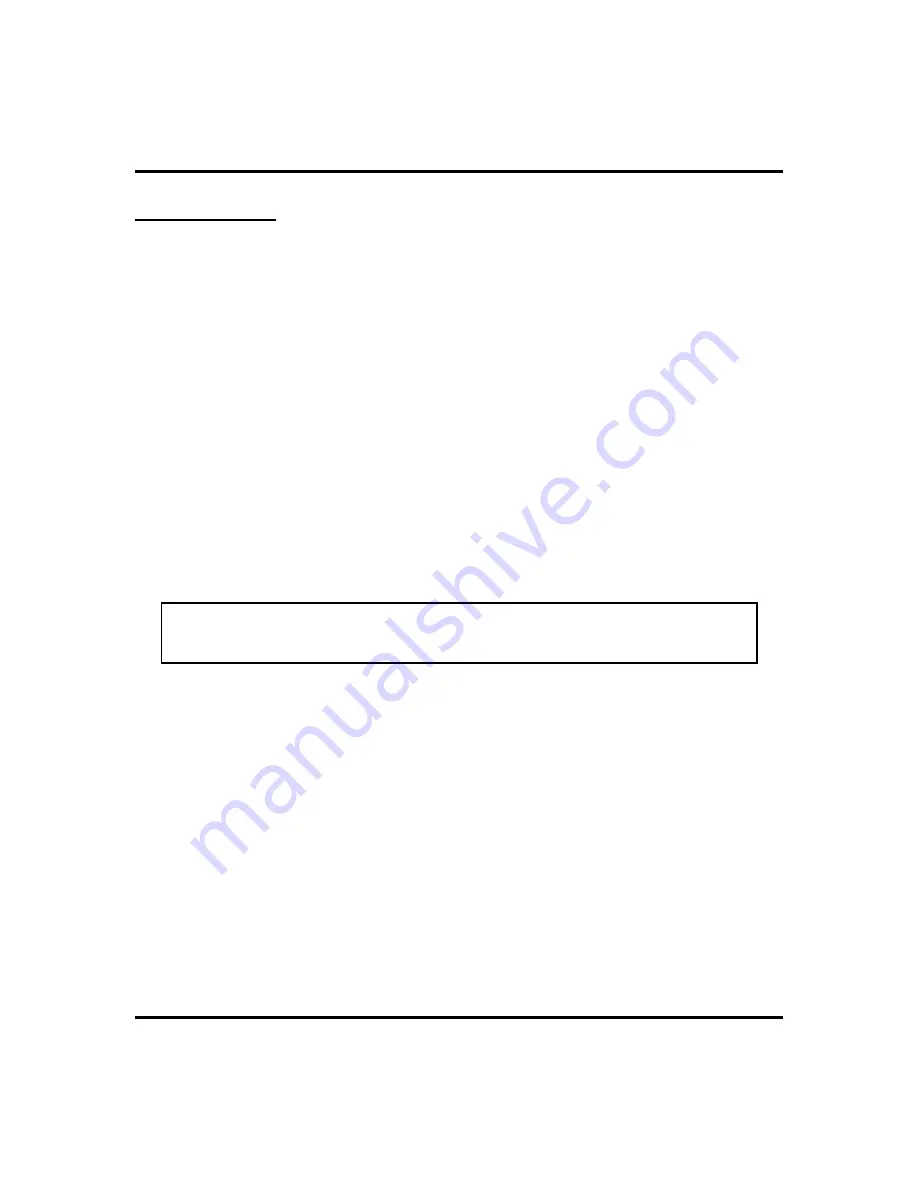
Holding Calls
This feature allows you to temporarily disconnect from a current call yet retain it
so that it can be retrieved. When you place a call on hold, you are free to use
your telephone for other calls or features and then return to the held call. At a
multiline telephone, you can put a call on hold manually, by pressing the
HOLD
button, or automatically (if programmed), by pressing another line button.
You can place a call on hold in either an exclusive or non-exclusive manner.
With a regular or non-exclusive hold, you can pick up the held call at your
telephone or another user can pick the call up at a telephone sharing the held call
line.
•
To place a call on hold (non-exclusive),
1. PRESS
HOLD
. The light above your
HOLD
button begins to
blink.
•
To retrieve a held call,
1. PRESS line button of the held call (with winking green light),
OR PRESS
TAP
.
NOTE:
Unless you use your
HOLD
button to scroll through the calls on hold,
TAP
always retrieves the last number placed on hold, regardless of whether
you have line appearance for the line on which the call is holding.
2. SPEAK toward telephone OR LIFT handset if privacy is
desired.
Exclusive Hold
Exclusive hold prohibits a user from retrieving a held call at any station other
than the one where someone placed it on hold. The exclusive hold condition also
links the held call to the timed hold recall time-out feature. After time-out,
audible and visual signaling occurs and the exclusive hold condition reverts to a
normal hold condition. The installer enables or disables exclusive hold as a class
of service feature.
•
To place a call on exclusive hold,
1. PRESS
HOLD
twice.
16
Attendant Manual
Answering Calls
GCA70-250
Summary of Contents for and FXT
Page 6: ...Notes iv Attendant Manual Impact 224 560 FX Systems Contents GCA70 250 ...
Page 22: ...Notes Getting Started GCA70 250 12 Attendant Manual ...
Page 78: ...Notes Programming GCA70 250 68 Attendant Manual ...
Page 100: ...Notes Other Features GCA70 250 90 Attendant Manual ...
Page 128: ...Notes Attendant Features GCA70 250 118 Attendant Manual ...
Page 134: ...Notes Feature Access Codes GCA70 250 124 Attendant Manual ...
Page 161: ...Notes Attendant Manual 151 GCA70 250 Index ...
















































