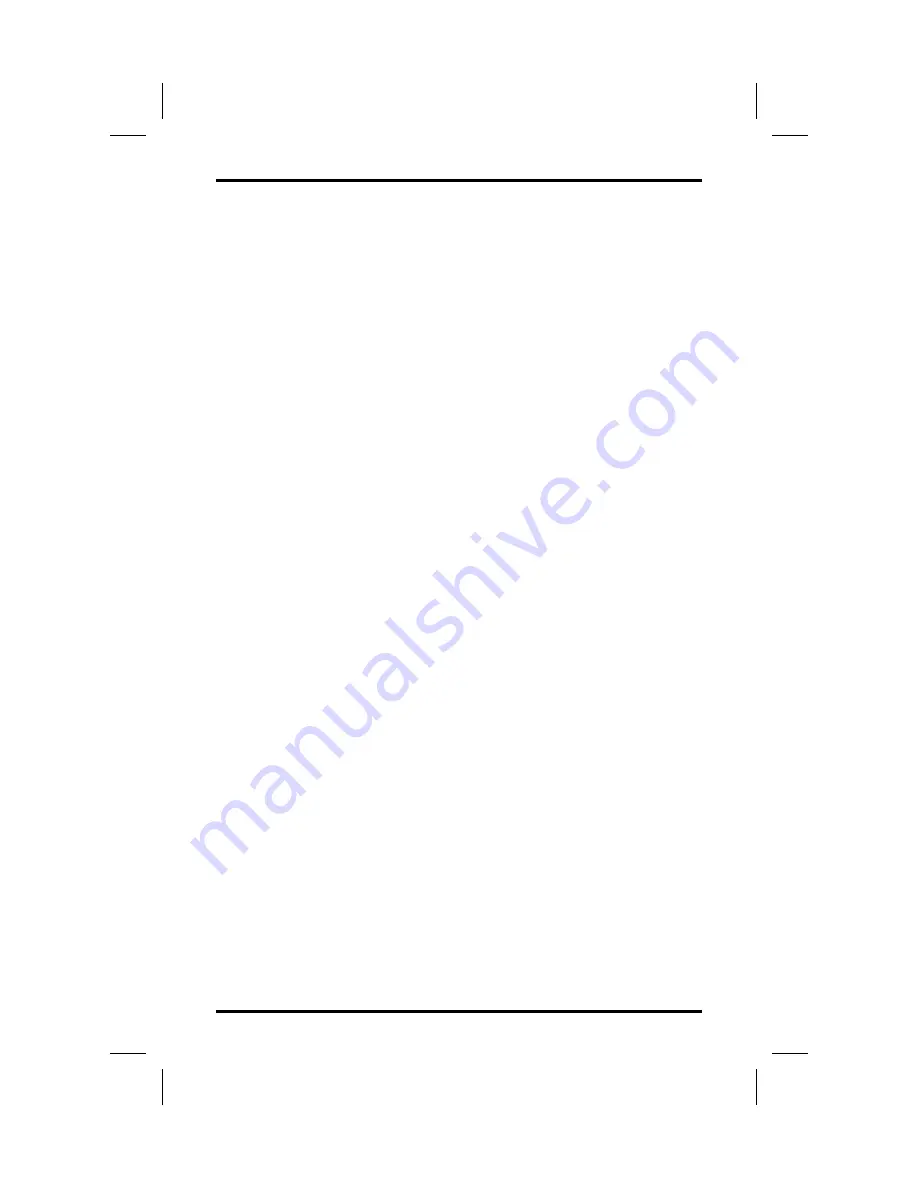
•
If the intercom party is busy, take one of the following steps
(if made available at your telephone by installer
programming):
1. Press RECON to reconnect the call to your station.
2. Press SOHVA to interrupt the call and tell the intercom party
that a call awaits.
3. Press MSG to leave a message-waiting indication at the called
station.
•
If the intercom party does not answer their telephone when
ringing, take one of the following steps:
1. Press RECON to reconnect the call to your station.
2. Press MSG to leave a message-waiting indication at the station.
Transferring Calls
GCA70–226
5 – 2 LCD Speakerphone Reference Manual
Summary of Contents for DigiTech 7700S Series
Page 20: ...This page remains blank intentionally ...
Page 38: ...This page remains blank intentionally ...
Page 44: ...This page remains blank intentionally ...
Page 50: ...This page remains blank intentionally ...
Page 80: ...This page remains blank intentionally ...
Page 96: ...This page remains blank intentionally ...
Page 130: ...dd32x DD32X DSS BLF Console DSS BLF Console GCA70 226 11 2 LCD Speakerphone Reference Manual ...
















































