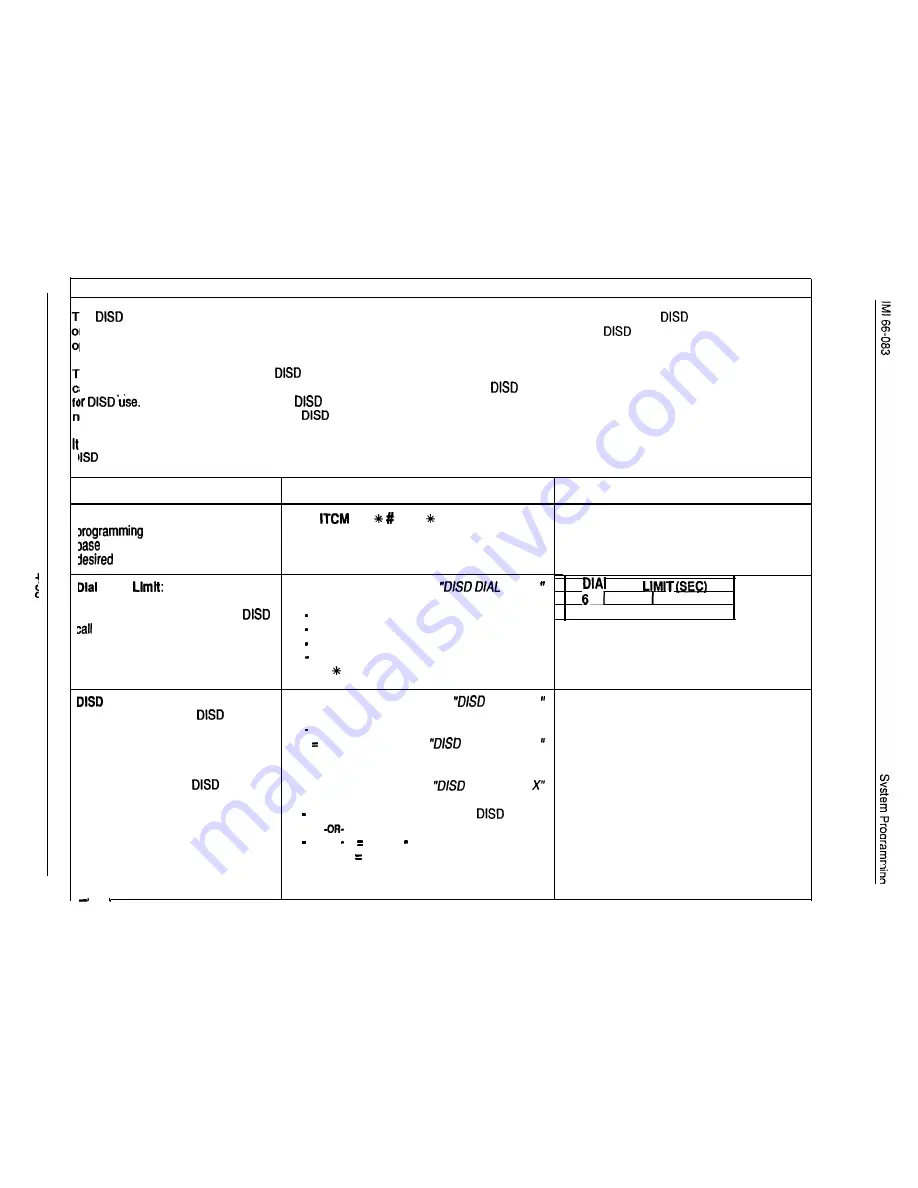
DIRECT INWARD STATION DIALING (DISD)
he
feature allows an external party to call an intercom station directly without assistance by the attendant. The
call must be received
n
a
line which has been specially programmed to allow this feature. Any line can be programmed to be a
line for both the normal mode of
peration and the night transfer (of ringing) mode of operation.
he number of rings which occurs on a
line before it is answered is programmable. By setting a large number of rings, time is allowed for a
all to be serviced in a regular manner by stations that have a line appearance for the
line. Setting the number of rings to 0 disables the line
If a line is to be dedicated for
use, it is a good practice to set it for one ring. The amount of time allowed for an extension
umber to be dialed is programmable as is the
assist station that will answer calls that are not completed during this dial time limit.
is recommended that
a
music source be connected to the system to provide a reassurance to the caller during a camp-on situation when the
feature is being used.
FEATURE DESCRIPTION
Base Level: The first step in any
sequence is to enter the
level. Once in this mode, any
configuration can be set.
Tlme
When extension
number dialing is not completed within
the programmed dial time limit, a
is routed to the assist station if one
is programmed; otherwise, the line is
dropped.
lncomlng Rings:
The number of
rings which occurs on a
line
before it is answered is programmable.
Setting a large number of rings allows
time for a call to be serviced in a
regular manner by stations that have
line appearance for the
line if
such action is desired.
ENTRY CODE AND PROMPTING DISPLAY
Press
Dial 7 4 6
1. Dial 44.
TIME X
2. Press program button to select dial time limit:
Dial
1 or press Al = 6 sec.
Dial 2 or press A2 = 9 sec.
Dial 3 or press A3 = 12 sec.
Dial 4 or press A4 = 15 sec.
3. Press for configuration mode.
1. Dial 45.
RINGS
2. Press program button to choose operating mode
Dial
1 or
press
Al
normal mode.
RINGS DAY X
-OR-
- Dial 2 or press A2 = night transfer
(of ringing) mode.
RNGS NITE
3. Select rings to occur before line is answered.
Dial 0 for no rings. This disables
for line.
Dial 1 9 rings 1 9
(LED On lines assigned to number of rings).
Continued
REFERENCE RECORD
T I M E
9
12 I 15
DEFAULT
q
12 SEC
Summary of Contents for DIGITECH
Page 13: ...System Overview l 6 ...
Page 14: ..._ d33 System Overview J 0 I r0 0 0 t 0 0 0 0 0 0 0 0 0 l 7 ...
Page 41: ...IMI 66 083 Table 3 2 J l Statlon Connections 4 Line Station Base Unit SPARE PORTS ...
Page 47: ...IMI 66 083 Installat ...
Page 55: ...IMI66 083 Installat llllllilliiiiiliiiil5 TTTTTTITTTTTTTTTTTTT 1111111111111111111 E 3 21 ...
Page 62: ...installation IMI 66 083 Figure 3 16 Software Cartridge lnstallatlon and Removal 3 28 ...
Page 106: ...System hogramming IMI 66 083 STATION LINECONFIGURATIONRECORD ...
Page 110: ......
Page 111: ......
Page 112: ......
Page 113: ......
Page 137: ...LAST RESORT TABLE I U L COST T U 1 31TME 1 RATE q 2 RATF ICHARGE R2RATF 1 1 SURCHARGE 1 I ...
Page 138: ...COST TABLE 20 I SURCHARGE I 2 RATF SURCHARGE ...
Page 146: ...SYSTEM SPEED DIAL RECORD ...
Page 181: ...Sjlstem Gperation IMI 66 083 ...
















































