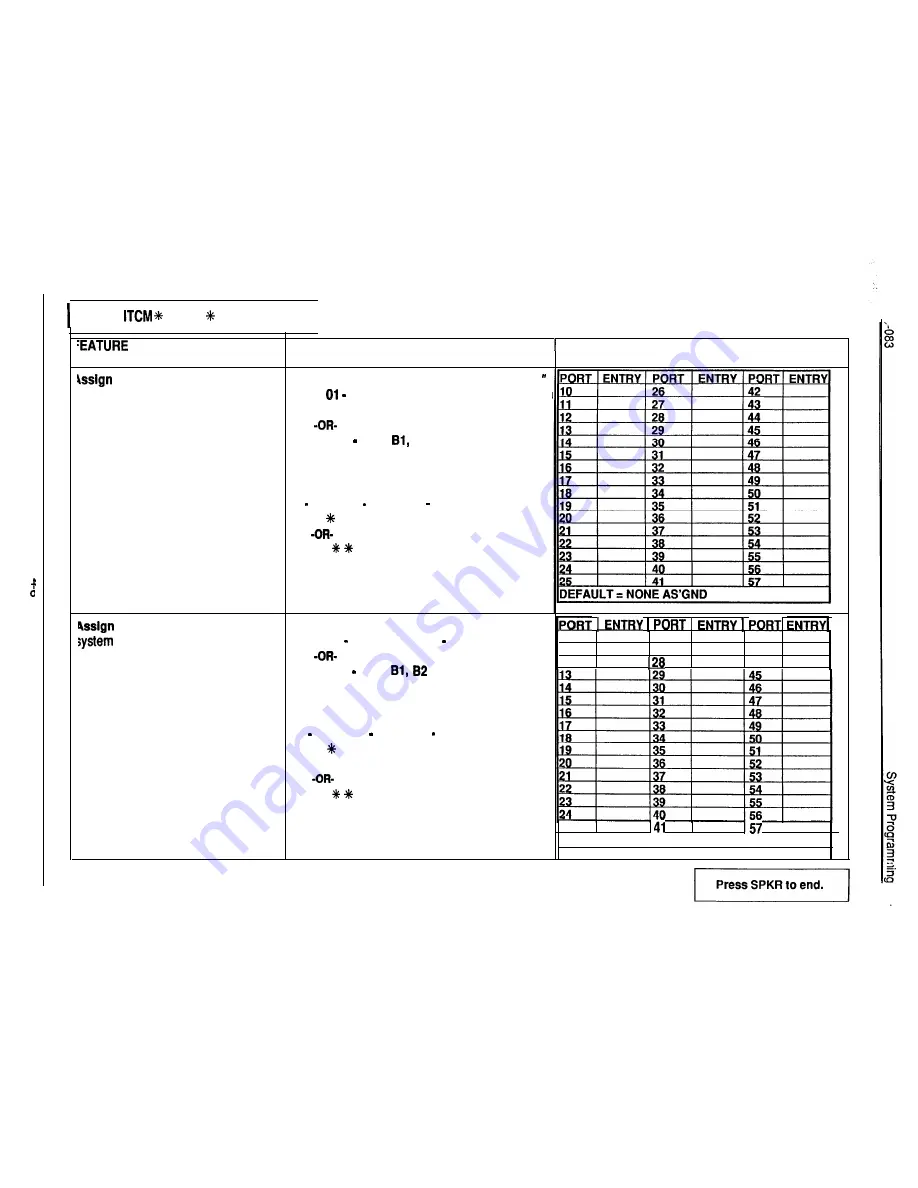
Press
# 7 4 6 for base level.
I
DESCRIPTION
Toll Table To Station
Toll Table
to be applied when
is programmed by the attendant
or night transfer of ringing.
ENTRY CODE AND PROMPTING DISPLAY
REFERENCE RECORD
1. Dial 73.
“ASSIGN TOLL-STA.
2. Dial
16 for toll tables 1-16 to be as’gnd to sta
Press
Al
A14,
B2
for tables l-16.
(LED On = Selected table)
3. Dial # to finish entry.
4. Select station ports to be programmed:
Station 10 57: Dial
10 57.
5. Dial for next toll table to station assignment.
Dial for configuration mode.
1. Dial 74.
“ASSIGN TOLL-NITE”
2. Dial
01
16 for toll tables 1 16 to be as’gnd.
Press
Al
A14,
for tables 1-16.
(LED On = Selected table)
3. Dial #to finish entry.
4. Select station ports to be programmed:
Station 10 57: Dial 10 57 .
5. Dial for next toll table to night answer
assignment.
Dial for configuration mode.
10
26
42
1 1
27
43
12
44
25
I
DEFAULT
q
NONE AS’GND
Summary of Contents for DIGITECH
Page 13: ...System Overview l 6 ...
Page 14: ..._ d33 System Overview J 0 I r0 0 0 t 0 0 0 0 0 0 0 0 0 l 7 ...
Page 41: ...IMI 66 083 Table 3 2 J l Statlon Connections 4 Line Station Base Unit SPARE PORTS ...
Page 47: ...IMI 66 083 Installat ...
Page 55: ...IMI66 083 Installat llllllilliiiiiliiiil5 TTTTTTITTTTTTTTTTTTT 1111111111111111111 E 3 21 ...
Page 62: ...installation IMI 66 083 Figure 3 16 Software Cartridge lnstallatlon and Removal 3 28 ...
Page 106: ...System hogramming IMI 66 083 STATION LINECONFIGURATIONRECORD ...
Page 110: ......
Page 111: ......
Page 112: ......
Page 113: ......
Page 137: ...LAST RESORT TABLE I U L COST T U 1 31TME 1 RATE q 2 RATF ICHARGE R2RATF 1 1 SURCHARGE 1 I ...
Page 138: ...COST TABLE 20 I SURCHARGE I 2 RATF SURCHARGE ...
Page 146: ...SYSTEM SPEED DIAL RECORD ...
Page 181: ...Sjlstem Gperation IMI 66 083 ...
















































