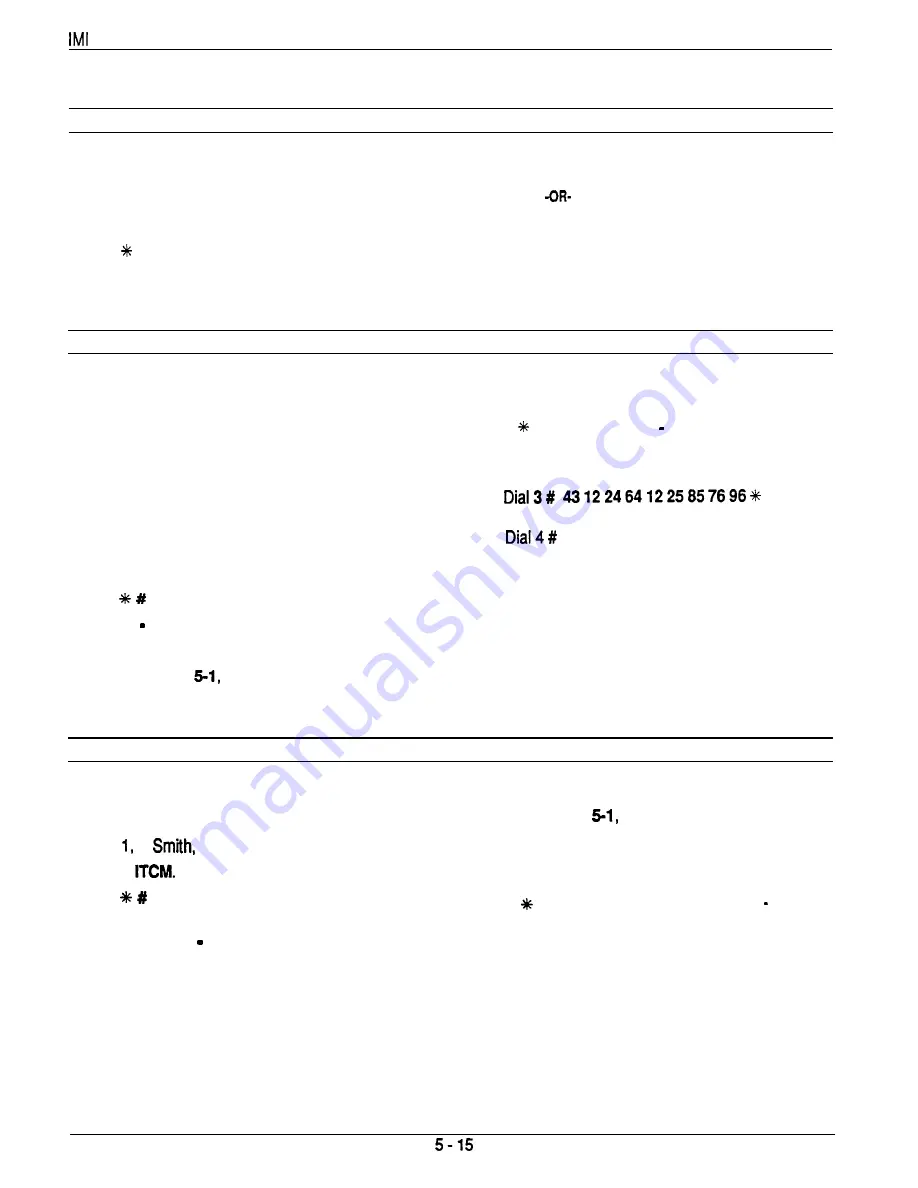
66-083
System Operation .
MUSIC ON HOLD
Music that is provided to outside lines while they are
on hold can be disabled and enabled by attendant
action.
1. Press
ITCM.
2. Dial # 0 4.
3 . Press
Al
(top, left-hand programmable button) to
toggle feature on and off. Associated light will turn
on when music on hold is provided and turn off
when it is disabled.
l
Dial 1 to enable (Al LED turns on).
l
Dial 2 to disable (Al LED turns off).
4.
Press
MNTR (SPKR)
to end.
LCD MESSAGING
A message can be set at any station in the system to
be displayed by any calling LCD speakerphone. Two
standard messages are provided at locations 1 and 2
by system default. The attendant can create up to ten
custom messages (or eight plus the default
messages) as needed. If a non-verbal response to an
intercom call or to a secure off-hook voice announce
(SOHVA) is to be provided for station use, one or
more LCD messages can be stored as appropriate
response messages.
1. Press
ITCM.
2. Dial 0 5.
6. Dial all two-digit codes necessary to enter the
message.
7. Dial and repeat steps 3 7.
Examples:
l
For message “I am busy”
l
l
For message “Call Back Later’
l
232456561222242655125324
843575X
l
If default locations 1 and 2 have been cleared,
return to default messages as follows
l
Dial 10 to obtain default message “BACK AT”.
3 . Dial
1
0 for message number.
l
Dial 20 to obtain default message “CALL”.
4 . Dial #to clear current message.
8.
Press MNTR (SPKR) to
end.
5 . Refer to
Table
and compose the
9 . Make list of stored messages and location
message (16 digits maximum).
numbers to station users.
STATION NAMES
Stations can be assigned individual names or category
names which will be displayed by a calling LCD
speakerphone. Typical names could be TECH-SV,
SALES J.
etc.
1. Press
2 . Dial 0 6
3.
Select station to be programmed by dialing station
port number
10 67.
4 .
5 .
6 .
7.
8
Dial #to clear current name.
Refer to
Table
and compose station
name (7 digits maximum).
Dial all two-digit codes necessary for new station
name.
Dial
for next station and repeat steps 3
7.
Press
MNTR (SPKR) to end.
Summary of Contents for DIGITECH
Page 13: ...System Overview l 6 ...
Page 14: ..._ d33 System Overview J 0 I r0 0 0 t 0 0 0 0 0 0 0 0 0 l 7 ...
Page 41: ...IMI 66 083 Table 3 2 J l Statlon Connections 4 Line Station Base Unit SPARE PORTS ...
Page 47: ...IMI 66 083 Installat ...
Page 55: ...IMI66 083 Installat llllllilliiiiiliiiil5 TTTTTTITTTTTTTTTTTTT 1111111111111111111 E 3 21 ...
Page 62: ...installation IMI 66 083 Figure 3 16 Software Cartridge lnstallatlon and Removal 3 28 ...
Page 106: ...System hogramming IMI 66 083 STATION LINECONFIGURATIONRECORD ...
Page 110: ......
Page 111: ......
Page 112: ......
Page 113: ......
Page 137: ...LAST RESORT TABLE I U L COST T U 1 31TME 1 RATE q 2 RATF ICHARGE R2RATF 1 1 SURCHARGE 1 I ...
Page 138: ...COST TABLE 20 I SURCHARGE I 2 RATF SURCHARGE ...
Page 146: ...SYSTEM SPEED DIAL RECORD ...
Page 181: ...Sjlstem Gperation IMI 66 083 ...
















































