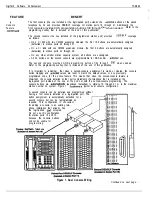TAB09 1
FEATURE
BENEFIT
,
both
With previous software, users were required to lift the handset of a speakerphone before they
and off-hook
could make a voice
intercom call. This software release allows a station user to perform
call announcing from
speakerphones
either a on-hook or an-off-hook call announce from a speakerphone.
Enhanced secure
off-hook voice
announce
operation
Expanded personal
rlng tone
Simplified hybrid
operation
Enhanced
call back
Support for
telephones
with
a
revlslon letter of I or
later
This software enhancement makes
possible for a station user to make a secure off-hook voice
announcement (SOHVA) to a station that he or she is currently service observing.
Although a
programmer can disable the SOHVA feature when necessary, every DigiTech telephone can
send and receive SOHVA calls as a system default, he or she must enable the service observe
feature before a user can make use of it.
The system provides a group of distinctive tones for station ringing. A station user can choose a
tone from this group to provide a distinctive ring at his or her telephone. Often when several
telephones are located close to each other, each user chooses a different personal ring tone.
Previous software provided four different tone choices. This software enhancement increases the
distinctive ring choices to six. The personal ring tone choices now provided include the following
distinctive tones:
Hz 16 Hz warble
Hz
23 Hz warble
Hz 16 Hz warble
Hz 16 Hz warble
Hz 23 Hz warble
Hz
23 Hz warble
In the past, the Federal Communications Commission (FCC) has required that telephone system
manufacturers provide a hardware strap that installers could move to distinguish between hybrid
system and key system operation. The DigiTech system provided this strap at either the
station connector or at a special terminal strip (depending upon the system model). The installer
strapped two terminals together at either the
station connector block or at the special
terminal strip to select the hybrid mode. Recent rulings by the FCC have eliminated the need for
the hardware strap.
With
this software release, whenever
programmer assigns lines
groups the
system automatically assumes
hybrid
The hybrid system mode
may still incur a higher monthly tariff to the
company; therefore, the FCC still requires
that the installer report the equipment-type category designation number (KF for key system, MF
for hybrid system) to the telephone company at the time of installation.
Prior to this software release, a station user could only camp on to a station that was busy on the
intercom line. With this software release 11 a, a user can also camp on to a station after calling
on the intercom line and receiving no answer.
With the release of
the
revision I models, Comdial has enhanced the design of the DigiTech
telephones. These enhanced telephones require changes to the system software that this
release provides.
All revision I DigiTech Telephones provide red, orange, and green light emitting diodes
Red
indicate which lines are in use at another station. Green
indicate which lines are
in use or on hold at a station. An orange LED indicates a ringing line thus distinguishing between
lines that are on hold and a line that is ringing. Additionally, all revision I DigiTech telephones
provide pushbutton volume control on their front panels and a group listening feature.
group
listening, a user can
on the telephone speaker while the handset is off hook.
The
LCD speakerphone provides enhanced displays that prompt users on the
operation of the many system features available to them. The LCD speakerphone provides three
interactive buttons that provide quick easy access to system features and
button
programming without dialing codes.
It also includes an auxiliary jack on the rear panel where the
installer or the user can connect devices such as headsets, tape recorders, external ringers and
external pagers.
continued on next page . . .
Summary of Contents for DIGITECH
Page 13: ...System Overview l 6 ...
Page 14: ..._ d33 System Overview J 0 I r0 0 0 t 0 0 0 0 0 0 0 0 0 l 7 ...
Page 41: ...IMI 66 083 Table 3 2 J l Statlon Connections 4 Line Station Base Unit SPARE PORTS ...
Page 47: ...IMI 66 083 Installat ...
Page 55: ...IMI66 083 Installat llllllilliiiiiliiiil5 TTTTTTITTTTTTTTTTTTT 1111111111111111111 E 3 21 ...
Page 62: ...installation IMI 66 083 Figure 3 16 Software Cartridge lnstallatlon and Removal 3 28 ...
Page 106: ...System hogramming IMI 66 083 STATION LINECONFIGURATIONRECORD ...
Page 110: ......
Page 111: ......
Page 112: ......
Page 113: ......
Page 137: ...LAST RESORT TABLE I U L COST T U 1 31TME 1 RATE q 2 RATF ICHARGE R2RATF 1 1 SURCHARGE 1 I ...
Page 138: ...COST TABLE 20 I SURCHARGE I 2 RATF SURCHARGE ...
Page 146: ...SYSTEM SPEED DIAL RECORD ...
Page 181: ...Sjlstem Gperation IMI 66 083 ...