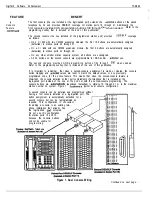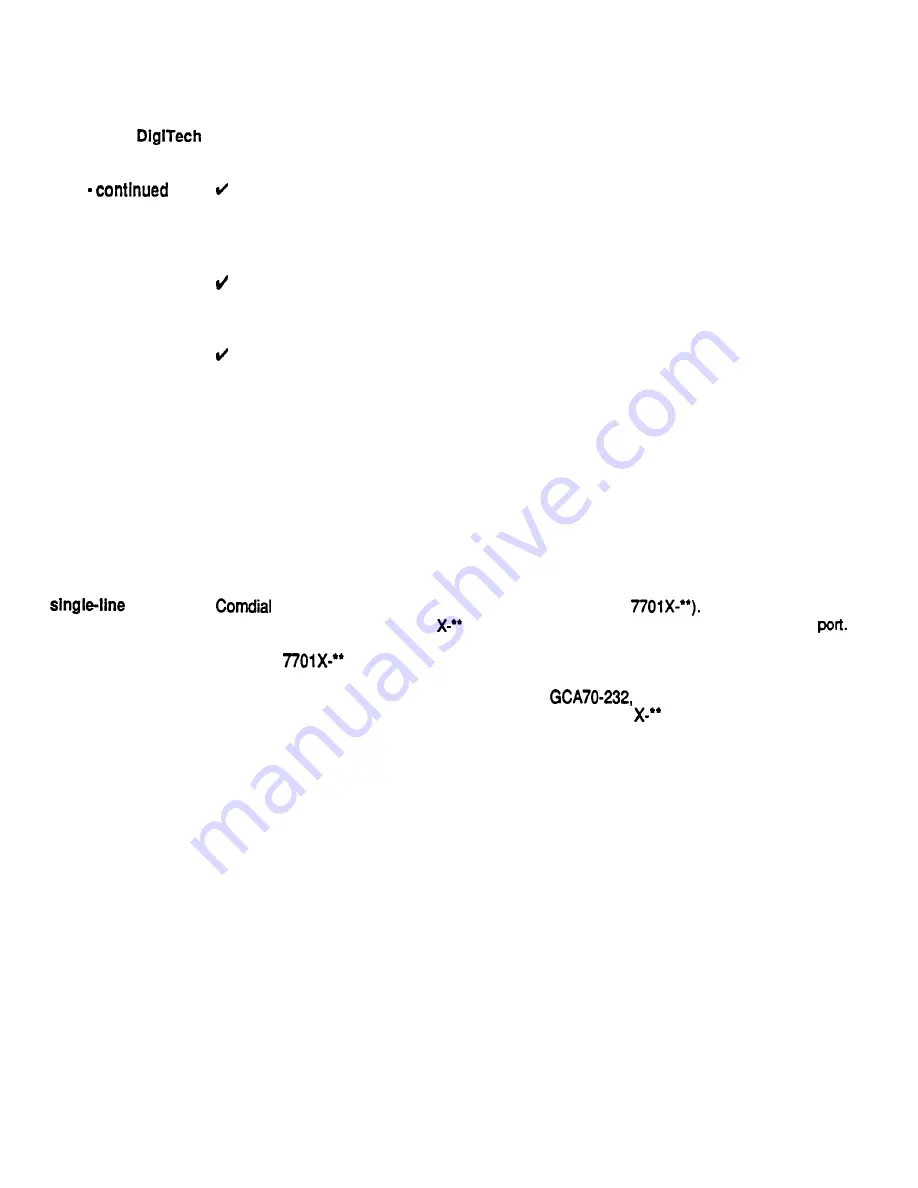
TAB09 1
FEATURE
BENEFIT
Support for
There are several items that the installer/programmer needs to consider when installing the
telephones wlth a
revision I and later DigiTech telephone to a DigiTech system. These items are detailed below.
revision letter of I or
later
While the DigiTech system with software release 11 a and later supports the use of all DigiTech
telephones regardless of their revision letter, any systems with a software release of 9 or earlier
will not support the revision I and later telephones.
In other words, whenvever a system includes
revision I or later telephones, be sure that the system software release is 11 a or later.
Support for
proprietary
telephones
Always program station ports to provide ringing line preference to revision I and later
telephones that are connected there. This action is necessary before the orange LED feature can
become active.
The auxiliary jack will only serve the external device listed in the telephone display and will only
serve one of those devices at a time. The user must program a separate enable/disable button
for each external device that he or she plans to connect to the auxiliary jack. The installer must
provide external power for the auxiliary device if it requires power. The telephone does not
supply any power to the device through the auxiliary jack. The auxiliary jack is an source of audio
output from the telephone and is not designed to receive signals or power from an external device
or a telephone line.
Do not connect the output of an external device or the tip and ring leads of a
telephone line to the auxiliary jack.
Do not connect any devices other than those mentioned in
the telephone users guide to the auxiliary jack.
With this software release, the DigiTech digital telephone system provides support for the
proprietary single-line digital telephone (product code
The system
automatically recognizes the 7701
telephone when the installer connects it to a station
This means that the system programmer does not have to take any special programming steps to
allow the
telephone to operate. He or she can use any of the station programming
described in the system manual provided with the telephone system to adjust the parameters of
the station port as they are needed. Publication
Proprietary Single-Line Telephone
User’s Guide provides complete instructions for using the 7701
telephone
Summary of Contents for DIGITECH
Page 13: ...System Overview l 6 ...
Page 14: ..._ d33 System Overview J 0 I r0 0 0 t 0 0 0 0 0 0 0 0 0 l 7 ...
Page 41: ...IMI 66 083 Table 3 2 J l Statlon Connections 4 Line Station Base Unit SPARE PORTS ...
Page 47: ...IMI 66 083 Installat ...
Page 55: ...IMI66 083 Installat llllllilliiiiiliiiil5 TTTTTTITTTTTTTTTTTTT 1111111111111111111 E 3 21 ...
Page 62: ...installation IMI 66 083 Figure 3 16 Software Cartridge lnstallatlon and Removal 3 28 ...
Page 106: ...System hogramming IMI 66 083 STATION LINECONFIGURATIONRECORD ...
Page 110: ......
Page 111: ......
Page 112: ......
Page 113: ......
Page 137: ...LAST RESORT TABLE I U L COST T U 1 31TME 1 RATE q 2 RATF ICHARGE R2RATF 1 1 SURCHARGE 1 I ...
Page 138: ...COST TABLE 20 I SURCHARGE I 2 RATF SURCHARGE ...
Page 146: ...SYSTEM SPEED DIAL RECORD ...
Page 181: ...Sjlstem Gperation IMI 66 083 ...