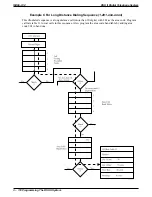To assign voice mail ports to a hunt group,
1. Dial 53.
“STATION FEATURES”
2. Dial 18.
“HUNT LINK”
3. Select first voice mail port
—Station 12–57 = Dial 12–57 or press C12–C57.
4. Select second voice mail port
—Station 12–57 = Dial 12–57 or press C12–C57.
5. Dial
✳
for another link
(Example: 16 to 17, 17 to 18, and 18 to 16)
—OR—
dial
✳✳
for next station feature
—OR—
dial
✳✳✳
for configuration mode.
Disable link by repeating procedure and linking station to itself.
To enable call forward of RNA calls and busy calls and to set tone first intercom signalling,
1. Dial 53.
“STATION FEATURES”
2. Dial 21.
“CALL FWD RNA ”
3. Dial 0–9 for 0–9 rings before forwarding.
“RING S= X”
(To remove call forwarding from a station, assign 0 rings),
4. Select station ports (LED On = Feature Assigned)
—Station 12–57: Dial 12–57 or press C12–C57.
5. Dial
✳✳
for station feature.
6. Dial 41.
“CALL FWD BUSY”
7. Select station ports (LED On = Feature Assigned)
—Station 12–57: Dial 12–57 or press C12–C57.
8. Dial
✳✳
for configuration mode.
DSU II Digital Telephone System
IMI66–132
Programming The DSU II System 3 – 107
Summary of Contents for DSU II
Page 31: ......