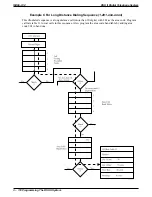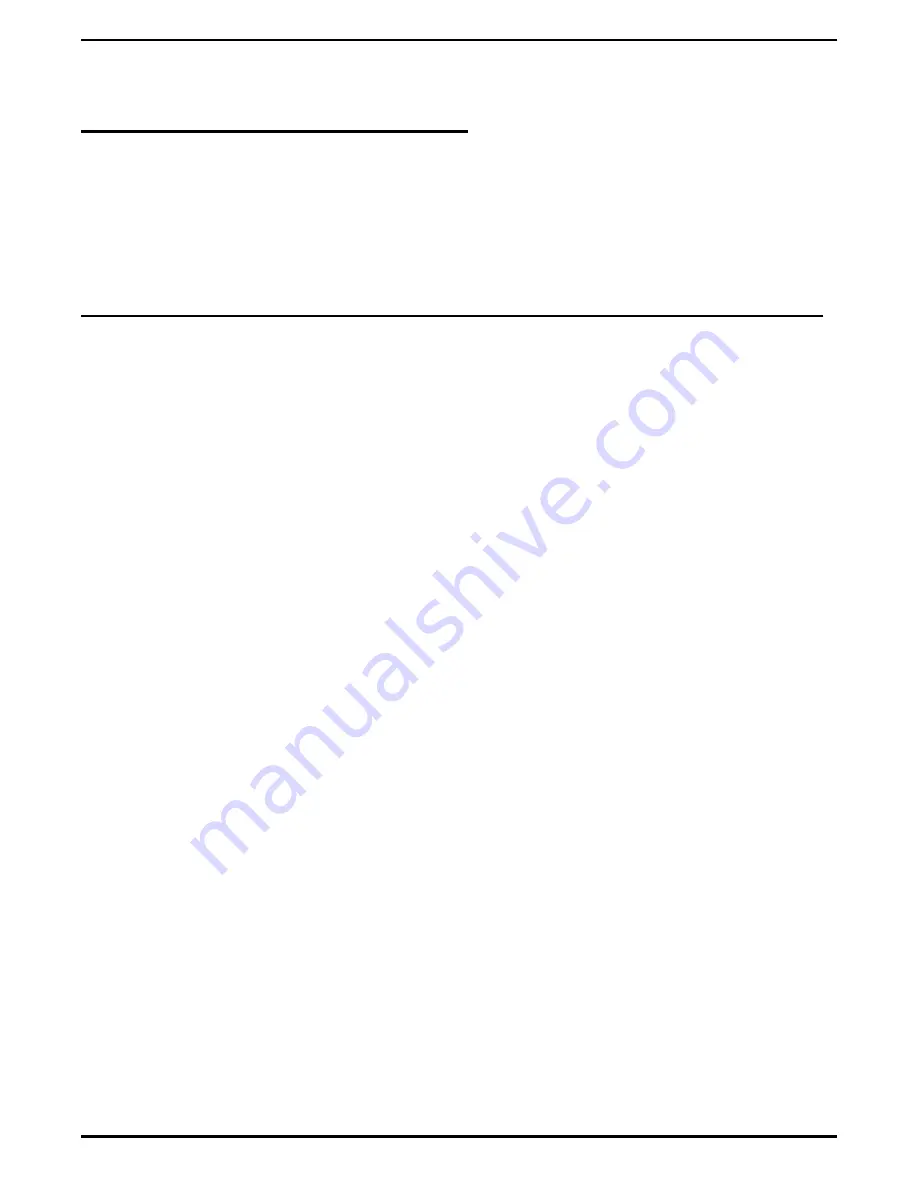
3.15
Versatile Voice Processing
The digital telephone system supports the Versatile Voice Processing (V.V.P.) voice mail system. In
addition to the programming requirements detailed in Section 3.14, the following sections detail specific
procedures for programming the system to support the V.V.P. voice processing system.
3.15.1
Using The Tracker Paging System With Versatile Voice Processing
Description:
The Tracker is available for use with the DSU II digital telephone system. To make
effective use of a Tracker paging system used in conjuction with the V.V.P. voice mail
system, program two mail boxes for each person using a Tracker. The second mail box
will be used to park the caller and track the called person. When a caller selects to Press
3 for other options, V.V.P. will place the call in a Park Orbit while paging the called
party.
NOTE: If the V.V.P. system includes the Visual Voice Mail option (Section 3.15.5), you can not use
Tracker and VVM at the same time since they both use the COM 1 serial data port.
Standard Mail Box
To Program:
1. Leave the Pager Number field blank.
2. Set the Pager Type to Name
3. In the If caller chooses other options field, select Go to box.
4. In the Box field enter a box number that is defined as a paging box.
Paging Mail Box
To Program:
Set the following parameters for the paging mail box.
1. Define this box number so that the system can link it to the person’s regular mail box
but do not choose a number that is another extension or mail box. For example,
preceed the mail box number with a
7
for all pager boxes.
2. Select Blind Transfer Type.
3. Enter
✴
01 plus the actual mail box number for Transfer To,
4. Record a name for this box such as, Tracker for Joe Smith or Paging Joe Smith.
DSU II Digital Telephone System
IMI66–132
Programming The DSU II System 3 – 111
Summary of Contents for DSU II
Page 31: ......