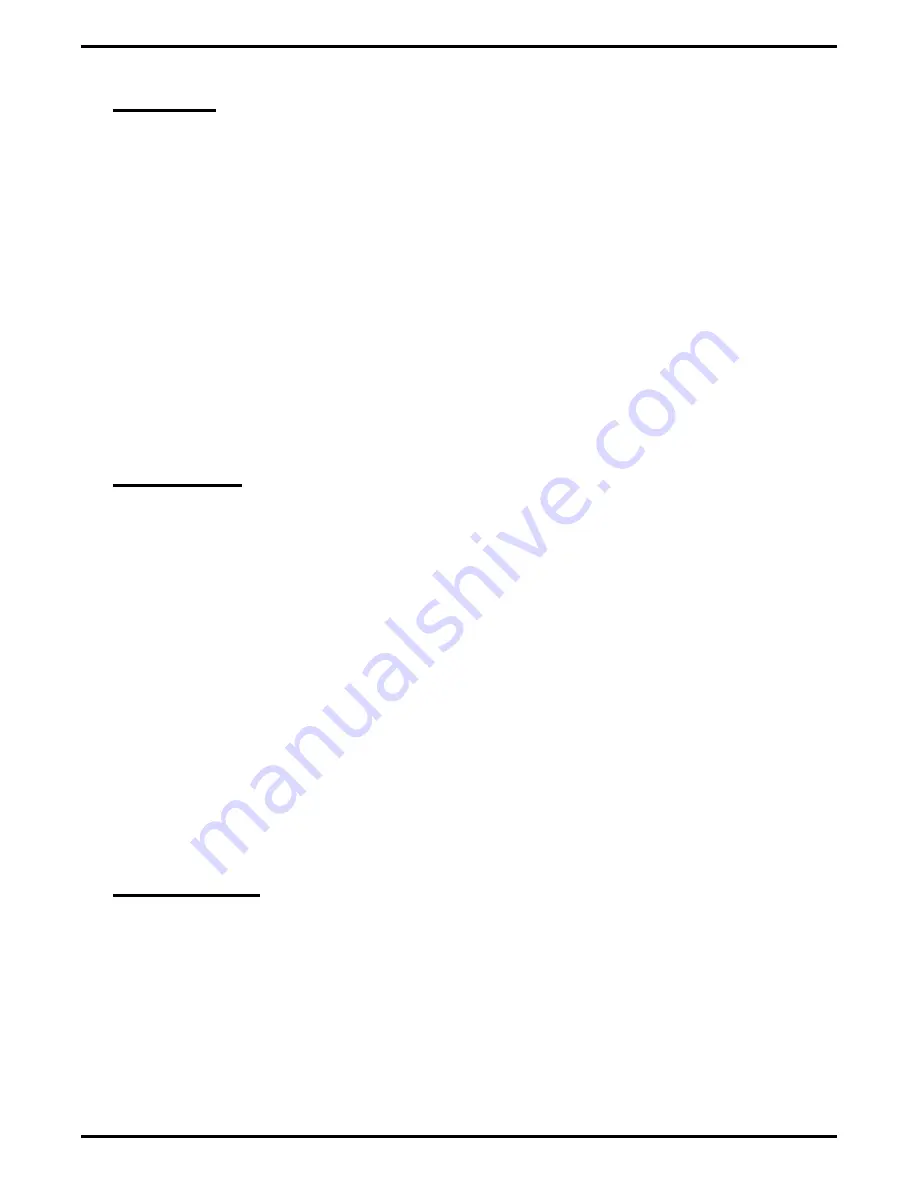
Call Park
The call park feature is similar to a manual hold condition. A user can park a call a
particular station and retrieve it at any station in the system by dialing the appropriate
access code.
NOTE: The retrieving station must have access to the line on which the call appears.
Calls are parked and retrieved within the system through the use of dialing codes. The
system provides nine parking circuits (orbits). Call park, when used with the paging
features, allows a system attendant to direct calls to roving personnel. A call that is left in
a parking orbit for preprogrammed length of time automatically returns to a timed hold
recall condition at the station where the user originally parked the call.
See also, Hold.
Call Pickup
Directed Call Pickup
A station user can dial a code, followed by the extension number of a ringing station, to
answer the ringing call.
Group Call Pickup
If a call rings to any station in a pre-programmed group and another user in the group
wishes to answer the call, that user may dial the group pickup code and answer the call.
Four different groups can exist with any number of stations in a group. Overlap is
provided by allowing stations to be in more than one group thus enabling those stations
to pick up for stations in more than one group. The programmer must place the system
stations in logical answering groups by group them together using the station class of
service programming.
Call Transfer
Screened Call Transfer
Screened call transfer allows station users to transfer outside calls from one station to
another, via the intercom link, in one of two ways. If both stations have access to the line,
a user effects a common line pickup transfer. If the other station does not have access to
the incoming line, the user uses the transfer/conference button to effect the transfer. For a
screened transfer, the transferring user precedes the transfer with an announcement to the
party that is to receive the transferred call.
IMI66–132
DSU II Digital Telephone System
A – 14 Digital Telephone System Features
Summary of Contents for DSU II
Page 31: ......
















































