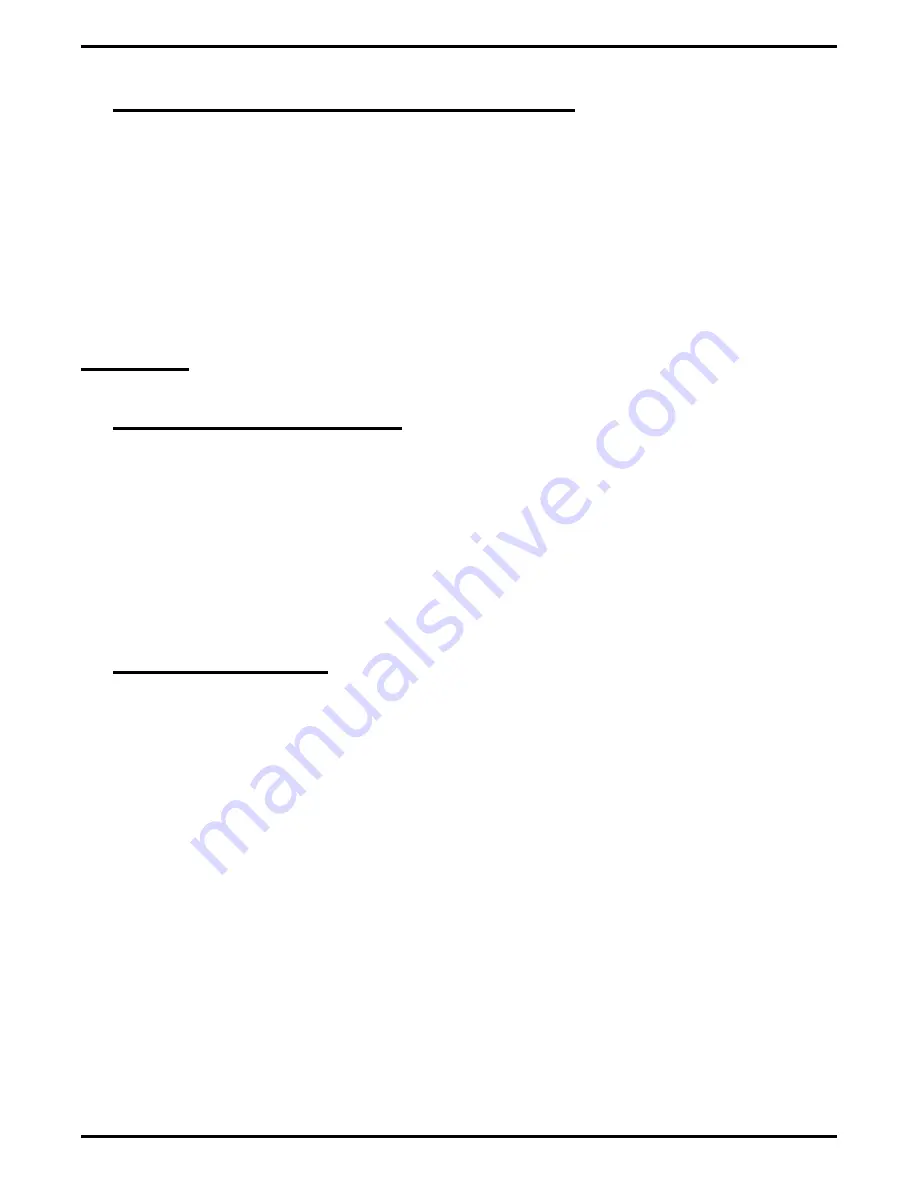
Full Button Programmability Of Features
A programmer, or in many cases the users themselves, can make most system features
available at programmable buttons merely by storing the specific access codes necessary
for dialing the features. Storable features include those that can utilize lamp (on/off)
supervision (e.g., call park orbits). The system will store all feature access codes except
for those requiring Transfer/Conference button action. It will store continuous strings of
digits (including presses of the intercom button) up to the maximum amount of storable
digits (16) allowed in an autodial entry.
See also, Programmable Buttons.
H
Handsfree Answer Inhibit
The user can use the MUTE button to block all handsfree answerback response. This
arrangement will prevent a station user from monitoring another station site using the
monitoring ability of the voice announce feature. When a user presses the MUTE button,
all handsfree answerback is disabled thus inhibiting any off-site monitoring. The MUTE
light turns on steady to indicate that this feature is active.
See also, Mute.
Headset Capability
Certain proprietary LCD speakerphones include an auxiliary jack that provides an
interface for a headset. To use a headset, the user merely plugs it into the telephone
auxiliary jack and presses the appropriate button on his or her telephone to enable the
headset mode. (In the case of Impression LCD speakerphones, users disconnect the
handset and connect a headset in its place.) The telephone transfers its speakerphone
function to the headset. To enhance the headset usefulness, the system delivers subdued
off-hook voice announce (SOHVA) messages to the headset when it is in use.
DSU II Digital Telephone System
IMI66–132
Digital Telephone System Features A – 35
Summary of Contents for DSU II
Page 31: ......
















































