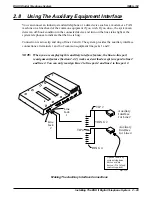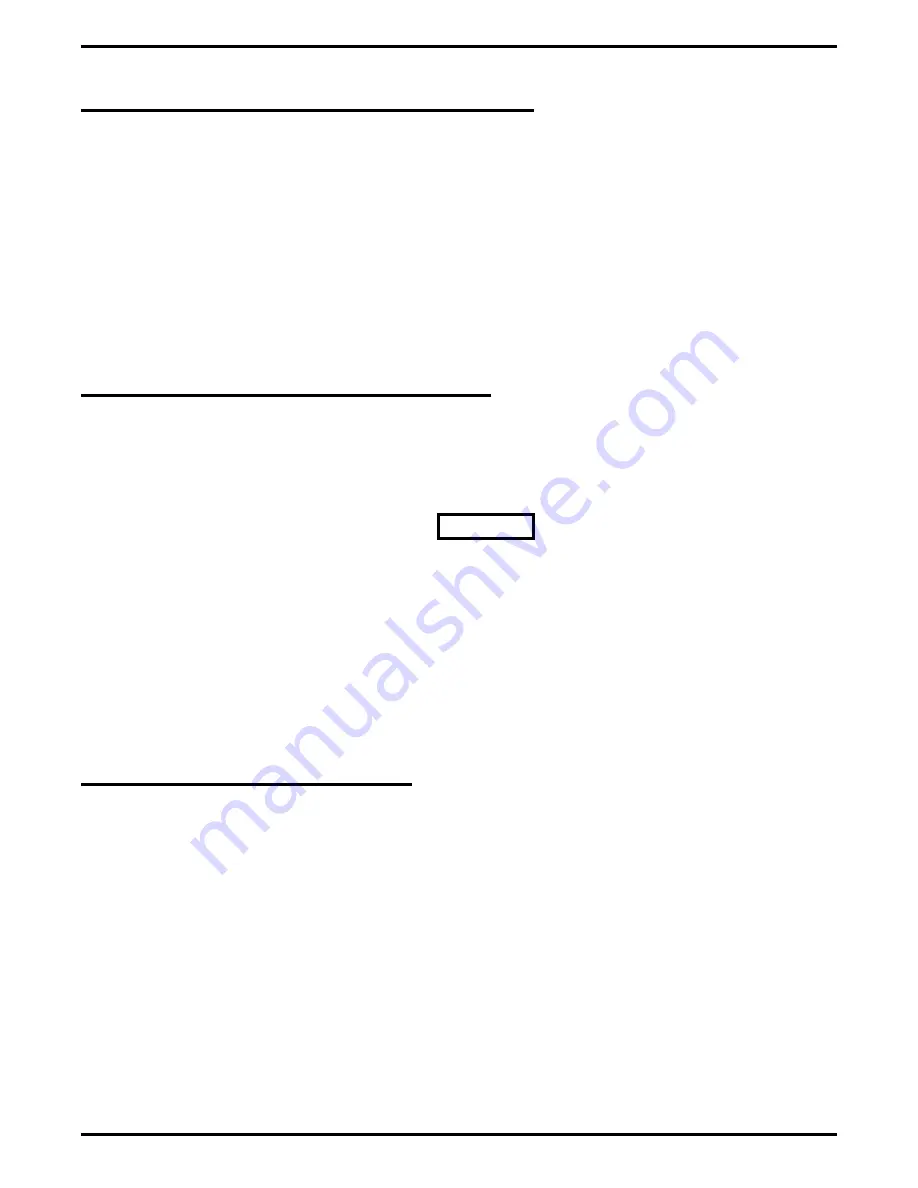
2.4.1
Detailing The Line Connections
The table on the next page shows the line connection details for all three of the common
equipment base units. Jacks one and two are the same for all three cabinets, jacks three and four
are the same for both the J0816 and J1632 cabinets, and jacks five through eight are only
available on the J1632 cabinet.
2.4.2
Reassigning The Line Ports
After you have initially connected a line to a particular line port and programmed its attributes
(or left it with the system defaulted values), you can reassign the line and its attributes to a
different port by programming action if you wish. Refer to Chapter 3 for the line to line port
reassignment programming details.
CAUTION
While this feature allows you to make adds, moves, and changes without relocating the line
wiring, it is not a substitute for correct wiring and should not be used as such. Be sure to
record any reassignments that you make.
2.4.3
Protecting The Lines
Transient voltage spikes, if induced onto CO or CENTREX lines, can travel through the cable
and into the common equipment. The telephone company offers basic protection against this
condition but it is usually designed to protect the central office circuits. While it will also
provide some protection to the common equipment, it should not be relied upon for total
protection. To help ensure that external over-voltage surges do not damage the system, the
manufacturer recommends that gas discharge tubes, or similar primary protection devices, be
installed and properly grounded on all lines (a selection of solid-state protection devices that are
useful for this purpose is available from ITW Linx, Elk Grove Village, Illinois 60007).
IMI66–132
DSU II Digital Telephone System
2 – 14 Installing The DSU II Digital Telephone System
Summary of Contents for DSU II
Page 31: ......