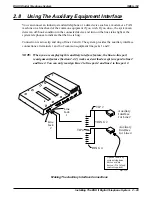2.12 Connecting Data Devices To The System
The DSU II includes serial data ports for use. The common equipment cabinet provides these
ports as standard modular jacks labeled COM 1 and COM 2 This section contains information on
two stages of wiring these connections for data devices.
Section 2.12.1 explains connections from stations to modular jacks. Section 2.12.2 details wiring
from the modular jack to the DSU.
2.12.1
Making Modular Jack Data Connections
Modular jack connections are wiring connections from a station to a modular (wall) jack.
The system provides two serial data ports on the J0408 and four serial data ports on the J0816
and J1632 for use.
•
When you use a personal computer (PC) to perform class of service programming or to load
system software into the system, connect it to COM 1.
•
When you use a serial data printer for SMDR, SMDA, COS printout, or Caller ID, connect
it to the COM 2.
NOTE: The distance between a data device and the common equipment can be up to 500 feet
in a quiet electrical environment. Some sites may require shielded cable for long
runs. For longer distances, you must install limited distance modems to relay the data
communications between the common equipment and a data device.
When preparing a cable for connection to a data device, refer to the manufacturer’s manual for
the equipment being interfaced and make the following wiring connections:
•
Wire the common equipment RD (data from device to common equipment) connection to
the device TD (transmit data) connection.
•
Wire the common equipment TD (data to device from common equipment) connection to
the device RD (receive data) connection.
•
Wire the common equipment SG (signal ground) connection to the device SG (signal
ground) connection.
•
If required for proper operation, wire the common equipment CTS (clear-to-send status
from device to common equipment) connection to the device RTS (request-to-send)
connection.
NOTE: The common equipment requires a positive voltage, with respect to signal ground, in
order to send data.
IMI66–132
DSU II Digital Telephone System
2 – 34 Installing The DSU II Digital Telephone System
Summary of Contents for DSU II
Page 31: ......