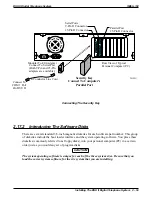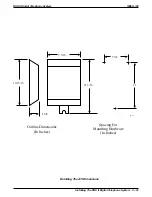2.17.3
Loading The Software
Installing The Bootloader Interface
You must install the boot loader interface on your PC before you can install the system operating
software.
Installing The Bootloader Interface Software With Windows 95*
1. Insert the bootloader interface disk (labeled disk1) in your PC’s disk drive.
2. From the
Start
menu, select
Run
.
3. At the prompt line, type: <drive>:\disk1\setup where <drive> is the letter of your source disk
drive.
4. Click
Ok
. The Bootloader Interface installation window appears.
NOTE: Alternately, you can use the
Explorer View
to navigate to the source <drive> and
then to the
disk1 folder
. Once there, double click on
setup.exe
and the Bootloader
Interface installation window appears.
5. Remove the bootloader interface disk from you computer’s disk drive.
6. From the Bootloader Interface load window, follow the on-screen prompts to finish loading
the software. The installation creates a DSU II BTLDR I/F window complete with
appropriate icons.
NOTE: Your PC’s screen may now show the DSU II BTLDR I/F folder; however, if it does
not: select
Start
, then select
Program
s, and then navigate to DSU II BTLDR I/F
folder.
7. From the DSU II BTLDR I/F window, double click on the
Install SKey Driver
icon.
8. Select
Express
and follow the on-screen prompts.
9. When you reach the prompt to restart windows, do so.
*Windows 95 is a registered trademark of Microsoft Corporation, Redmond, Washington
IMI66–132
DSU II Digital Telephone System
2 – 54 Installing The DSU II Digital Telephone System
Summary of Contents for DSU II
Page 31: ......