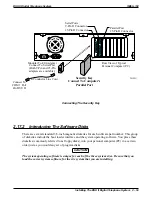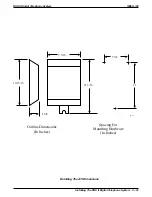4. From the system menu, press 4 and RETURN (This causes load/save menu to be
displayed.) From load/save menu, you can down-load the COS data base to your PC
(usually to some temporary location on your hard drive).
To down-load the data base,
(a) press 1 and RETURN,
(b) press PAGE DOWN,
(c) press 1 to choose XMODEM protocol,
(d) type destination file name for the down-loaded data base—include destination
drive (for example, C:\ cust.001)
(e) press RETURN. The data base automatically down-loads to the destination file.
To down-load speed dials and auto dials,
(a) press 3 and RETURN,
(b) repeat above steps b–e.
To up-load the data base after you have up-graded the system operation software and
master-cleared the system,
(a) press 2 then RETURN
(b) press PAGE UP
(c) press 1 to choose XMODEM protocol
(e) type file name of saved COS data—include source drive if necessary
(f) press RETURN. The data base is automatically up-loads to the DSU II system.
To up-load speed dials and auto dials,
(a) press 4 and RETURN,
(b) repeat above steps b–f.
If the up-load completes properly, the screen displays: Xmodem transfer complete, no errors.
5. Return to the main menu and log off.
DSU II Digital Telephone System
IMI66–132
Installing The DSU II Digital Telephone System 2 – 57
Summary of Contents for DSU II
Page 31: ......