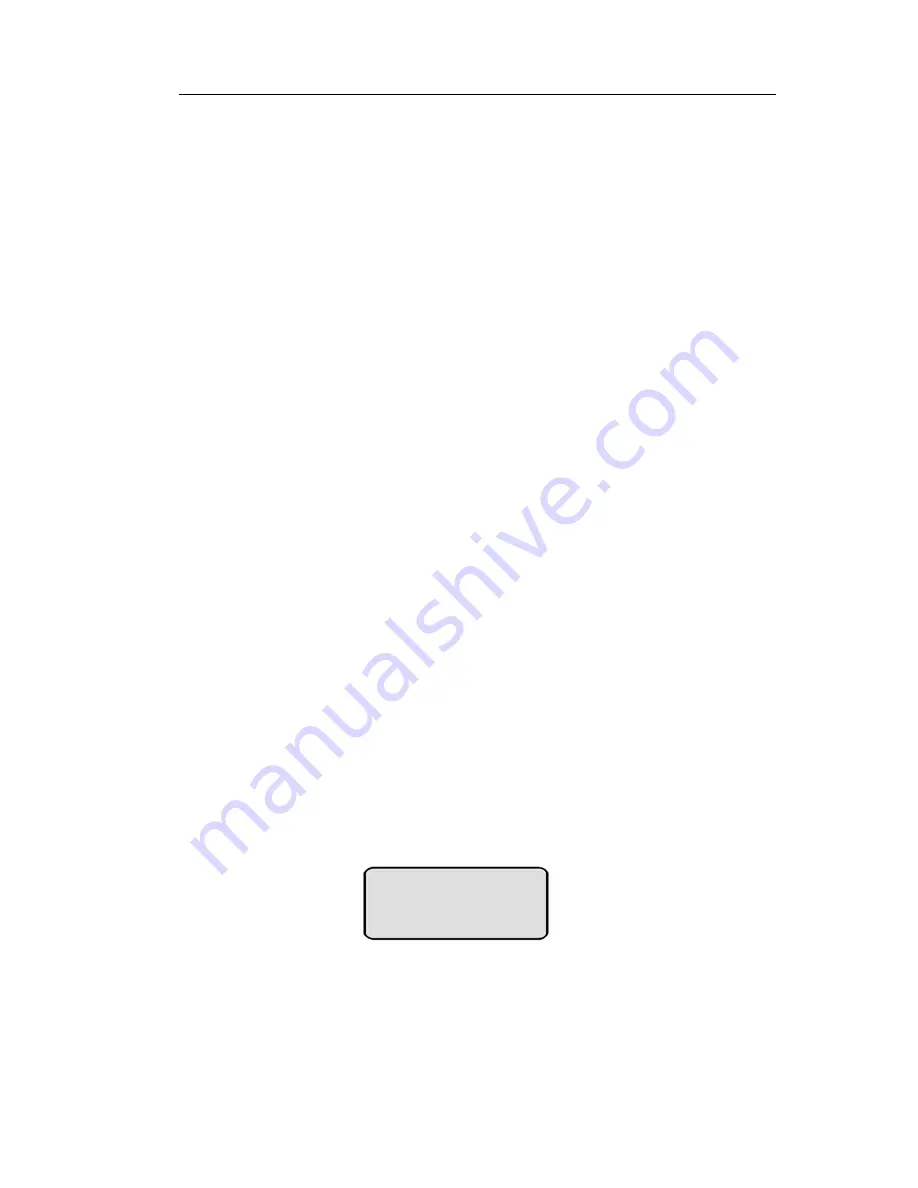
QuickQ Supervisor’s User Guide-Scout II
Oct 02
Comdial
15
9. CALL PROCESSING
Call processing is divided into three (3) categories; incoming, out-
going, and transfers. This section explains each of these categories.
9.1 Receiving ACD Calls
• When you sign into the
QuickQ
, you can choose to accept ACD
calls, but you cannot transfer a call into any ACD queue.
However, you can transfer a call to any individual agent using
the agent’s intercom number. Please refer to the
Agent’s User
Guide
for details on receiving ACD calls.
9.2 Placing Outgoing Calls
• Select an outgoing line and dial the number. Please refer to the
Agent’s User Guide
for details on placing outgoing calls.
9.3 Transferring an ACD Call
• When transferring a call, be aware that you are responsible for
the transferred call until the intended party answers the call.
• To transfer a call, press the T/C button.
• Announce the call to the intended party (paging may be helpful
for this).
Line Name Supp901
AcWpHp








































