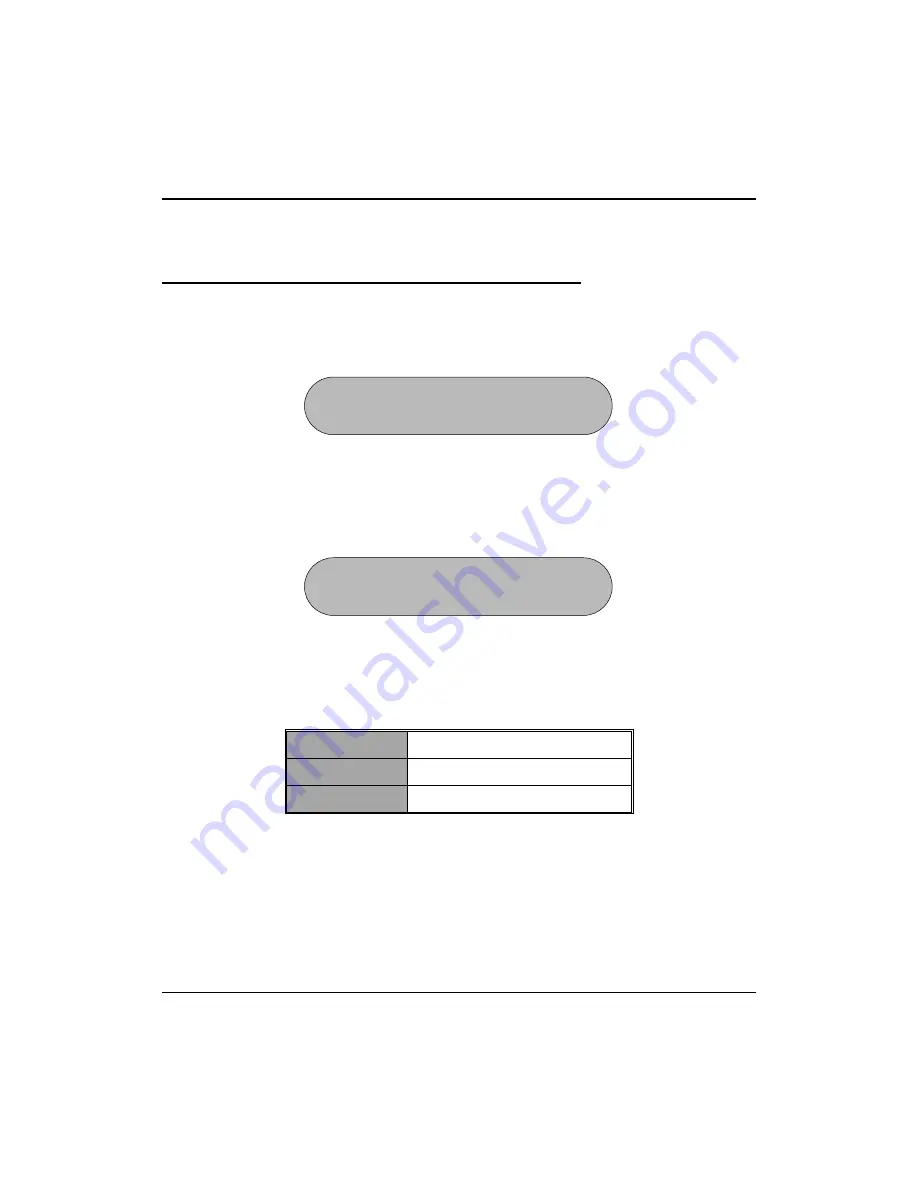
Changing the Mode of Operation
•
The idle display indicates the current mode of operation for the
group.
The display indicates that group 1 is in day mode.
•
To change the mode of operation manually for the group, press
the Md (mode) Interactive button.
Three modes of operation are available; day, night and special.
•
Press the Interactive button that corresponds to the desired mode
of operation for your group as follows:
Dy (day)
Day announcements and call routing.
Nt (night)
Night announcement and disconnect.
Sp (special)
Special announcement and disconnect.
Supervisor’s User Guide for the Scout Telephone
5
QuickQ
GCA70-345
Group 01
Dy
MnMdLg
Group Mode?
Dy
Nt
Sp









































