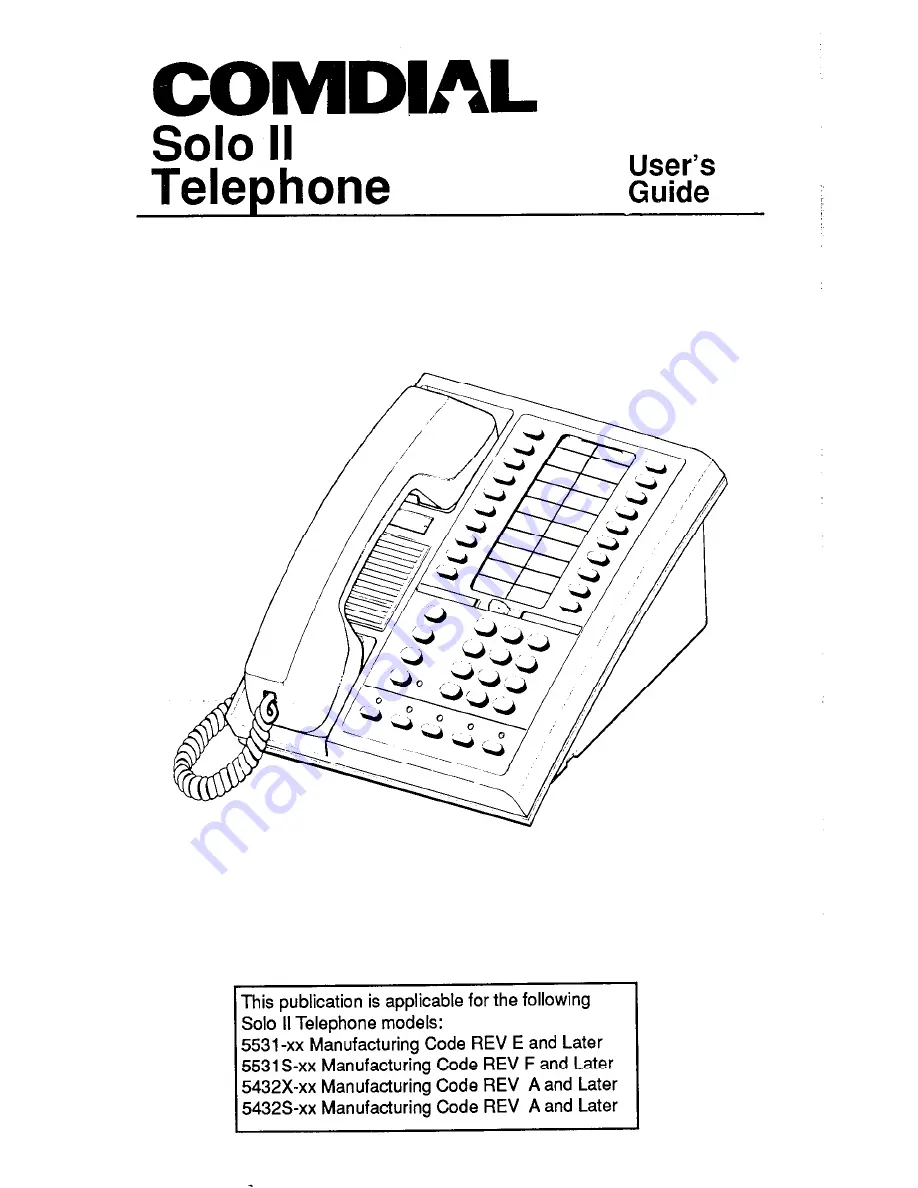Reviews:
No comments
Related manuals for Solo II 5432S

NEAX 2000
Brand: NEC Pages: 10

NEAX 2000IVS2
Brand: NEC Pages: 27

KX-TA308
Brand: Panasonic Pages: 268

8630
Brand: i-SERV Pages: 28

KX-TGP600
Brand: Panasonic Pages: 5

KX-TGP600
Brand: Panasonic Pages: 4

KX-TGP600
Brand: Panasonic Pages: 24

KX-TD816
Brand: Panasonic Pages: 42

KX-TGP700
Brand: Panasonic Pages: 135

ET-687
Brand: Radio Shack Pages: 28

ML0658
Brand: M-Life Pages: 16

E5945
Brand: AT&T Pages: 4

CENTURION Series
Brand: NORTHERN ELECTRIC Pages: 12

SNAP STICK
Brand: 3SIXT Pages: 6

BEOCOM 5
Brand: Bang & Olufsen Pages: 76

OGATECH OG-S60
Brand: OGATECH Pages: 144

BCP-1000
Brand: Wideye Pages: 24

MC 790
Brand: Uniden Pages: 13