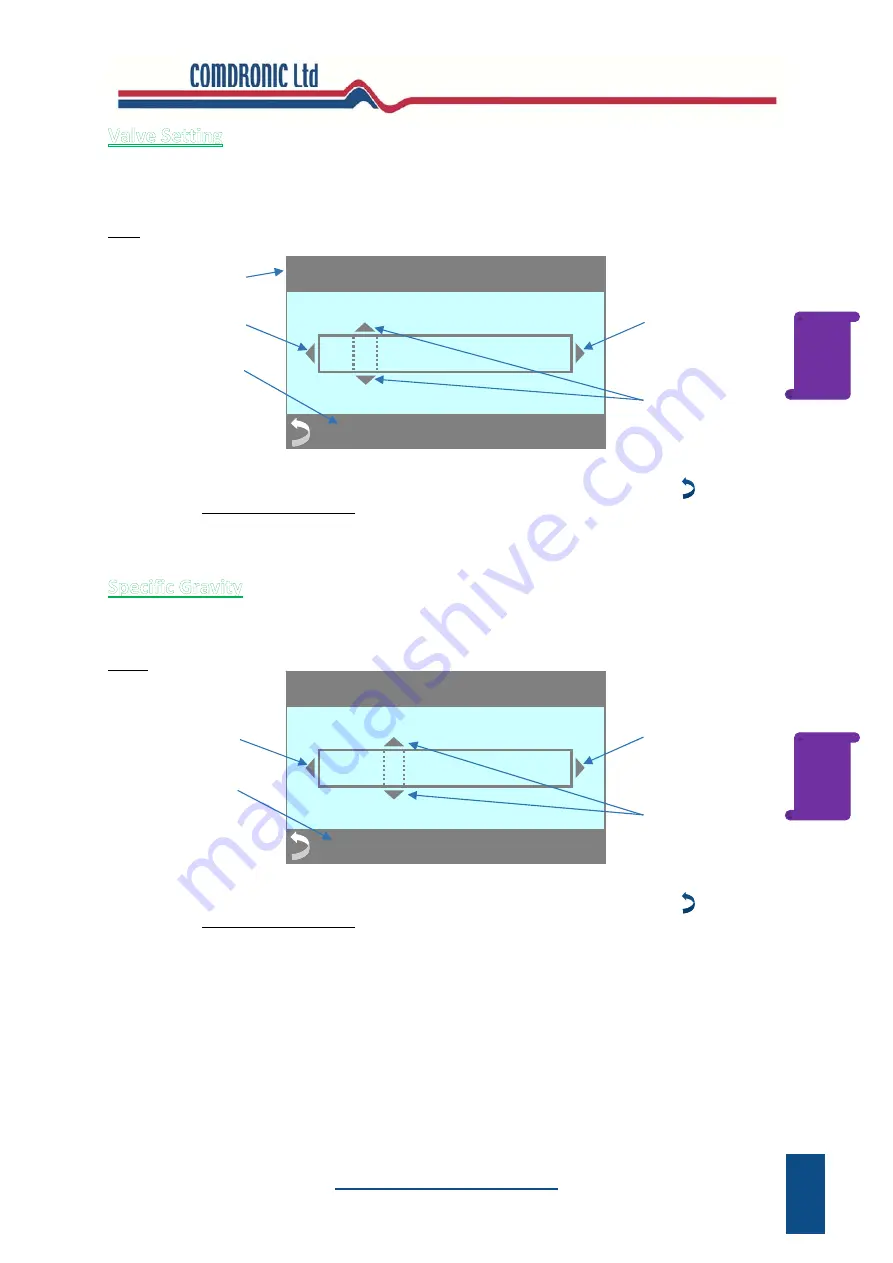
www.comdronic.co.uk
When variable orifice valves or adjustable automatic balancing valves are being measured, the handwheel
position / cartridge setting must be entered so that the correct flow data is used for the derivation of
flow.
Fig. 9
Once the new value is correct on the screen, press the
button to accept it. Or, press the button to exit
the screen and retain the current setting.
*
The minimum handwheel position shown ensures that the valve maintains reasonable accuracy.
This menu option allows the user to enter the SG of the line fluid. Typically, this would be necessary when
glycol (or similar) is present in the system. Please refer to
Appendix I
for further information.
Fig. 10
Once the new value is correct on the screen, press the
button to accept it. Or, press the button to exit
the screen and retain the current setting.
Note: while SG is set to a value other than 1.0, “SG” will show at the top of the chosen display screen as a
reminder to the user that readings are being subjected to a correction. It is strongly recommended that
users regularly check that the set value for SG is appropriate for the system being commissioned.
9
= 4
Use the
►
button
to add a digit.
Current setting.
Min = 1 Max = 4
2
.
4
Use the
◄
button
to remove a digit.
Use the
▲▼
buttons
to increase or
decrease a value.
Min.
*
& Max.
usable settings for
the selected valve.
= 1
Use the
►
button
to add a digit.
Current setting.
Enter SG
1
.
01 7
Use the
◄
button
to remove a digit.
Use the
▲▼
buttons
to increase or
decrease a value.
Press
?
Button on
AC6 for
Context‐
Sensitive
Help.
Press
?
Button on
AC6 for
Context‐
Sensitive
Help.
Summary of Contents for AC6
Page 2: ...www comdronic co uk ...








































