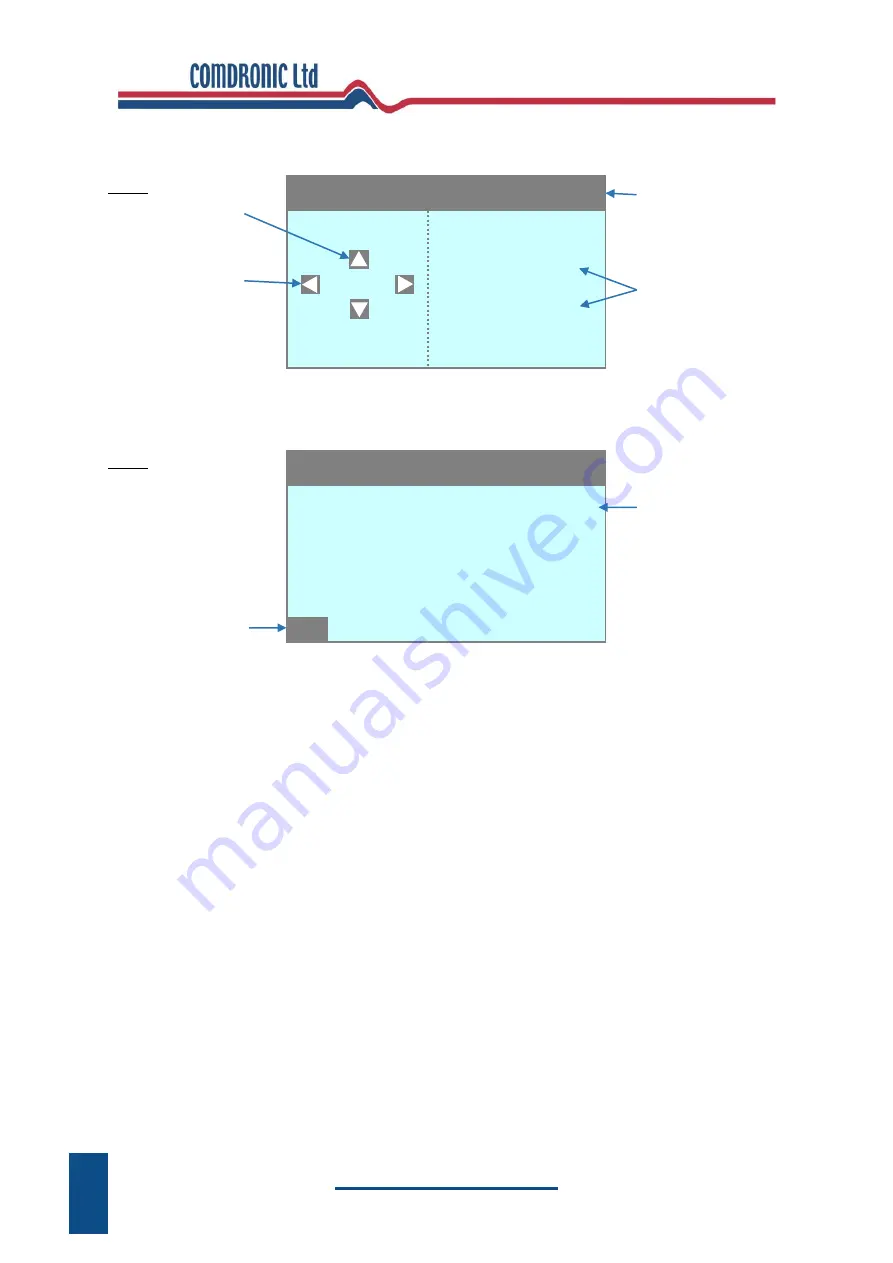
www.comdronic.co.uk
Example 2
–
If the selec
ted storage location is ‘empty’, the following screen will be displayed:
Fig. 25
With the above screen in view, pressing the
MENU
button will display the following options:
Fig. 26
Gp. 6 No. 9
Δp
and Flow from the
‘Live Data’
.
5.30 KPa
MENU
0.256 l/s
Use the
▲▼
buttons to select a
Group No.
Use the
◄►
buttons to select a
Valve No.
Currently selected
Group No. & Valve No.
16
Gp. 6 No. 9
►
SAVE ‘LIVE’ DATA TO LOCATION
Press
EXIT
to take no
action and revert to
previous screen.
Press
the
►
button
to save the
‘
Live Data
’
to this location.
EXIT
Summary of Contents for AC7
Page 2: ...www comdronic co uk ...





































